Advertisement
Quick Links
USER MANUAL
CHM-02
HANDBUCH
HANDLEIDING
MANUEL DESCRIPTIF
РУКОВОДСТВО ПОЛЬЗОВАТЕЛЯ
КЕРІВНИЦТВО КОРИСТУВАЧА
COMPUTER HEALTH MONITOR PCI CARD
COMPUTER KONTROLLMONITOR FÜR DEN PCI-STECKPLATZ
DIAGNOSTISCHE PCI KAART
L'ORDINATEUR CONTRÔLE DE LA CARTE PCI
ДИАГНОСТИЧЕСКАЯ PCI-КАРТА ДЛЯ МАТЕРИНСКОЙ ПЛАТЫ
КОМПЬЮТЕРА
ДІАГНОСТИЧНА PCI-КАРТА ДЛЯ МАТЕРИНСЬКОЇ ПЛАТИ КОМП'ЮТЕРА
Advertisement

Subscribe to Our Youtube Channel
Summary of Contents for Gembird CHM-02
- Page 1 USER MANUAL CHM-02 HANDBUCH HANDLEIDING MANUEL DESCRIPTIF РУКОВОДСТВО ПОЛЬЗОВАТЕЛЯ КЕРІВНИЦТВО КОРИСТУВАЧА COMPUTER HEALTH MONITOR PCI CARD COMPUTER KONTROLLMONITOR FÜR DEN PCI-STECKPLATZ DIAGNOSTISCHE PCI KAART L'ORDINATEUR CONTRÔLE DE LA CARTE PCI ДИАГНОСТИЧЕСКАЯ PCI-КАРТА ДЛЯ МАТЕРИНСКОЙ ПЛАТЫ КОМПЬЮТЕРА ДІАГНОСТИЧНА PCI-КАРТА ДЛЯ МАТЕРИНСЬКОЇ ПЛАТИ КОМП'ЮТЕРА...
-
Page 2: Specifications
CHM-02 COMPUTER HEALTH MONITOR PCI CARD Features • Designed for PCI slot of any motherboard • Shows power supply unit status • Indicates status of all interfaces and ports • Error codes on the LED display help to pinpoint the... - Page 3 CHM-02 COMPUTER HEALTH MONITOR PCI CARD GEMBIRD EUROPE B.V. http://www.gembird.eu All brands and logos are registered trademarks of their respective owners...
- Page 4 CHM-02 COMPUTER HEALTH MONITOR PCI CARD GEMBIRD EUROPE B.V. http://www.gembird.eu All brands and logos are registered trademarks of their respective owners...
- Page 5 CHM-02 COMPUTER HEALTH MONITOR PCI CARD GEMBIRD EUROPE B.V. http://www.gembird.eu All brands and logos are registered trademarks of their respective owners...
- Page 6 CHM-02 COMPUTER HEALTH MONITOR PCI CARD GEMBIRD EUROPE B.V. http://www.gembird.eu All brands and logos are registered trademarks of their respective owners...
-
Page 7: Leds Description
CHM-02 COMPUTER HEALTH MONITOR PCI CARD Hexadecimal character table LEDs description +12 V (Red) -12V (red) +3,3 V (Red) +5V (Red) CLOCK (Red) FRAME (Green) IRDY (Green) RESET (Green) GEMBIRD EUROPE B.V. http://www.gembird.eu All brands and logos are registered trademarks of their respective owners... - Page 8 CHM-02 COMPUTER HEALTH MONITOR PCI CARD Table #1 - LEDs description Color Description Lit up whenever the motherboard is powered on with +5V voltage. If it is not lit up then it should be either the power supply fault or short circuit on the motherboard The same as "+5V”.
-
Page 9: Award Bios
CHM-02 COMPUTER HEALTH MONITOR PCI CARD Table #2 - Error codes description Code Award BIOS AMI BIOS Phoenix4.0/Tandy3000 BIOS Code copying to specific areas is done. Passing control to INT 19h boot loader next. Test the following processor status flags: carry, zero, sign, overflow CPU is testing the internal registers. - Page 10 CHM-02 COMPUTER HEALTH MONITOR PCI CARD Initialize timer 0,1, and 2, including set EISA timer to a known state Initialize DMA controllers 0 and1 Initialize interrupt controllers 0 and Initialize EISA extended registers RAM must be periodically refreshed to keep the memory Get CPU type from decaying.
- Page 11 CHM-02 COMPUTER HEALTH MONITOR PCI CARD Test first 64K memory Cyrix CPU initialization Set IN POST flag Cache initialization Initialize first 120 interrupt vectors CMOS checksum calculation is done. with SPURIOUS-INT-HDLR and Initialize CPU registers Initialize CMOS status register with...
- Page 12 CHM-02 COMPUTER HEALTH MONITOR PCI CARD Keyboard detection and initialization Test DMA. The keyboard controller command byte is written. Issue Pin 23 Test DMA controller 1 Initialize power management and 24 blocking and unblocking command Check if <End> or <Ins> keys were pressed during the power-on.
- Page 13 CHM-02 COMPUTER HEALTH MONITOR PCI CARD Toggle the memory refresh line. Check Display CPU clock 8237 DMA controller initialization 15 seconds on/off time Reserved Reserved Reset programmable interrupt controller 1D,1E Reserved If EISA non-volatile memory checksum is ok, then execute EISA initialization.
- Page 14 CHM-02 COMPUTER HEALTH MONITOR PCI CARD The configuration required before interrupt vector initialization has been Initialize Slot 4 Set ES segment register to 4GB completed. Interrupt vector initialization is about to begin Interrupt vector initialization is done. Clear the password if the POST DIAG...
- Page 15 CHM-02 COMPUTER HEALTH MONITOR PCI CARD The video ROM has returned control to BIOS POST. Performing any required Initialize Slot 13 processing after the video ROM had control Completed testing of the video ROM. If EGA/VGA controller is not found,...
- Page 16 CHM-02 COMPUTER HEALTH MONITOR PCI CARD Display mode is set. Display the power Reserved on message Initialize the bus input, IPL, general Reserved Shadow system BIOS ROM devices, if present Display bus initialization error Reserved messages The new cursor position has been read ЗА...
- Page 17 CHM-02 COMPUTER HEALTH MONITOR PCI CARD Detect and initialize serial & Entered into protected mode. Enable parallel ports and game port interrupts for diagnostics mode Interrupt enabled if the diagnostics Reserved option is set. Initialize data to check memory wraparound at 0:0 next Data initialized.
- Page 18 CHM-02 COMPUTER HEALTH MONITOR PCI CARD The memory below 1MB has been Reserved cleared via a soft reset. Clear the Shadow video BIOS ROM memory above 1MB The memory above 1MB has been Reserved cleared via a soft reset. Save the memory size.
- Page 19 CHM-02 COMPUTER HEALTH MONITOR PCI CARD The A20 address line, parity, and the NMI are disabled. Adjust the memory size depending on relocation and shadowing The memory size has been adjusted for relocation and shadowing. Remove Test for unexpected interrupts the Hit <DEL>...
- Page 20 CHM-02 COMPUTER HEALTH MONITOR PCI CARD Show the system configuration table DMA controller 1 base register test Setup NUMLOCK status according Test extended memory address lines passed. Perform the DMA controller 2 to setup values base register test Program the NUMLOCK, typematic rate &...
- Page 21 CHM-02 COMPUTER HEALTH MONITOR PCI CARD Setup system management mode (SMM) area Display external L2 cache size Load custom defaults (optional) Display shadow area message Display possible high address for UMB recovery Display error message Check for configuration errors Check for keyboard errors...
- Page 22 CHM-02 COMPUTER HEALTH MONITOR PCI CARD A keyboard reset error or stuck key Late POST device initialization was found. Issue the keyboard controller interface test command The keyboard controller interface test has been completed. Write the Detect and install external RS232 ports...
- Page 23 CHM-02 COMPUTER HEALTH MONITOR PCI CARD The programming after WINBIOS setup has been completed. Display the Enable Nonmaskable Interrupts (NMIs) power on screen message Initialize extended BIOS data area The first screen message has been displayed. The <WAIT…> message is displayed.
- Page 24 CHM-02 COMPUTER HEALTH MONITOR PCI CARD Initialize bus adaptor ROMs from Install CD-ROM for boot C8000h to D8000h Initialization before passing control to Clear huge ES segment register the adaptor ROM atC800h Initialization before the C800h adaptor ROM gains control has been Fix up multi-processor table completed.
- Page 25 CHM-02 COMPUTER HEALTH MONITOR PCI CARD Initialization after the coprocessor test has been completed. Check the Enable hardware interrupts extended keyboard, keyboard ID, and NUMLOCK keys. Issue the keyboard ID command Determine number of ATA and SCSI drives АО Set time of day...
- Page 26 CHM-02 COMPUTER HEALTH MONITOR PCI CARD Return control from adaptor ROM at E000H. Performing the required initialization Initialization has been completed. Scan for F2 key stroke Display the system configuration Uncompress the DMI data and execute DMI POST initialization Enter SETUP Clear boot flag ВО...
- Page 27 CHM-02 COMPUTER HEALTH MONITOR PCI CARD Prepare boot ВА Initialize SMBIOS ВВ Initialize PnP option ROMs ВС Clear parity checkers Display multi-boot menu Program chipset registers with Clear screen (optional) power-on BIOS defaults Program the rest of the chipset's registers according to the setup...
- Page 28 CHM-02 COMPUTER HEALTH MONITOR PCI CARD Test the first 256K DRAM. Expand the compressed codes into СЗ temporary DRAM area including Initialize error display function the compressed system BIOS & Option ROMs Initialize system error handler OEM specific-Early shadow enable...
- Page 29 CHM-02 COMPUTER HEALTH MONITOR PCI CARD The NMI is disabled. Power-on delay starts. Verification of the initialization code checksum Initialize the DMA controller, perform the keyboard controller BAT test, start memory refresh, enter 4GB flat mode Unknown interrupt Start memory sizing Return to real mode.
- Page 30 CHM-02 COMPUTER HEALTH MONITOR PCI CARD E2 setup-Page E2 Initialize DMA and interrupt controllers Initialize the CPU E3 setup-Page E3 Initialize system timer E4 setup-Page E4 Initialize system I/O E5 setup-Page E5 Check force recovery boot Enable the floppy drive controller and E6 setup-Page E6 Timer IRQs.
- Page 31 CHM-02 COMPUTER HEALTH MONITOR PCI CARD A read error occurred while reading the EF setup-Page EF System memory test floppy drive in drive A: Search for AMIBOOT.ROM file in the Initialize interrupt vectors root directory AMIBOOT.ROM file is not in the root...
- Page 32 CHM-02 COMPUTER HEALTH MONITOR PCI CARD Table #3 - Buzzer beep codes description • AMI BIOS beep codes (fatal errors) Beep code Description 1 beep DRAM failed 2 beeps Parity check error in the first 64K DRAM 3 beeps Basic 64K RAM defective...
- Page 33 CHM-02 COMPUTER HEALTH MONITOR PCI CARD • AWARD BIOS beep codes Beep code Description 1 short System is normal 2 short Any non-fatal error, enter BIOS SETUP 1 long 1 short RAM or the motherboard error 1 long 2 short Video Error, cannot initialize screen to display any information...
- Page 34 CHM-02 COMPUTER HEALTH MONITOR PCI CARD 1-2-3-1 8254 timer initialization 1-2-3-3 8237 DMA controller initialization 1-2-4-1 Reset programmable interrupt controller 1-3-1-1 Test DRAM refresh 1-3-1-3 Test 8742 keyboard controller 1-3-2-1 Set ES segment to register to 4GB 1-3-3-1 Auto check size of DRAM...
- Page 35 CHM-02 COMPUTER HEALTH MONITOR PCI CARD 2-2-3-3 Display prompt "Press F2 to enter SETUP" 2-2-4-1 Test RAM between 512K and 640K 2-3-1-1 Test expanded memory 2-3-1-3 Test extended memory address lines 2-3-2-1 Jump to UserPatch1 2-3-2-3 Configure advanced cache registers...
- Page 36 CHM-02 COMPUTER HEALTH MONITOR PCI CARD Table #4 – How to enter the BIOS Setup BIOS type Prompt <Del> or <Esc> Displayed Award <Del> or <Ctrl><Alt><Esc> Displayed <Del>or<Ctrl><Alt><Esc> None Press <F10> when the cursor is displayed in the top right...
- Page 37 CHM-02 COMPUTER HEALTH MONITOR PCI CARD Table #5 – Frequently asked questions Error Description Suggested solution Memory bank Memory bank is bad Replace it and try again Some pins are oxidized or dirty Clean the pins and try again It does not match the other bank...
- Page 38 CHM-02 COMPUTER HEALTH MONITOR PCI CARD GEMBIRD EUROPE B.V. http://www.gembird.eu All brands and logos are registered trademarks of their respective owners...
-
Page 39: Warranty Conditions
Eine Garantieleistung entfällt für Schäden oder (e.g. rechargeable batteries) are excluded from the Mängel die durch unsachgemäße Handhabung oder warranty. Upon receipt of the RMA goods, Gembird durch äußere Einwirkung (Sturz, Schlag, Wasser, Europe B.V. reserves the right to choose between Staub, Verschmutzung oder Bruch) herbeigeführt... -
Page 40: Conditions De Garantie
Dès réception de la marchandise sous garantie, le SAV uitgesloten van garantie. Bij ontvangst van de RMA de Gembird Europe BV se réserve le droit de choisir goederen behoudt Gembird zich het recht om te entre le remplacement des produits défectueux ou de kiezen tussen vervanging van de defecte waren of délivrer un avoir. - Page 41 М.П. С условиями гарантии ознакомлен и согласен: _________________________________________ З гарантійних питань звертайтесь до сервісних центрів Продавец: _____________ Покупатель: _____________ Gembird. Про адреси та контакти Ви можете дізнатись на сайті www.gembird.ua або по телефону 044-4510213. GEMBIRD EUROPE B.V. http://www.gembird.eu All brands and logos are registered trademarks of their respective owners...
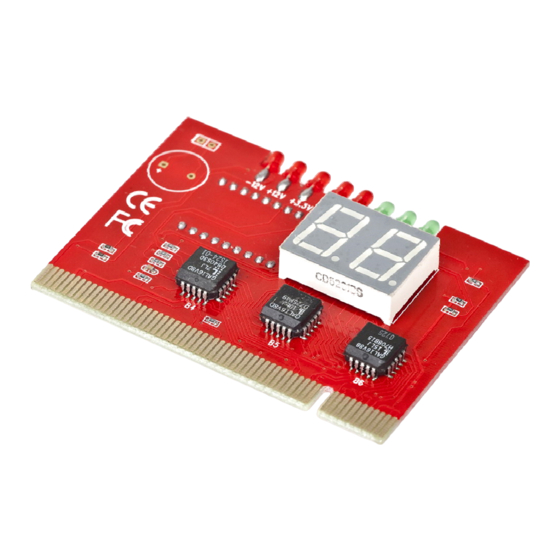

Need help?
Do you have a question about the CHM-02 and is the answer not in the manual?
Questions and answers