Table of Contents
Advertisement
Advertisement
Table of Contents

Summary of Contents for Bryston BDP-2
- Page 1 BDP- 2 OWNER’S MANUAL...
-
Page 3: Table Of Contents
Minimal Configuration Illustration Playlists ................Page 6 Expanded Configuration Illustration Operational Notes ............... Page 7 Setup Quick Start BDP-2 Setup for use with iPod Touch/iPhone or SmartPhone BDP-2 Setup for use with Home Networked Computer ..Page 8 Glossary ..................Back Page... -
Page 4: General Information
MP3’s. It receives digital audio in- NETWORK VERSUS LOCAL CONTROL puts via any of its four USB ports. The BDP-2 outputs In this context NETWORK refers to any NETWORK:... -
Page 5: Fuses And Electrical Safety
BDP-2, use the front panel navigation keys brightness (from 1 to 4) and the time delay (from to go back to the top of the BDP-2’s menu. Then always on, 10 seconds, 1 minute, 5 minutes, etc.) push the UP key... -
Page 6: Front Panel
If the PLAY button is pressed at this point, the interface with a home computer network to fa- BDP-2 will commence playing all song files in cilitate remote control of the BDP-2 via personal that folder. Folders are identified by a icon... -
Page 7: Usb Inputs
USB-1 compatible. All are USB ports are switch and as long as a valid control voltage is type A receptacles present at the BDP-2’s Trigger IN port the unit SPDIF Output (75 Ohm BNC connector): A Sony/ cannot be powered Off. -
Page 8: System Configurations
USB DRIVE RECOMMENDATIONS EXPANDED SYSTEM CONFIGURATION • The BDP-2 can utilize either a USB connected self The EXPANDED SYSTEM CONFIGURATION shown on powered drive, USB port powered hard disk drives the opposite page, includes a wide range of remote or Thumb drives (flash memory drives) control options. -
Page 9: Application Software
• USB ports are limited to 500ma’s (½ amp) of cur- • If you require a 1-TB drive we would recommend rent on the BDP-2 so we do not recommend USB TWO-500GB USB drives attached to the 2 rear drives requiring more current than 500ma’s be... -
Page 10: Operational Notes
Because of the continually evolving nature of firm- network by connecting the Ethernet port on the ware and application software, the user is directed BDP-2 to a wireless (WiFi) router using a CAT-5 (or to seek the latest operational notes and other de- CAT-6) cable. -
Page 11: Bdp-2 Setup For Use With Ipod Touch/Iphone Or Smartphone Bdp-2 Setup For Use With Home Networked Computer
Plug in a USB drive (Flash drive or hard disc drive) containing compatible music files (AIFF, FLAC, WAV, MP3, M4A) into one of the BDP-2’s USB ports. Note: on Window’s PC’s you may have to have Bonjour (see Glossary) installed. Bonjour is installed as part of Apple OS’s. -
Page 12: Glossary
110 ohm twisted pair cabling with a 3 pin XLR directly from the USB port (sometimes referred to as self- connector (this is the variant used on the BDP-2 and other powered) or by an external power supply. Bryston products). See also SPDIF which is a variant of the AES3 standard.
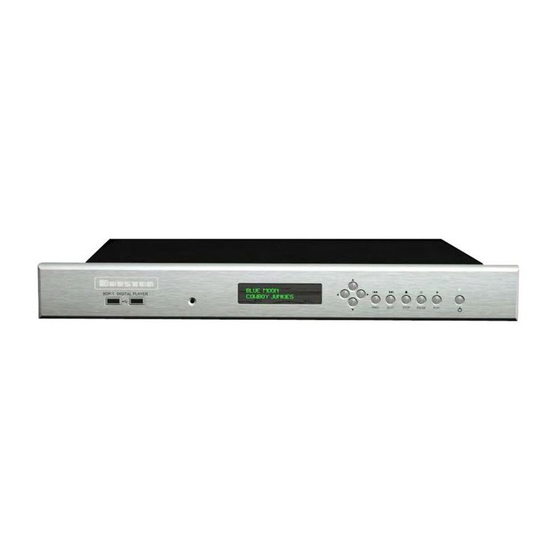





Need help?
Do you have a question about the BDP-2 and is the answer not in the manual?
Questions and answers