Table of Contents
Advertisement
Advertisement
Table of Contents

Summary of Contents for Bryston BDP-2
- Page 1 OWNER’S MANUAL BDP- 2...
-
Page 2: Important Safety Instructions
Bryston authorized dealer to qualify for warranty service. The warranty is transferable from the original owner to a subsequent owner as long as a copy of the bill-of-sale from the original authorized Bryston dealer accompanies the re-sale. The copy of the bill of sale to any subsequent owner need ONLY include the Name of the Bryston Authorized Dealer and the Model and Serial number of the Bryston product The warranty will only be honored in the country of the original purchase unless otherwise pre-authorized by Bryston. -
Page 3: Table Of Contents
Hard Disc Drives Application Software ....................Page 7 Operational Notes Playlists Setup BDP-2 Setup for use with iPod Touch/iPhone or SmartPhone Quick Start BDP-2 Setup for use with Home Networked Computer Glossary ..........................Page 8~9 Dimensions & weight ....................Page 9... - Page 4 Bryston-MINI web app for mobile devices run- is a multi-function remote capable of operating ning Android or iOS not only the BDP-2, but also the BDA-1 & BDA-2 Bryston-MAX web app for PC’s digital-to-analog converters and many Bryston pre- ...
-
Page 5: Power Considerations
BDP-2 DIGITAL PLAYER POWER CONSIDERATIONS: To determine which version of firmware is In general, if your BDP-2 has a three prong ground- running on your BDP- ed line cord you can reduce the possibility of local 2, use the front panel... -
Page 6: Front Panel
If the PLAY button ETHERNET Ports: CAT-5 (or CAT-5e or CAT- is pressed at this point, the BDP-2 will com- 6) connections using an 8P8C (RJ45) connector mence playing all song files in that folder. -
Page 7: Spdif Output
Drive must be independently powered. the BDP-2’s Trigger IN port the unit cannot be SPDIF Output (75 Ohm BNC connector): A powered Off. See illustration on next page. -
Page 8: System Configurations
DRIVE RECOMMENDATIONS • Via its 6 USB ports, the BDP-2 can utilize USB connected self powered drives (i.e. hard disk drives that connect to via a USB... -
Page 9: System Configurations
BDP-2 DIGITAL PLAYER Expanded System Configuration: The specific options & assignments shown above are representational and are intended only to highlight the wide range of possible connectons to Bryston’s BDP-2 digital player. -
Page 10: Application Software
BDP-2 provide the To get your BDP-2 up and running quickly: easiest way of remotely controlling the BDP-2 Once the BDP-2 is connected to your BDA-1 or from either a personal computer (Bryston- other compatible D/A converter, power up the MAX) or SmartPhone or iPod Touch or iPad. -
Page 11: Glossary
CAT-5, CAT-5e OR CAT-6 cable. a full featured music player program. A version of MPD is build into the BDP-2 but is limited to decoder, queue Plug in a USB drive (Flash drive or hard disc and control functions. The current installed version of drive) containing compatible music files (AIFF, MPD (0.15.8) supports the following audio file formats:... -
Page 12: Dimensions & Weight
Interconnection Format. It is both a data link layer proto- col and a set of physical layer specifications for carrying 2) Plug the USB thumb drive into the BDP-2 & digital audio signals between devices and components within a few seconds the stop symbol will over either optical or electrical cable. -
Page 13: Service Mode
Bryston’s service depart- ment at (01) 705-742-5325. You may be asked to allow the technician or engineer toremotely access your BDP-2 in order to diagnose and fix your BDP-2’s firmware setup or configuration. This would require that your BDP-2 be plugged into a network that has Internet access. -
Page 14: Error Codes
DIGITAL PLAYER (BDP) ERROR CODES This article outlines meaning and troubleshooting steps of the various Error Codes that appear on the alpha-numeric display on the front of the BDP. There are a total of four error codes that can appear on the BDP's display and are generated by a microprocessor that is independent from the BDP's main processor board. -
Page 15: Error Codes
LOCK The picture above shows the BDP-2's serial cable (top) and the BDP-1's serial cable (bottom). You should identify and follow this cable to both ends are connected. If the DAC is not receiving lock then the problem is likely that the Linux OS isn't booting which could be caused by a drive (simply unplug any drives and try turning on the unit) or and more likely a faulty CF card, if you feel technically inclined follow the steps linked below to re-flash the CF card. -
Page 16: Bryston Web & Ftp Sites
For more information visit Bryston’s web site www.bryston.com and go to the Technical Downloads section. This are schematics, Owner’s Manuals, Physical Dimension drawings, and other documents such as tables, notes & other background infomation avail- able for many models. For still more indepth technical information you may wish to visit Bryston’s FTP site at... -
Page 17: Software Licensing
Licensing: works, such as semiconductor masks. This product contains software protected by the GNU GPL license. “The Program” refers to any copyrightable work licensed under this GNU GENERAL PUBLIC LICENSE License. Each licensee is addressed as “you”. “Licensees” and Version 3, 29 June 2007 “recipients”... - Page 18 conditions are met. This License explicitly affirms your unlimited in or on a volume of a storage or distribution medium, is called an permission to run the unmodified Program. The output from running a “aggregate” if the compilation and its resulting copyright are not covered work is covered by this License only if the output, given its used to limit the access or legal rights of the compilation’s users content, constitutes a covered work.
- Page 19 If you convey an object code work under this section in, or with, or If you add terms to a covered work in accord with this section, you specifically for use in, a User Product, and the conveying occurs as must place, in the relevant source files, a statement of the part of a transaction in which the right of possession and use of the additional terms that apply to those files, or a notice indicating...
- Page 20 Notwithstanding any other provision of this License, you have permission to link or combine any covered work with a work licensed under version 3 of the GNU Affero General Public License into a single 300030-2-20140310 BRYSTON LIMITED, 677 NEAL DRIVE, P.O.BOX 2170, PETERBOROUGH, ONTARIO, CANADA...
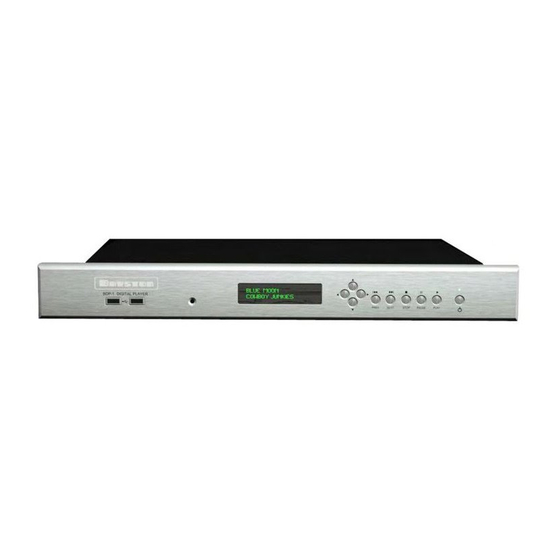





Need help?
Do you have a question about the BDP-2 and is the answer not in the manual?
Questions and answers