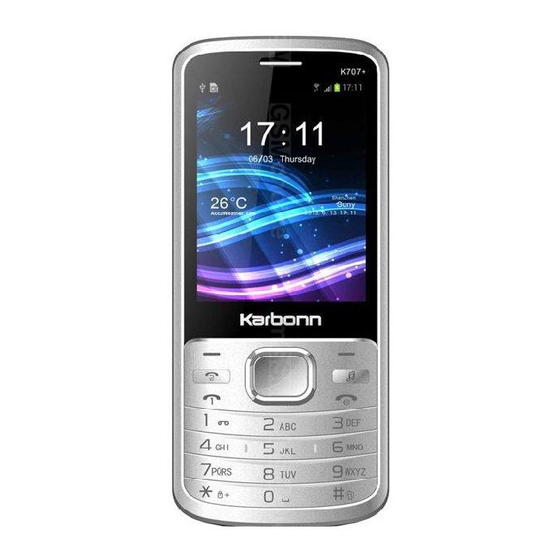
Table of Contents
Advertisement
Quick Links
KARBONN
Do not use them in places with high humidity like a bathroom and also
avoid spilling any liquids on them.
Use a soft cloth to clean the cellular phone, the battery and the
charger.
Do not use alcohol, diluted liquid or benzene to clean the cellular
phone.
If dust gets in the sockets the phone can be damaged, short-circuit or
even the lose the ability to be re-charged. Be sure to clean the socket
regularly.
Install & remove a battery
Warning:
(1) There may be the risk of explosion if the battery is replaced by th
e wrong type.
(2)Dispose of used batteries according to the guidelines.
Charging
Warning: Provides charging temperature range -5 ℃ to 55 ℃, over t
his range, please do not use the charging equipment. And be sure to
use the charger provided by the supplier. Use of an unapproved cha
rger may be dangerous and breach of warranty of the equipment app
roval and terms.
Notice:
The socket-outlet shall be installed near the equipment and shall be
easily accessible。
K707+ USER MANUAL
32
KARBONN
K707+
User Manual
K707+ USER MANUAL
1
Advertisement
Table of Contents

Summary of Contents for KARBONN K707plus
- Page 1 KARBONN K707+ USER MANUAL KARBONN K707+ USER MANUAL Do not use them in places with high humidity like a bathroom and also avoid spilling any liquids on them. Use a soft cloth to clean the cellular phone, the battery and the charger.
-
Page 2: Table Of Contents
KARBONN K707+ USER MANUAL KARBONN K707+ USER MANUAL Caution: TABLE OF CONTENTS Keep the environment temperatures within the range of 0º C ~40º C while charging. Temperature below 0º C or higher than 40º C will General Information cause insufficient charging, terminate charging or even cause the 1 Phone Layout battery to explode. - Page 3 Do not use the charger in places with high humidity like a bathroom. 7.6 Settings This may cause a fire or other breakdown. 8 File Manager Do not touch the charger, power cable or socket with wet hands. This may cause an electric shock. 9 Karbonn Live...
- Page 4 KARBONN K707+ USER MANUAL KARBONN K707+ USER MANUAL 10 Music Player If you have to use your cellular phone near an electronic medical device such as a pacemaker, please contact your manufacturer or 11 Camera dealer for information about preventing interference.
-
Page 5: General Information
• Using the Cellular Phone and Charger Danger: Thank you for choosing Karbonn K707+ mobile phone. This user Only use authorized battery and charger. Using other brands may guide will provide you with the general information and operation cause battery leakage, overheating, explosion or even fire. -
Page 6: Phone Layout
Note: If the instruction above can not help you solve problems, please record: Mobile phone model and serial number Specific content of warranty Clear statement of problems Then contact your local dealer or a Karbonn authorized service center in your area. -
Page 7: Keys
KARBONN K707+ USER MANUAL KARBONN K707+ USER MANUAL example: basement, the signal might be weak. 1.1 Keys Try reaching a location with stronger signal Function reception and call again. SIM1 Dial Answer all calls While using the mobile phone in the peak... -
Page 8: Icons & Symbols
KARBONN K707+ USER MANUAL KARBONN K707+ USER MANUAL 1.2 Icons & Symbols 16. Frequently Asked Questions and Icon Description Troubleshooting Vertical bars indicate the signal strength of the GSM Frequently Asked Cause and Solution network signal. Four bars indicate that your current Questions position has the best reception. -
Page 9: Inserting The Battery
K707+ USER MANUAL Use qualified after sales service Only a qualified technician can install or repair your cellular phone. Please contact a Karbonn authorized service center in case of phone failure. Accessories and batteries Only use the authorized accessories and batteries and do not connect to incompatible manufacturers or products. -
Page 10: Turning The Phone On
KARBONN K707+ USER MANUAL KARBONN K707+ USER MANUAL 2.4 Turning the phone on 15. Precautions Press and hold key to turn on/off the Mobile Phone. Please carefully read and observe the terms below: Safe power on 2.5 Charging the Battery Do not use your mobile phone in areas that prohibit their Ensure the battery is inserted in the handset. -
Page 11: Text Entry
KARBONN K707+ USER MANUAL KARBONN K707+ USER MANUAL card, open the mobile phone, there will be a corresponding tracking 3. Text Entry function. 3.1 Input Method Fixed dial number: Input PIN code input number Your cellular phone supports several input methods, which include: ... -
Page 12: Calling
KARBONN K707+ USER MANUAL KARBONN K707+ USER MANUAL 12. Services 4. Calling Internet is an application platform integrating wireless communication 4.1 Making a Call and Internet technology, which makes it possible for you to access to When the network supplier's symbol appears when the display rich Internet information source and e-commerce application etc. -
Page 13: Main Menu
2) Press OK to save the new contact. 3) Note, If you want to change the storage location, please select 9. Karbonn Live Options > Phonebook settings > Preferred storage. It is a SMS based application. it may cost you std SMS charges. -
Page 14: Call History
KARBONN K707+ USER MANUAL KARBONN K707+ USER MANUAL Delete the number Click the Navigation key left or Navigation key right to change to Copy last or next channel at your channel list Copy the number to phone/SIM1/SIM 2 You can click Navigation Up/Down Key to adjust the volume. -
Page 15: Calendar
KARBONN K707+ USER MANUAL KARBONN K707+ USER MANUAL 6.5 Music player Bluetooth technology enables wireless connections between Download the music content via USB or other connection. Music electronic devices. The Bluetooth connection can be used to listen to tracks must be saved in My Music folder in File Manager in order to stereo music, send images, video, texts and vCards. -
Page 16: Ebook
KARBONN K707+ USER MANUAL KARBONN K707+ USER MANUAL 5.5.6 E book 6.2 Image Viewer Read txt format file. You can complete the following features: View, This mobile function list allows you display the list of photos save or delete, delete all, scroll style, language code and information. While captured.
















Need help?
Do you have a question about the K707plus and is the answer not in the manual?
Questions and answers