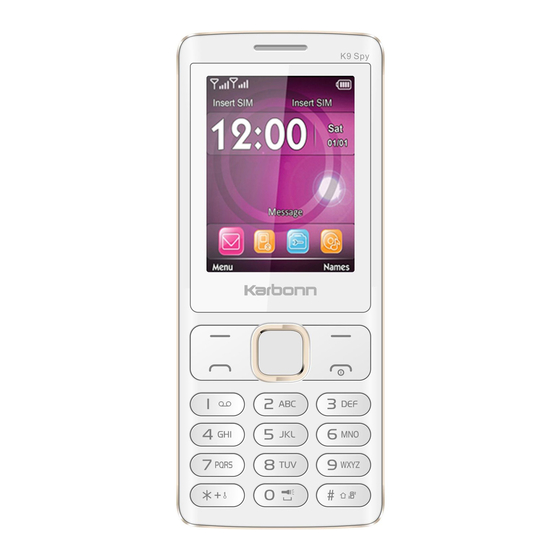
Summary of Contents for KARBONN K9 SPY
- Page 3 Karbonn K9 Spy Karbonn K9 Spy Dual SIM Phone User Manual...
- Page 4 Karbonn K9 Spy Karbonn K9 Spy General Information Accessories and batteries Thank you for selecting our mobile phone. This user Only use the authorized accessories and guide will provide you with the general information batteries and do not connect to incompatible and operation instructions.
- Page 5 Note: User’s Manual is just to guide the user about Only a qualified technician can install or repair the functionality of the phone. Some functions may your cellular phone. Please contact a Karbonn vary due to modifications and up gradations of authorized service center in case of phone software or due to print mistake.
- Page 6 Please carefully read and observe the terms Add, Refresh list, Play mode, Settings and Details...... 11 golife ..................... 11 below: Karbonn Zone(txtWeb) ............12 Safe power on Fun & Games ................12 Do not use your mobile phone in areas that Settings ..................
- Page 7 Karbonn K9 Spy Karbonn K9 Spy Phone Layout Karbonn Zone(txtWeb) txtWeb is an SMS app store with 3,500+ apps. It's fun to use. Fun & Games This phone provides Egg Bouncer/Jump Jump for fun. Settings Multi SIM Settings: Multi SIM open/only SIM 1 ...
-
Page 8: Audio Player
Karbonn K9 Spy Karbonn K9 Spy (2)Dispose of used batteries according to the messages, SMS templates, SMS settings and SMS guidelines. schedule. The capacity of messages is due to maximum storage capacity built in mobile phone and Inserting a T-Flash (External Memory) Card external SIM cards. - Page 9 Karbonn K9 Spy Karbonn K9 Spy Bluetooth: You can use the BT to send images, video When all the scroll bars are steady, the battery is fully clips, music, sound clips and notes, and transfer files charged. from your compatible device.
- Page 10 Karbonn K9 Spy Karbonn K9 Spy Numeric(123) 1. Changing the input modes Other Language Input Methods During text editing, you can press the # key to switch Your phone supports Hindi input language. You can input modes. press the # key to switch to “Hindi” mode when 2.

















Need help?
Do you have a question about the K9 SPY and is the answer not in the manual?
Questions and answers