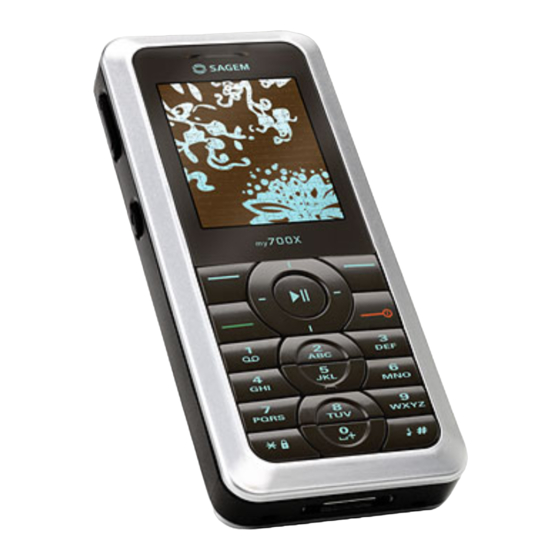
Table of Contents
Advertisement
Quick Links
Download this manual
See also:
User Manual
Advertisement
Table of Contents

Summary of Contents for Sagem MY700X
- Page 3 You have just purchased a SAGEM phone, we congratulate you; it is recommended that you read this handbook carefully in order to use your phone efficiently and in the best conditions. Your phone can be used internationally in the various networks (EDGE, GSM 900 MHz and DCS 1800 MHz or PCS 1900 MHz) depending on the roaming arrangements with your operator.
-
Page 4: Table Of Contents
Contents Care and safety information....... 6 Sending the message........16 Receiving messages ........16 Environment............ 7 Messages menu ........... 16 Description ..........8 e-mail ............18 First use: installing the SIM card and the battery Photo ............18 Removing the back cover ......10 Taking and saving a photo ...... - Page 5 Games ............24 End User Licence Agreement (EULA), for the software ..........33 Applications..........24 Java™............36 Applications...........24 Calendar ............24 Warranty............. 39 Alarm - Timer ..........25 Calculator............25 Troubleshooting ........41 ToDo .............25 Services ............25 Customer care ........... 43 Settings ............26 Index............
-
Page 6: Care And Safety Information
Care and safety information Never attempt to disassemble your phone. You alone are Explosive materials responsible for how you use your phone and any Please comply with warning signs at petrol station asking consequences of its use. you to switch your phone off. You will need to comply with As a general rule, always switch off your phone wherever radio equipment usage restrictions in places such as the use of a phone is prohibited. -
Page 7: Environment
Distance of operation This phone model has been tested and meets radiofrequency exposure guidelines when used as follows: against the ear: place or receive a phone call and hold the phone as you would a wireline telephone, body worn: when transmitting, place the phone in a carry accessory that contains no metal and positions the phone a minimum of 1.5 cm form your body. -
Page 8: Description
Description Red key: Long press: Switch on/off. In a call context: Reject a call - hang up In menus: Return to idle screen Green key: In call context: Call/Receiving a call/Hands-free mode WARNING: do not use the phone in hands-free mode near to your ear, or you may suffer hearing loss. -
Page 9: First Use: Installing The Sim Card And The Battery
First use: installing the SIM card and the The side keys battery To use your phone, you need a card called SIM card. Ensure that your SIM card is a 3 V SIM type that is Set the volume (short press) compatible with your phone. -
Page 10: Removing The Back Cover
Removing the back cover Slide the SIM card, with cut corner as shown on the phone, into the card holder with fold face down. Proceed as follows to remove the back cover (in case of Place the battery by positioning first the top of it, as replacement of the battery or the SIM card, for instance): shown on the battery. -
Page 11: Inserting The Memory Card
Getting started Inserting the memory card Open the protective cover of the slot located on the side of the phone and insert the memory card pushing it until it clicks into place. When you switch on your phone for the first time, follow To remove the card, first make sure that no application is instructions displayed on the screen. -
Page 12: First Call
If the letter E is displayed without any network name, only To stop the ring tone or the vibrate, without refusing the call, the emergency services are accessible (ambulance, press . police, fire brigade). If the network icon flashes, the phone is in permanent Hands-free mode search mode. -
Page 13: Increase The Battery Life Of Your Phone
Increase the battery life of your phone When charging, the battery may warm up, this is normal. Don't press the keys when not necessary: each keypress WARNING activates the backlight, and uses much power. Activation Bluetooth function reduces the phone battery If the battery has entirely discharged, the phone life. -
Page 14: Phonebook
Phonebook Contact options To display the various options, select a contact and press [Options]. Using the phonebook Modifying a contact According selection made Modify what you want and validate then select Save once Settings/Display/Contacts menu, the phonebook displays: the modifications completed. the list of the SIM card contacts (icon when a contact Sending a message... -
Page 15: Mailing Lists
Messages Set as my card/Business card The details of a contact stored in the phone memory can be saved in a business card. Select a contact and press [Options]. From this menu, you are able to send SMS, MMS and Select Set as my card and [OK]. -
Page 16: Saving The Message
Once you agree on the word proposed on the screen, press In ABC mode accented characters are available by the navigator rightwards to validate it or on the 0 key (which pressing the key supporting the non-accented character validates and inserts a space after the word), and go on repeatedly. -
Page 17: Local Info
The quantity of Not Read and Not Retrieved messages is Memory shown. Not Retrieved and Not Read messages are shown SMS: displays the memory available in the SIM card and in in bold. the phone for saving SMS. MMS and email: displays how much memory is used by the Outbox MMS and emails saved. -
Page 18: E-Mail
e-mail Photo This menu allows you to take photos and use them for Before you can use the e-mail function you must create an different purposes. For instance, you can send them to account and, depending on the operator, a connection another phone or an Internet address, store them, use them profile. -
Page 19: Video
Taking a photo Solarize: allows you to increase or decrease the solarize of a photo, Select the Camera menu. The camera is now on. Look Saturation: allows you to increase or decrease the into your phone display and position your subject. Move color saturation. -
Page 20: Multimedia
Multimedia Connectivity The Multimedia menu contains the directories of all the You can exchange with other devices (PC, mobile phones, multimedia objects recorded in your phone and the personal assistants, printers, etc.) various data: pictures, downloaded objects (photos, videos, ringtones, sounds, photos, videos, ToDo tasks, organiser events, musics, etc.). -
Page 21: Car Kit Or Headset
Mode: allows you to activate the phone Bluetooth network depending on the options offered by your operator. connection. The local synchronisation with your computer is only Off: Bluetooth connection impossible. computer originated, from Wellphone software (available On and hidden: your phone is not detected by the other from http://www.wellphone.com);... -
Page 22: Fm Radio
FM Radio Operation of the keys in the Music player 1 - next/last piece (short press) 2 - fast forward/rewind (long press) Important: you must connect the hands-free kit to operate 3 - play/pause the FM radio. The radio antenna is contained in the hands-free kit wire. -
Page 23: Wap
Connection time out: is used to choose the time after which the call is automatically disconnected if you have forgotten to log off from a service. WAP Logging on WAP (Wireless Application Protocol): a protocol that translates the Internet language into WML and HTML The connection to a WAP service on the GPRS network is languages that can be read by a phone. -
Page 24: Games
Your phone contains one game. You can Applications download more. You are the owner of a (see chapter Games). SAGEM mobile phone which gives you Calendar the ability to download applications and games to be executed on your phone This menu gives you access to your diary and get to a day, thanks to the built-in Java™... -
Page 25: Alarm - Timer
The other menus are: Add written ToDo/Add vocal ToDo: allows you to add See month: allows you to access events on a ToDo of the text or voice type. Fill in the different items. month-by-month basis. Save the ToDo. See week: allows you to access events on a Categories: allows you to see the different ToDo week-by-week basis. -
Page 26: Settings
Settings Display This menu allows you to customize your screen by choosing a different presentation. Phone settings Wallpaper This menu allows you to display the background picture of Silent mode the idle screen. This menu allows you to switch to Silent mode. Silent mode can also be accessed via the idle screen by Skins holding down the... -
Page 27: Calls
Backlight number function. Screen only: only the screen is lit up. Select one of the options given: Anonymous mode, My Full backlight: both the screen and the keypad are lit number, Callers’ number. Anonymous mode Note: in any case, after a certain time of inactivity, the You have the ability to mask your number on the phone of backlight will be automatically turned off to save battery life. -
Page 28: Networks
Security Blacklist The blacklist is used to limit failures on automatic calls (calls This menu allows you to configure your phone's security generated by the automatic redial function or by settings. applications: data, fax for example). PIN number When several automatic calls failed with a number (number This menu allows you to activate and modify your phone's busy or unknown), this number is put in the blacklist and no PIN. -
Page 29: Player Settings
Enter old phone code and validate. When activating this function, only the numbers stored in the phonebook can be called. Enter new phone code and validate. This phonebook is linked to the SIM card, and its size Enter phone code again to confirm it and validate. depends on the card's capacity. -
Page 30: Storage
Technical features Storage This menu allows you: to format the internal phone memory. to select (phone memory or memory card) where the Weight: 95 g multimedia objects are saved. Size: 106 x 46 x 15,4 mm Keys checking Original battery: Li-ion 950 mAh Camera: 1.3 megapixels (interpolated to 2 megapixels) When activating this choice, you will be warned when a using right of a multimedia object (ringtone or wallpaper for... -
Page 31: Conformance Document
Conformance Document... -
Page 32: Care And Safety Information
Care and safety information by limiting the length of calls or using a 'hands-free' device to keep the mobile phone away from the head and body. Additional Information can be found on the websites of the World Health Organization (http://www.who.int/emf) Advice for limiting exposure to THIS MODEL MEETS INTERNATIONAL GUIDELINES radiofrequency (RF) fields... -
Page 33: End User Licence Agreement (Eula), For The Software
Software suppliers ("SOFTWARE printed or online end user license agreement(s) provided COMPANIES") to SAGEM with the rights to sub-license it to with such component(s). In the absence of an end user the purchaser of the device. Those installed software... - Page 34 Disassembly. You may not reverse engineer, Neither SAGEM nor its suppliers shall be liable for any decompile, or disassemble the SOFTWARE, except and damages arising out of errors in the speech and handwriting only to the extent that such activity is expressly permitted by recognition processes.
- Page 35 Without prejudice to any other rights, updates to third party sites, or (ii) webcasting or any other SAGEM may terminate this EULA if you fail to comply with form of transmission received from any third party sites. If the terms and conditions of this EULA. In such event, you...
-
Page 36: Java
If any Companion CD component(s) involve your personal data. In case of doubt, don't hesitate is provided by SAGEM separate from the DEVICE on CD to refuse access by selecting the "No" button! ROM disk(s) or via web download or other means, and The security configuration menu is an expert feature! You labelled "For Upgrade Purposes Only"... - Page 37 Local connectivity Security configuration menu Messaging receive When a MIDlet is installed in the mobile phone, default Messaging sending security authorizations are applied. Read User data This default security configuration may be altered through Write User data the "Settings/Security" menu of an installed MIDlet. Multimedia recording Once in the "Security"...
- Page 38 In no event shall Downloading a MIDlet (Java™ game or application) Sagem Communication, your network service provider or MIDlets are easily downloaded in the mobile phone through their affiliates be liable for any lost profits or costs of...
-
Page 39: Warranty
You alone are responsible for the content that you download to your mobile phone and how you use it. Sagem Communication cannot be held responsible for this content nor for its use. You must always use your phone for the purpose for which It is your responsibility to ensure compliance, at your own it was designed, under normal operating conditions. - Page 40 Sagem to a repair, a call-out (opening or trying to open the phone) Communication on request. The responsibility of Sagem or to servicing done by personnel not approved by Sagem Communication cannot be invoked if damage occurs to Communication.
-
Page 41: Troubleshooting
In the cases of warranty exclusion and of expiry of the If a wrong PIN number is entered three times in succession, warranty period, Sagem Communication shall draw up an your SIM card is blocked. You must then: estimate to be given to the customer for acceptance before Enter the PUK (Personal Unblocking Key) code provided any call-out. - Page 42 After 5 or 10 failed attempts (depending on the type of SIM Quality reception when calling card), the SIM card is definitely locked. You must then Avoid placing your fingers on the top of the phone, where contact your operator to obtain a new card. the aerial is integrated: the phone will have to use full strength to establish a quality transmission.
-
Page 43: Customer Care
(421) 02 68 629 355 South Africa 0800 99 14 17 Spain 91 375 3376 Sweden 08 519 923 21 Switzerland 02 25 67 53 99 United Kingdom 0870 24 05 613 Customer Care e-mail address: support.mobiles@sagem.com Web sites: www.sagem.com/mobiles www.planetsagem.com www.sagem-online.com... -
Page 44: Index
Index Alarm EDGE Automatic redial e-mail Energy saving Battery 10, 13 Beeps Fixed dialling Bluetooth 19, 20 Games Calculator Getting started Calendar GPRS Call barring Call forward Call waiting Help Calls Camera 19, 29 Car kit Icons Confidentiality Connectivity Contacts 11, 19, 20 Keys Cost... - Page 45 Technical features Timer Navigator ToDo 20, 25 Necklace Troubleshooting 41, 42 Network 11, 28 USB cable Operator Operator logo Organiser Vibrate Video 19, 20, 29 View last calls Phone code Voicemail 17, 28 Phone description Phonebook Photo 18, 20 Wallpaper PIN number PIN2 number Ring tones...
- Page 48 Mobile Communication Business Group www.sagem.com/mobiles Le Ponant de Paris - 27, rue Leblanc - 75512 PARIS CEDEX 15 - FRANCE Société Anonyme Capital 300 272 000 € - 480 108 158 RCS PARIS...















Need help?
Do you have a question about the MY700X and is the answer not in the manual?
Questions and answers