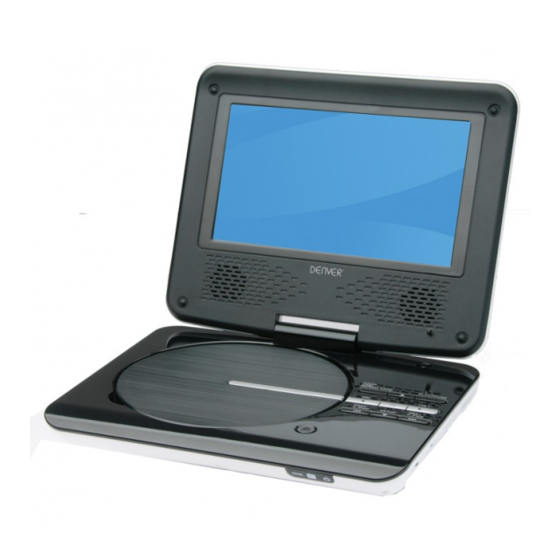
Table of Contents
Advertisement
Quick Links
Operating Manual
PORTABLE LCD DVD PLAYER
Model: MT-776 WHITE
READ THESE INSTRUCTIONS INCLUDED IN THIS IM THOROUGHLY PRIOR TO CONNECTING AND OPERATING.
PLEASE RETAIN THIS MANUAL IN CASE YOU MAY NEED IT FOR FUTURE REFERENCE.
THE ILLUSTRATIONS & GRAPHICS HEREIN ARE FOR REFERENCE ONLY AND SUBJECT TO CHANGE WITHOUT NOTICE.
www.denver-electronics.com
ALL RIGHTS RESERVED, COPY RIGHT DENVER ELECTRONICS A/S,
Advertisement
Table of Contents

Summary of Contents for Denver MT-776 WHITE
- Page 1 READ THESE INSTRUCTIONS INCLUDED IN THIS IM THOROUGHLY PRIOR TO CONNECTING AND OPERATING. PLEASE RETAIN THIS MANUAL IN CASE YOU MAY NEED IT FOR FUTURE REFERENCE. THE ILLUSTRATIONS & GRAPHICS HEREIN ARE FOR REFERENCE ONLY AND SUBJECT TO CHANGE WITHOUT NOTICE. www.denver-electronics.com ALL RIGHTS RESERVED, COPY RIGHT DENVER ELECTRONICS A/S,...
-
Page 2: Overview Of The Dvd Player
OVERVIEW OF THE DVD PLAYER: 1. TFT SCREEN 2. SPEAKERS 3. TFT ON/OFF KEY 4. STOP & USB/SD/MMC CARD KEY 5. NAVIGATION UP KEY 6. PLAY/PAUSE KEY 7. VOLUME- / NAVIGATION LEFT KEY 8. VOLUME +/NAVIGATION RIGHT KEY 9. OK KEY 10. -
Page 3: Connect Dvd Player To Other Appliances
CONNECT DVD PLAYER TO OTHER In the interests of road traffic safety, do not operate the unit or view video software while driving a vehicle. APPLIANCES Make sure the unit is fastened securely to prevent from It is recommended you connect the player to a multi-system moving outside of the vehicle in an accident When the inside of the cigarette lighter socket is dirty with Ensure that this player and other appliances (TV set and... -
Page 4: Stop Playback
STOP PLAYBACK CHANGING AUDIO SOUNDTRACK LANGUAGE (DVD Press STOP button during playback to stop playback; the DISC) player activates its resume function when STOP is pressed in It is possible to change the audio soundtrack language to a STOP mode; press PLAY/PAUSE button again, playback different language from the one selected at the initial settings resumes at the point it stopped previously;... -
Page 5: External Memory Media Operation (Usb&Sd/Mmc Card)
3. PICTURE ROTATIONS 1.4 PASSWORD - input password to unlock the system. The Press RIGHT and LEFT navigation buttons to rotate the steps are as follows: picture Clockwise and anti-clockwise respectively. 1.4.1 Enter SYSTEM SETUP, select the PASSWORD item by 4. -
Page 6: Disc Handling Precautions
DISC HANDLING PRECAUTIONS Hold the disc by the edge so the surface will not be soiled with finger prints. Finger prints, dirt and scratches can cause skipping and distortion. Do not write on the label side with a ball-point pen or other writing utensils. Do not apply benzine, thinner, and liquid that prevents against static electricity. - Page 7 Electric and electronic equipment and included batteries contains materials, components and substances that can be hazardous to your health and the environment, if the waste material (discarded electric and electronic equipment and batteries) is not handled correctly. Electric and electronic equipment and batteries is marked with the crossed out trash can symbol, seen below. This symbol signifies that electric and electronic equipment and batteries should not be disposed of with other household waste, but should be disposed of separately.











Need help?
Do you have a question about the MT-776 WHITE and is the answer not in the manual?
Questions and answers