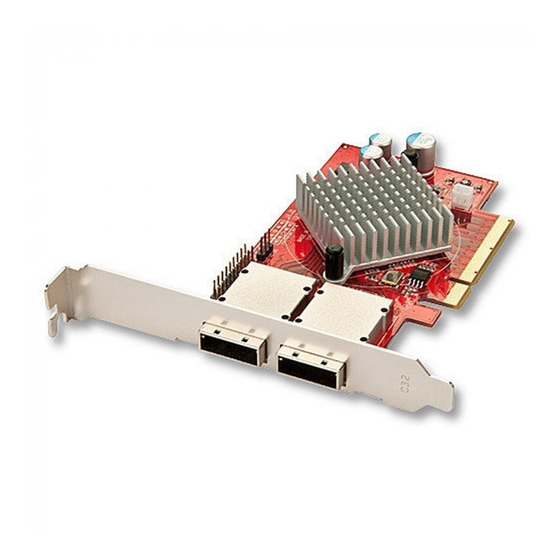
Subscribe to Our Youtube Channel
Summary of Contents for Lindy 51138
- Page 1 6G SATA/SAS 8Ports PCIe 2.0 8 lane Host Adapter User Manual English LINDY No. 51138 www.lindy.com © LINDY ELECTRONICS LIMITED & LINDY-ELEKTRONIK GMBH - FIRST EDITION (Jul.2012)
- Page 2 6G SATA/SAS 8Ports PCIe 2.0 8 lane Host Adapter 1. Introduction Eight external SAS/SATA ports with two SFF-8088 connectors in Low Profile PCI Express 2.0 x8 host adapter. 1.1. Features 40 Gbps transfer rate PCIe 2.0 8x interface card Eight external SAS/SATA ports by two SFF-8088 connectors. Compliant with PCI Express Specification, Revision 2.0 Low Profile PCIe Form Factor Includes Low Profile and regular size PCIe two Brackets...
-
Page 3: Package Contents
1.2. Package Contents Low Profile PCIe Host Adapter Users Manual Driver CD 2. Software Installation 2.1. Windows 7, Vista, XP Fresh OS installation 1. Power off the system. Insert SAS/SATA Card into an available x8 or x16 PCIe slot. Connect SATA HDD to one port of one SFF-8087 connector. - Page 4 SAS/SATA RAID Controller” & “Marvell RAID Virtual Device” (XP), or “Marvell Storage Controller” & “Marvell 94XX SAS/SATA RAID Controller” (Vista & Win7). For Win7, please “Restart System” after “Marvell Storage Controller” installation. Follow the instructions until ‘Finish’. Once the Adding Installation has completed, go to Section 2.3. to verify if it is correct or not.
- Page 5 Internal mini-SAS SFF-8087 x2 PCBA Location: External mini-SAS SFF-8088 x2 PCBA Location: - 5 -...
- Page 6 WEEE (Waste of Electrical and Electronic Equipment), Recycling of Electronic Products United Kingdom In 2006 the European Union introduced regulations (WEEE) for the collection and recycling of all waste electrical and electronic equipment. It is no longer allowable to simply throw away electrical and electronic equipment. Instead, these products must enter the recycling process.



Need help?
Do you have a question about the 51138 and is the answer not in the manual?
Questions and answers