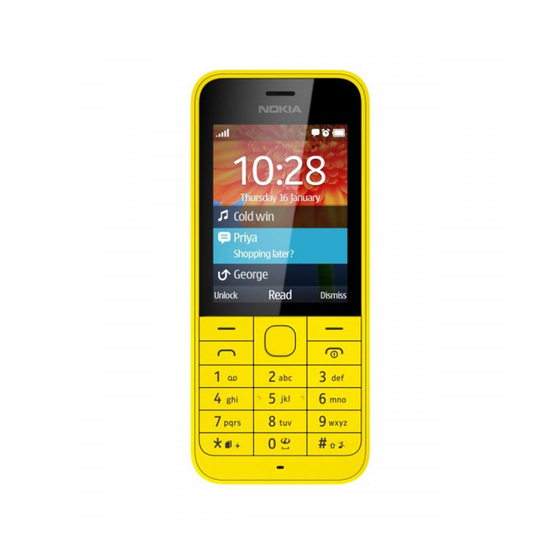
Table of Contents
Advertisement
Advertisement
Table of Contents

Summary of Contents for Nokia 220 Dual SIM
-
Page 1: User Guide
User Guide Nokia 220 Dual SIM RM-969 Issue 1.0 EN RM-969... -
Page 2: Table Of Contents
Internet Browse the web Camera Take a photo Record a video Share a photo or video Entertainment Listen to music Listen to the radio Find and save a radio station Phone management & connectivity © 2014 Nokia. All rights reserved. -
Page 3: Safety
QUALIFIED SERVICE Only qualified personnel may install or repair this product. BATTERIES, CHARGERS, AND OTHER ACCESSORIES Use only batteries, chargers, and other accessories approved by Nokia for use with this device. Do not connect incompatible products. KEEP YOUR DEVICE DRY Your device is not water-resistant. -
Page 4: Get Started
Please consult your mobile operator for the use of a SIM card that has a mini-UICC cutout. Use only compatible memory cards approved for use with this device. Incompatible cards may damage the card and the device and corrupt data stored on the card. © 2014 Nokia. All rights reserved. - Page 5 Avoid touching electronic components while changing any covers. Always store and use the device with any covers attached. 1. Place your thumb on the Nokia logo, and pull the top corners one at a time to separate the back cover from the phone.
-
Page 6: Charge The Battery
Make sure your computer is switched on. Lock or unlock the keys To avoid accidentally pressing the keys, use keypad lock. 1. Quickly press © 2014 Nokia. All rights reserved. -
Page 7: Set Which Sim Card To Use
4. Depending on how you want to forward the calls when one of your SIMs is out of reach or busy, select Between two SIMs, From SIM1 to SIM2, or From SIM2 to SIM1. Tip: To check if your calls are being forwarded, select Check status. © 2014 Nokia. All rights reserved. -
Page 8: Change The Volume
Trouble hearing your phone ringing in noisy environments, or calls too loud? You can change the volume to your liking. Scroll up or down to change the volume during a call or when listening to the radio. © 2014 Nokia. All rights reserved. -
Page 9: Basics
Go to an app or feature Press the scroll key up, down, left, or right. Open an app or select a feature Press Choose. Choose Go back to the previous view Press Back. Back © 2014 Nokia. All rights reserved. -
Page 10: Write Text
1. Select Options > Dictionary and the language. 2. Start writing a word. When the word you want is shown, press 0. Change a word Press * repeatedly until the word you want is shown. © 2014 Nokia. All rights reserved. -
Page 11: Set The Ringtone
Set a ringtone for your phone. You can set a different ringtone for each SIM card. 1. Select Menu > Settings > Tone settings. 2. Select Ringtone. If needed, select a SIM card. 3. Pick a ringtone, and select OK. © 2014 Nokia. All rights reserved. -
Page 12: People & Messaging
On the home screen, select Read. To read the rest of the message, select Open. Get social Want to connect and share stuff with the people in your life? With social apps, you can stay up to date with what's happening with your friends. © 2014 Nokia. All rights reserved. - Page 13 To keep in touch with your friends and family, sign in to your instant messaging, sharing, and social networking services. Select Menu and the service you want to use. The available services may vary. © 2014 Nokia. All rights reserved.
-
Page 14: Internet
Tip: To search the internet, write a search word in the address bar. You can also use the available links. Using services or downloading content may cause the transfer of large amounts of data, which may result in data costs. © 2014 Nokia. All rights reserved. -
Page 15: Camera
Operating the device in hidden mode is a safer way to avoid malicious software. Do not accept Bluetooth connection requests from sources you do not trust. You can also switch the Bluetooth function off when you are not using it. © 2014 Nokia. All rights reserved. -
Page 16: Entertainment
4. To save a station, select Options > Save station. Listen to a saved station Press the number key that matches the station location. View the list of saved stations Select Options > Stations. © 2014 Nokia. All rights reserved. -
Page 17: Phone Management & Connectivity
This helps you protect your phone against unauthorised use. You can set your phone to ask for the lock code that you define. Keep the code secret and in a safe place, separate from your phone. © 2014 Nokia. All rights reserved. - Page 18 For more information, contact Nokia Care or your phone dealer. IMEI This is used to identify phones in the network. You may also need to give the number to Nokia Care services. To view your IMEI number, dial *#06#. © 2014 Nokia. All rights reserved.
-
Page 19: Product And Safety Information
Always return your used electronic products, batteries, and packaging materials to dedicated collection points. This way you help prevent uncontrolled waste disposal and promote the recycling of materials. All materials of the device can be recovered as materials and energy. Check how to recycle your Nokia products at www.nokia.com/recycle. © 2014 Nokia. All rights reserved. -
Page 20: Battery And Charger Info
Do not dispose of these products as unsorted municipal waste: take them for recycling. For info on your nearest recycling point, check with your local waste authority, or go to www.nokia.com/support. For more info on the environmental attributes of your device, see www.nokia.com/ecoprofile. -
Page 21: Potentially Explosive Environments
Using more may affect performance and operation of the device and/or computer. • If you access preinstalled bookmarks and links to third party internet sites, take the appropriate precautions. Nokia does not endorse or assume liability for such sites. -
Page 22: Copyrights And Other Notices
TM & © 2014 Nokia. All rights reserved. Third party products/names may be TMs of their respective owners. The Bluetooth word mark and logos are owned by the Bluetooth SIG, Inc. and any use of such marks by Nokia is under license.














Need help?
Do you have a question about the 220 Dual SIM and is the answer not in the manual?
Questions and answers