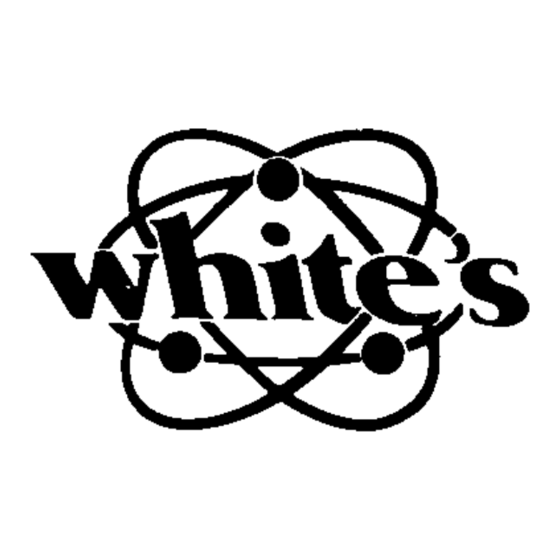
Table of Contents
Advertisement
Quick Links
Advertisement
Table of Contents

Subscribe to Our Youtube Channel
Summary of Contents for Whites MATRIX 100
-
Page 3: Table Of Contents
National Institute of Justice standards for indoor/outdoor operations. The Matrix 100 utilizes the latest in electronic design while retaining a pleasing visual appearance. “Made in the United States”, along with advanced technological features, is the hallmark of White’s Electronics. -
Page 4: Matrix 100 Features Front
Features – Front view Visual indicator LED De-Sense button ON/OFF light Low battery indicator Lanyard hole ON/OFF button Audio speaker Battery door... -
Page 5: Back
Features – Back view Visual indicator LED De-Sense button Scan Area Lanyard hole Earbud jack with rubber plug Sensitivity Volume control control access access hole hole Battery door... -
Page 6: Top Edge
Features - Top edge Battery De-Sense button Visual indicator LED door 20 cm Lanyard Scan Area hole Features - Bottom Edge Earbud jack and Battery rubber plug door 20 cm Scan Area Mechanical Drawing-Metric Dimensions... -
Page 7: Battery Door
Features – Battery door Battery door Stylus Battery polarization graphic... -
Page 8: On/Off" Button
“ON/OFF” button • There are three selections for the ON/OFF button: “On Audio”, “On Vibrate”, “Off”. • “On Audio” - press the ON/OFF button once. This will be followed by a single, double or triple beep to indicate the current sensitivity level setting and the green ON indicator light will emit a single flash for low sensitivity, double flash for medium sensitivity or a triple flash for high sensitivity. -
Page 9: Sensitivity Control
Sensitivity control The unit is preset, at the factory, to medium sensitivity. You can change sensitivity to the low, medium or high level.* The Specifications list (page 20) shows the effect of the different sensitivity levels for detecting objects of various sizes. Open the battery door and remove the stylus from inside the battery door (see page 7). -
Page 10: Volume Control For Earbud
Volume control for the earbud Press the volume control to cycle through the volume levels, medium, high, low, etc. The unit will beep or vibrate and will flash the red visual indicator to announce the new volume level: One beep/vibration/flash = low volume Two beeps/vibrations/flashes = medium volume Three beeps/vibrations/flashes = high volume When the earbud is plugged into the scanner, the audio speaker is... -
Page 11: Battery Life And Ratings
Do NOT use the earbud jack as a recharging port! Use of the earbud jack as a recharging port may damage the Matrix 100 or the battery charger, and will void the warranty. -
Page 12: Extreme Temperature "Optional" Battery
High temperature batteries: For information about special batteries that will operate at temperatures as low as -40°C contact White’s Electronics, Inc. Battery Installation • Gently slide the battery door open. • Slide a 9 volt battery into the battery cavity. •... -
Page 13: De-Sense Button
De-Sense button On the top edge of the scanner, there is a large rubber “De-Sense” button. When depressed, this button will reduce the detectors sensitivity by approximately 50%. This is particularly useful when scanning near rebar reinforced floors. The “De-Sense” is only activated as long as the button is depressed. -
Page 14: Earbud Jack
Earbud jack The earbud jack accepts a 3mm or 1/8” “Mono” connector. Earbud jack rubber plug Helps protect against dirt and moisture. Batteries... -
Page 15: Lanyard
Lanyard A lanyard is provided with the unit. The small nylon loop can be threaded through the lanyard hole and looped back through itself to secure the unit. The lanyard is tested to withhold approximately 25 pounds of force, before breaking. - Page 16 in a floor or other nearby material that could cause constant alarms unless the detector’s sensitivity is turned down. • The body scan should be performed each time in the same pattern so that the operator always knows what parts of the body still need scanning. A sample routine is illustrated on page 18.
- Page 17 • When the detector identifies a suspicious item and there is no visible source for the alarm (clothing is shielding the source object), ask the person to show you what they have in that area. For example, for an alarm along the arm or wrist, have the scannee pull up his or her shirt sleeve.
- Page 18 This is an example of procedures for using a handheld metal detector that has at least a 10- inch zone of direction. (The preceding guidelines and illustrations were produced by the National Institute of Justice in their report titled The Appropriate and Effective Use of Security Technologies in U.S.
-
Page 19: Three Year Warranty
White’s Warranty The Matrix 100 is warranted by White’s Electronics, Inc., under normal use, against manufacturing defects from the date of purchase. Equipment returned to the authorized repair center or the factory during the 36 months from the date of purchase will be inspected and evaluated under the performance specifications. -
Page 20: Specifications
Specifications list Requirement NIJ Specification Matrix 100 0602.03 Sensitivity Level Sensitivity (measured from surface of detector to surface of object) High Medium Large object size class (zinc gun) Scan speed 0.5 to 2.0 m/s 8 cm 11.6 cm 8.6 cm 5.7 cm... -
Page 21: Accessories
Stylus Matrix Security Academy, Store, Support We’re excited that you chose to purchase a “Matrix 100” handheld metal detector. Please read the “Instruction Manual” for step-by-step instructions. You may also download the manual from our security division web site at www.whiteselectronics.com. -
Page 22: Security Detection Distributors
Security Distributors Security Detection Security Detection Security Detection Western Region Central Region Eastern Region Randy Smith Mike Brighty Mike White Alaska Alabama Connecticut Arkansas Florida Delaware Arizona Illinois California Indiana Georgia Colorado Kentucky Maine Hawaii Michigan Massachusetts Idaho Minnesota New Hampshire Iowa North Dakota New Jersey... - Page 24 METAL DETECTORS SECURITY DIVISION 1011 Pleasant Valley Road Sweet Home, OR 97386 1-888-778-9010 Toll Free 541-367-6121 Voice 541-367-7990 Fax P/N 621-0495 Printed in USA 11/06...









Need help?
Do you have a question about the MATRIX 100 and is the answer not in the manual?
Questions and answers