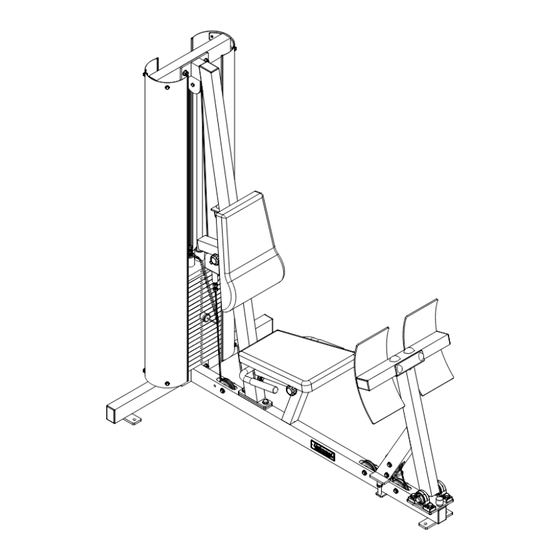
Advertisement
Quick Links
Advertisement

Summary of Contents for Universal 79105
- Page 1 OWNER’S MANUAL Model No. 79105 Serial Number: Date of Purchase: Place of Purchase: Revised 12.5.03...
- Page 2 It can actually transform our body composition by reducing body fat and increasing the proportion of lean muscle in our bodies. Be sure to read through this owner’s manual carefully. It is the authoritative source of information about your Universal Gym Equipment PowerPak LP700.
-
Page 3: Important Safety Instructions
Wipe cushions clean after each workout. Tighten hardware once every six months. KEEP THESE INSTRUCTIONS Phone 1-800- Please contact Universal Gym Equipment/FFA Corp. for missing or defective parts at one of the following: ® 472-9856 or Fax 1-662-495-5038 or E-mail at customerservice@universalgymequipment.com. - Page 4 Comments or Questions? Dear customer, Congratulations on your purchase of the Universal Gym Equipment PowerPak LP700. ® ® We’re sure that you will be completely satisfied with the product and we invite your comments so that we can hear about your success.
- Page 5 1/2" NYLON WEIGHT LABEL SET 05244 3/8" NYLON MARQUE LOGO PLATE Phone 1-800- Please contact Universal Gym Equipment/FFA Corp. for missing or defective parts at one of the following: ® 472-9856 or Fax 1-662-495-5038 or E-mail at customerservice@universalgymequipment.com. 1" 2"...
- Page 6 WEIGHT PLATES (15) 1/2" to left of hole as shown. FIGURE 1 DETAIL Phone 1-800- Please contact Universal Gym Equipment/FFA Corp. for missing or defective parts at one of the following: ® 472-9856 or Fax 1-662-495-5038 or E-mail at customerservice@universalgymequipment.com.
- Page 7 FIGURE 1 Phone 1-800- Please contact Universal Gym Equipment/FFA Corp. for missing or defective parts at one of the following: ® 472-9856 or Fax 1-662-495-5038 or E-mail at customerservice@universalgymequipment.com. Mailing address: Universal Gym Equipment/FFA Corp. - 100 Tubb Ave. West Point, MS 39773.
- Page 8 Step 20. Thread ADJUSTABLE STOPPERS (34) into BASE FRAME (2). DETAIL Phone 1-800- Please contact Universal Gym Equipment/FFA Corp. for missing or defective parts at one of the following: ® 472-9856 or Fax 1-662-495-5038 or E-mail at customerservice@universalgymequipment.com. Mailing address: Universal Gym Equipment/FFA Corp.
- Page 9 FIGURE 2 Phone 1-800- Please contact Universal Gym Equipment/FFA Corp. for missing or defective parts at one of the following: ® 472-9856 or Fax 1-662-495-5038 or E-mail at customerservice@universalgymequipment.com. Mailing address: Universal Gym Equipment/FFA Corp. - 100 Tubb Ave. West Point, MS 39773.
- Page 10 Pull out on SPRING KNOB (33)in BASE FRAME (2), insert ADJUSTABLE SEAT TUBE (7) and release SPRING KNOB at desired height to lock in place. Phone 1-800- Please contact Universal Gym Equipment/FFA Corp. for missing or defective parts at one of the following: ®...
- Page 11 FIGURE 3 Phone 1-800- Please contact Universal Gym Equipment/FFA Corp. for missing or defective parts at one of the following: ® 472-9856 or Fax 1-662-495-5038 or E-mail at customerservice@universalgymequipment.com. Mailing address: Universal Gym Equipment/FFA Corp. - 100 Tubb Ave. West Point, MS 39773.
- Page 12 Insert adjustment bolt of CONNECT CABLE (21) through RING of SELECTOR PIN (18) and thread into SELEC- TOR ROD (12) about 3 or 4 turns and lock by tightening nut against SELECTOR ROD. Phone 1-800- Please contact Universal Gym Equipment/FFA Corp. for missing or defective parts at one of the following: ®...
- Page 13 CONNECT CABLE (21) FIGURE 4 Phone 1-800- Please contact Universal Gym Equipment/FFA Corp. for missing or defective parts at one of the following: ® 472-9856 or Fax 1-662-495-5038 or E-mail at customerservice@universalgymequipment.com. Mailing address: Universal Gym Equipment/FFA Corp. - 100 Tubb Ave. West Point, MS 39773.
- Page 14 Thread adjustment bolt into SINGLE PULLEY BRACKET (9) about 3 or 4 turns and lock by tightening nut against SELECTOR ROD. Phone 1-800- Please contact Universal Gym Equipment/FFA Corp. for missing or defective parts at one of the following: ®...
- Page 15 LEG PRESS CABLE (22) FIGURE 5 Phone 1-800- Please contact Universal Gym Equipment/FFA Corp. for missing or defective parts at one of the following: ® 472-9856 or Fax 1-662-495-5038 or E-mail at customerservice@universalgymequipment.com. Mailing address: Universal Gym Equipment/FFA Corp. - 100 Tubb Ave. West Point, MS 39773.
- Page 16 PULLEY BRACKET (9) until the slack has been removed and then tighten locking nut against SELECTION ROD or SINGLE PULLEY BRACKET. Phone 1-800- Please contact Universal Gym Equipment/FFA Corp. for missing or defective parts at one of the following: ®...
- Page 17 ADJUSTMENT BOLT FIGURE 6 Phone 1-800- Please contact Universal Gym Equipment/FFA Corp. for missing or defective parts at one of the following: ® 472-9856 or Fax 1-662-495-5038 or E-mail at customerservice@universalgymequipment.com. Mailing address: Universal Gym Equipment/FFA Corp. - 100 Tubb Ave. West Point, MS 39773.
- Page 18 BLANK PAGE Phone 1-800- Please contact Universal Gym Equipment/FFA Corp. for missing or defective parts at one of the following: ® 472-9856 or Fax 1-662-495-5038 or E-mail at customerservice@universalgymequipment.com. Mailing address: Universal Gym Equipment/FFA Corp. - 100 Tubb Ave. West Point, MS 39773.
- Page 19 If your dealer is unable to help you, please use the following number to contact Universal Gym Equipment about your war- ® ranty claim: 1-800-472-9856 (US) between the hours of 8:00 am and 5:00 pm (CST). Or write to Universal Gym Equipment ®...
- Page 20 �������� ������������ ��������������� �� ���������� � ��� ������� ��������� ��� ��������� �������� �� �������� ���� �������� ������ �������� ��� ������ ���� ���� ��� ��������� ��� ��������� ����� �������� ������������������� ������� ��� ���� ������ ���� ������ �� ����� ���� �������� ������������ ���� �� ���� �� ����� �������� �� �� ����� ��� �� ��� ����� �� ���� �������������...



Need help?
Do you have a question about the 79105 and is the answer not in the manual?
Questions and answers