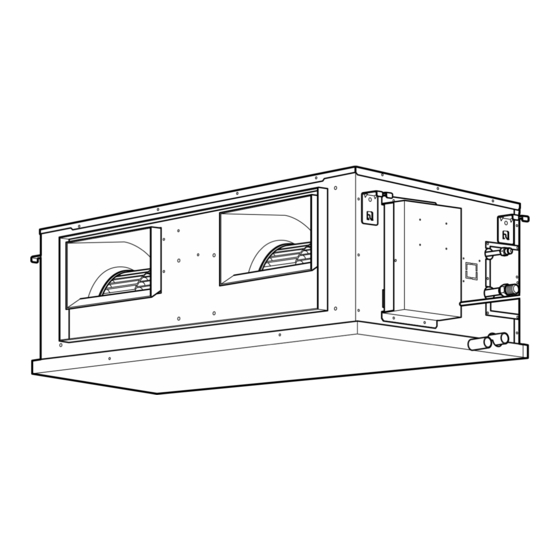
LG Air Conditioner Owner's Manual
Concealed duct
Hide thumbs
Also See for Air Conditioner:
- Owner's manual (64 pages) ,
- Installation manual (35 pages) ,
- Owner's manual (21 pages)
Table of Contents
Advertisement
LG Concealed Duct
Air Conditioner
OWNER'S MANUAL
Dear Owner
Thank you for installing LG Air Conditioner.
Your best choice guarantees you a great
performance and service to make your life
comfortable & pleasant.
Visit us at http://www.lgservice.com
IMPORTANT
• Please read this owner's manual carefully and thoroughly
before installing and operating your room air conditioner.
• Please retain this owner's manual for future reference after
reading it thoroughly.
LG
P/No.:MFL41032501
Advertisement
Table of Contents

Summary of Contents for LG Air Conditioner
-
Page 1: Air Conditioner
& pleasant. IMPORTANT • Please read this owner's manual carefully and thoroughly before installing and operating your room air conditioner. • Please retain this owner's manual for future reference after reading it thoroughly. P/No.:MFL41032501... -
Page 2: Table Of Contents
Just a little Thermistor ........14 preventive care on your part can save you a great deal of time and money over the life of your air conditioner. E. Special Function......15 You'll find many answers to common problems in the Child Lock........15... -
Page 3: Safety Precautions
Safety Precautions Safety Precautions To prevent injury to the user or other people and property damage, the following instructions must be followed. I Incorrect operation due to ignoring instruction will cause harm or damage. The seriousness is classified by the following indications. WARNING This symbol indicates the possibility of death or serious injury. - Page 4 • To avoid vibration or noise. • It may cause a problem for your neighbors • Low refrigerant levels may cause failure of and hence dispute. product. 4 Concealed Duct Air Conditioner...
- Page 5 • There is risk of fire or product failure. • They may burn or explode. If the liquid from the batteries gets onto Do not let the air conditioner run for a Do not expose your skin or kids or your skin or clothes, wash it well with long time when the humidity is very high plants to the cool or hot air draft.
-
Page 6: Product Introduction
5: Discharge air 6: Refrigerant piping, connection electric wire 7: Drain pipe 8: Ground wire wire to ground outdoor unit to prevent electrical shocks. *The shape of products can be chaged as the model capacity and type. 6 Concealed Duct Air Conditioner... -
Page 7: Deluxe Wired Remote Controller
Product Introduction Deluxe wired remote controller AUTO INDOOR REMO ZONE 1 ZONE 2 ZONE 3 ZONE 4 AUTO INDOOR REMO ZONE 1 ZONE 2 ZONE 3 ZONE 4 1. Operation display panel 12. On/Off button 2. Room temperature button 13. Special function button 3. -
Page 8: Owner's Instruction
Cooling mode restarts after 3 minutes when the compressor starts to operate. • You can choose the expected temperature from 18˚C to 30˚C. • It is recommended that the ideal difference of the temperature between indoors and outdoors should be less than 5°C. 8 Concealed Duct Air Conditioner... -
Page 9: Heating Mode
Owner's Instruction Heating Mode Press the button and then press the button. AUTO INDOOR REMO ZONE 1 ZONE 2 ZONE 3 ZONE 4 Set the expected room temperature higher than the current room temperature. (16~30°C) REMO ZONE 1 ZONE 2 ZONE 3 ZONE 4 A click of the button will increase the expected... -
Page 10: Auto Changeover Mode
: Heating Mode Press the button and choose one of the functions , and among if you want anotheroperation mode during the operation. If you press the button, the cooling mode will stop. 10 Concealed Duct Air Conditioner... -
Page 11: Dehumidification Mode
Owner's Instruction Dehumidification Mode Dehumidification operation: Dehumidification by lowering temperature slightly Press the button on the remote controller. AUTO INDOOR REMO ZONE 1 ZONE 2 ZONE 3 ZONE 4 Select the dehumidification function by pressing the button and the button. REMO ZONE 1 ZONE 2... -
Page 12: Fan Mode
• FAN operation doesn't bring out cold air but air from regular fan comes out. • Have a function to circulate the indoor as it sends out the air that doesn't have much temperature difference with indoor. 12 Concealed Duct Air Conditioner... -
Page 13: Fan Speed Selection
Owner's Instruction Fan Speed Selection You can easily control the fan speed. Select the proper fan speed which you want by pressing the button on the remote controller. AUTO INDOOR REMO ZONE 1 ZONE 2 ZONE 3 ZONE 4 • If you press the button, the strength of the fan speed will change in the order of Low ¡... -
Page 14: Sub Function
Remote Controller and Indoor Unit(or Remote Sensor) temperature. • Heating Mode:Operating higher temperature sensor comparing the Remote Controller and Indoor Unit(or Remote Sensor) temperature * System will use value that sensed indoor unit or remote controller. 14 Concealed Duct Air Conditioner... -
Page 15: Special Function
Special Function Special Function This is a function to prevent tampering of settings by children or others. Child Lock You can use the child lock function. Press the button of the remote controller. AUTO INDOOR REMO ZONE 1 ZONE 2 ZONE 3 ZONE 4 Press... -
Page 16: Damper Control Function
ZONE 4 ❈ There would be some difference between actual temperature you feel and room temperature of remote controller , because the temperature of the position is not uniform which the remote controller is located on. 16 Concealed Duct Air Conditioner... -
Page 17: Simple Reservation
Special Function Simple Reservation Press button on the remote controller. Press easy button. AUTO INDOOR REMO ZONE 1 ZONE 2 ZONE 3 ZONE 4 REMO You can change the values by pressing the ZONE 1 ZONE 2 ZONE 3 ZONE 4 control buttons. -
Page 18: Setting The Current Time
If you press the button one more time, the minute digits will flash. You can adjust it by pressing the button. After adjusting time, press the button so that the current configuration can be saved. 18 Concealed Duct Air Conditioner... -
Page 19: Weekday Reservation
ZONE 3 ZONE 4 After pressing the button decide the time to turn off the air conditioner using the button. If the off icon blinks for a while and then stops on the time display panel, it is successfully set. -
Page 20: Maintenance And Service
5. Any switch, breaker (safety, earth) or fuse fails to work properly User must carry routine checkup & cleaning to avoid unit’s poor performance. In case of special situation, the job must be carried out by the only service person. 20 Concealed Duct Air Conditioner... -
Page 21: Operation Tips
When the air conditioner is not going..When it is not going to be used for a long time. 1 Operate the air conditioner on Air circulation mode for 2 to 3 hours. • This will dry out the internal parts. -
Page 22: Troubleshooting Tips! Save Time And Money
• Is the air filter dirty? See air filter cleaning instructions. • The room may have been very hot when the room air conditioner was first turned on. Allow time for it to cool down. • Has the setting temperature been set incorrectly? 8, 9 •... - Page 23 P/No.:MFL41032502 Printed in Korea...











Need help?
Do you have a question about the Air Conditioner and is the answer not in the manual?
Questions and answers