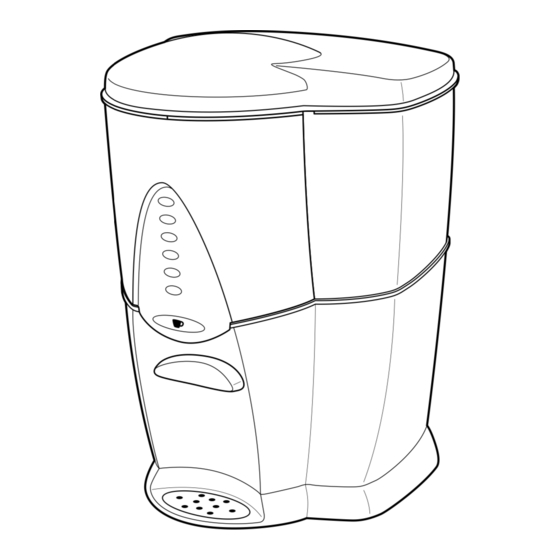
Hamilton Beach BrewStation Instructions Manual
Hamilton coffee maker beach manual brewstation
Hide thumbs
Also See for BrewStation:
- Manual (37 pages) ,
- User manual (37 pages) ,
- Operator's manual (24 pages)
Table of Contents
Advertisement
BrewStation
™
Thank You!
Thank you for purchasing a Hamilton
Beach BrewStation. What makes
BrewStation Safety ........................ 2
BrewStation so unique is also what
Parts and Features ........................ 3
makes it a little different in the
How to Make Coffee...................... 4
beginning. We hope you enjoy your
BrewStation.
Optional Features .......................... 5
Questions?
Cleaning Instructions .................... 7
Troubleshooting ............................ 9
Call us first - our friendly associates
Customer Service..........................10
are ready to help you. Please don't
return your product to the store.
In USA: 1-800-851-8900
840123000
Advertisement
Table of Contents

Summary of Contents for Hamilton Beach BrewStation
-
Page 1: Table Of Contents
Thank You! Thank you for purchasing a Hamilton Beach BrewStation. What makes BrewStation Safety ... 2 BrewStation so unique is also what Parts and Features ... 3 makes it a little different in the How to Make Coffee... 4 beginning. We hope you enjoy your BrewStation. -
Page 2: Save These Instructions
11. The coffee tank is designed for use with this BrewStation. It must never be used on a range top or in a microwave oven. 12. Do not place BrewStation on or near a hot gas or electric burner or in a heated oven. -
Page 3: Parts And Features
Parts and Features 1. Filter Basket 2. Water Level Guide 3. Coffee Tank 4. Coffee Level Guide 5. Coffee Dispenser 6. Drip Tray 7. Water Reservoir 8. Keep Warm Plate 9. Water Filter Lid* 10. Water Filter* 11. Water Filter Base* 12. -
Page 4: How To Make Coffee
1. To ensure best possible taste, before first use clean the unit by following steps listed in “To Clean the Inside of BrewStation.” 2. For optional features only: A.) If your model has a water filter, follow steps list- ed in “Optional Features.” A... -
Page 5: Optional Features
5. To replace, pull up on lid of filter holder while holding filter base, turn filter base to allow filter to drop out. 11. The BrewStation features a two- hour automatic shut off. To turn off sooner, press ON/OFF... - Page 6 Optional Features To Set Clock: 1. Plug in BrewStation. Numbers on the clock will flash until you set time of day or one minute elapses. 2. To set time of day, press H button to set current hour with AM or PM as indicated on left of the clock.
-
Page 7: Cleaning Instructions
To Clean the Inside of the BrewStation: 1. Remove water filter and water filter holder (optional feature). 2. Plug in BrewStation and set the clock (on clock model). 3. Place empty coffee tank on Keep Warm Plate. Place filter bas- ket on coffee tank. - Page 8 Filter basket may be washed on the top rack of the dishwasher. To Remove Coffee Stains from Coffee Tank: Follow the directions on any commercially-available coffeemaker cleaner and descaler intended for home use. (cont.) To Clean Coffee Grounds from Coffee Tank:...
-
Page 9: Troubleshooting
Troubleshooting POTENTIAL PROBLEM PROBABLE CAUSE Coffee tastes bad. • Coffeemaker needs cleaning. See page 7. • Coffee ground other than automatic drip. • Coffee-to-water ratio unbalanced. See page 4. • Poor water quality (use filtered or bottled water Coffee not brewing/ •... -
Page 10: Customer Service
This product is warranted to be free from defects in material and workmanship for a period of two (2) years for Hamilton Beach Portfolio products or one (1) year for Hamilton Beach products from the date of original purchase, except as noted below. During this period, we will repair or replace this product, at our option, at no cost.
















Need help?
Do you have a question about the BrewStation and is the answer not in the manual?
Questions and answers