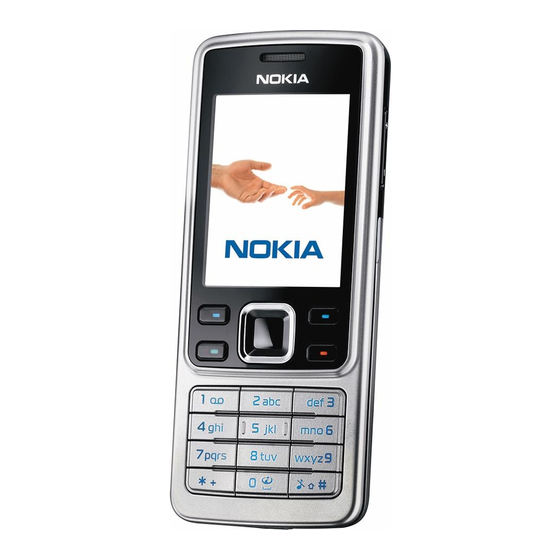
Nokia 6300 User Manual
Nokia 6300
Hide thumbs
Also See for 6300:
- User manual (116 pages) ,
- Service manual (39 pages) ,
- Service schematics (12 pages)
Table of Contents
Advertisement
Quick Links
Advertisement
Table of Contents

Summary of Contents for Nokia 6300
- Page 1 Nokia 6300 User Guide Issue...
- Page 2 Nokia operates a policy of ongoing development. Nokia reserves the right to make changes and improvements to any of the products described in this document without prior notice. TO THE MAXIMUM EXTENT PERMITTED BY APPLICABLE LAW, UNDER NO CIRCUMSTANCES SHALL NOKIA OR ANY OF ITS LICENSORS BE RESPONSIBLE FOR ANY LOSS OF DATA OR INCOME OR ANY SPECIAL, INCIDENTAL, CONSEQUENTIAL OR INDIRECT DAMAGES HOWSOEVER CAUSED.
-
Page 3: Table Of Contents
Contents For your safety ..............5 Read and reply to a flash message..........16 Nokia Xpress audio messaging............16 About your device............5 Create a message..................16 Listen to a message................17 Network services.............6 Memory full....................17 Folders......................17 Shared memory..............6 E-mail application..................17 Setting wizard..................17 1. General information...........7 Write and send an e-mail..............17... - Page 4 Media player....................30 Enhancements..................41 Music player....................30 Battery......................41 Play music tracks..................31 Nokia Bluetooth Headset BH-207............41 Music player options................31 Nokia Wireless Plug-in Car Handsfree HF-33W.......41 Radio......................31 Nokia 1 GB microSD Card MU-22............41 Save radio frequencies...............31 21. Battery...............41 Listen to the radio................31 Voice recorder...................32 Battery information................41...
-
Page 5: For Your Safety
Warning: To use any features in this device, other than the alarm clock, the device must be switched on. Do not switch the device on when wireless device use may cause interference or danger. © 2007 Nokia. All rights reserved. -
Page 6: Network Services
Your device may display a message that the memory is full when you try to use a shared memory feature. In this case, delete some of the information or entries stored in the shared memory features before continuing. © 2007 Nokia. All rights reserved. -
Page 7: General Information
See "Security," p. 28. Configuration setting service To use some of the network services, such as mobile internet services, MMS, Nokia Xpress audio messaging, or remote internet server synchronization, your device needs the correct configuration settings. For more information on availability, contact your service provider, nearest authorized Nokia dealer, or visit the support area on the Nokia website. -
Page 8: Nokia Support
Insert a microSD card Use only compatible microSD cards approved by Nokia for use with this device. Nokia uses approved industry standards for memory cards, but some brands may not be fully compatible with this device. Incompatible cards may damage the card and the device and corrupt data stored on the card. -
Page 9: Remove The Microsd Card
Check the model number of any charger before use with this device. This device is intended for use when supplied with power from the AC-3 or AC-4 charger. Warning: Use only batteries, chargers, and enhancements approved by Nokia for use with this particular model. The use of any other types may invalidate any approval or warranty, and may be dangerous. -
Page 10: Strap
Do not connect products that create an output signal as this may cause damage to the device. Do not connect any voltage source to the Nokia AV Connector. When connecting any external device or any headset, other than those approved by Nokia for use with this device, to the Nokia AV Connector, pay special attention to volume levels. -
Page 11: Display
The keypad is locked. The phone does not ring for an incoming call or text message. The alarm clock is activated. The countdown timer is running. The stopwatch is running in the background. © 2007 Nokia. All rights reserved. -
Page 12: Flight Mode
2. To call the number, press the call key. To adjust the volume in a call, press the volume key up or down. 3. To end the call or to cancel the call attempt, press the end key. © 2007 Nokia. All rights reserved. -
Page 13: Dialing Shortcuts
To enter text (for example, when writing messages) you can use traditional or predictive text input. When you write text, press and hold Options to toggle between traditional text input, indicated by , and predictive text input, indicated by . Not all languages are supported by predictive text input. © 2007 Nokia. All rights reserved. -
Page 14: Traditional Text Input
With the short message service (SMS) you can send and receive text messages and receive messages that can contain pictures (network service). Before you can send any text or SMS e-mail message, you must save your message center number. See "Message settings," p. 20. © 2007 Nokia. All rights reserved. -
Page 15: Write And Send A Text Message
4. To insert a file in the message, select Insert Options Insert and the file type. > 5. To view the message before sending it, select Options > Preview. 6. To send the message, select Send. See "Message sending process," p. 16. © 2007 Nokia. All rights reserved. -
Page 16: Read And Reply To A Multimedia Message
Messaging Create message Audio > > > 2. Speak your message. 3. Enter one or more phone numbers in the field, or select to retrieve a number. 4. To send the message, select Send. © 2007 Nokia. All rights reserved. -
Page 17: Listen To A Message
Options Save as draft. The e-mail is saved in Outboxes > Drafts. > To send the e-mail later, select Menu Messaging E-mail Options Send now Send and check for e-mail. > > > > © 2007 Nokia. All rights reserved. -
Page 18: Download E-Mail
Sessions When connected to the service, your status, as seen by others, is shown in a status line: My status: Online, My status: Busy, Status: Appear off. To change your own status, select Change. © 2007 Nokia. All rights reserved. -
Page 19: Accept Or Reject An Invitation
Scroll to the contact you want to unblock, and select > Unblock > OK. Groups You can use the public groups provided by the service provider or create your own private groups for an IM conversation. © 2007 Nokia. All rights reserved. -
Page 20: Voice Messages
Msg. centre in use — to select the message center in use • E-mail msg. centres — Select Add centre to set the phone numbers and name of the e-mail center for sending SMS e-mail. • © 2007 Nokia. All rights reserved. -
Page 21: Multimedia Messages
Make sure that the memory in use is Phone Phone and SIM. See "Settings," p. 23. Search for the contact to add a detail, and select Details Options detail. > > Select from the available options. © 2007 Nokia. All rights reserved. -
Page 22: Settings
Options Send business card. > > When you receive a business card, select Show Save to save the business card in the phone memory. To discard the business > card, select Exit > Yes. © 2007 Nokia. All rights reserved. -
Page 23: Dialing Shortcuts
> Profiles, the desired profile, and from the following options: > Activate — to activate the selected profile • Personalise — to personalize the profile. Select the setting you want to change, and make the changes. • © 2007 Nokia. All rights reserved. -
Page 24: Themes
• Organise — to rearrange the functions on your personal shortcut list • Right selection key To select a function from the list, select Menu Settings My shortcuts Right selection key. > > > © 2007 Nokia. All rights reserved. -
Page 25: Navigation Key
SIM access, and serial port. To ensure interoperability between other devices supporting Bluetooth technology, use Nokia approved enhancements for this model. Check with the manufacturers of other devices to determine their compatibility with this device. -
Page 26: Data Transfer
(APN) to establish a connection to a network, and select OK. You can also set the EGPRS dial-up service settings (access point name) on your PC using the Nokia Modem Options software. See "Nokia PC Suite," p. 40. -
Page 27: Phone
• Device manager sett. — to allow or prevent the device from receiving software updates. This option may not be available, • depending on your device. See "Software updates over the air," p. 28. © 2007 Nokia. All rights reserved. -
Page 28: Security
To reset some of the menu settings to their original values, select Menu Settings Rest. factory sett.. Enter the security > > code. The names and phone numbers saved in Contacts are not deleted. © 2007 Nokia. All rights reserved. -
Page 29: Operator Menu
To view the folders of the memory card when moving a file, scroll to the memory card, and press the scroll key right. Print images Your device supports Nokia XPressPrint to print images that are in the .jpeg format. The images taken with the built-in camera are automatically saved in the .jpeg format. -
Page 30: Check Memory Consumption
Your device includes a music player for listening to music tracks or other MP3 or AAC sound files that you have downloaded from the web or transferred to the device with Nokia PC Suite. See "Nokia PC Suite," p. 40. -
Page 31: Play Music Tracks
— View all available tracks ordered according to Artists, Albums, Genres, Composers, or lists. Select Music library Track • Update library to refresh the lists. To find track lists generated with the Nokia Music Manager, select Track lists My track > lists. Play options —... -
Page 32: Voice Recorder
To check availability, costs, additional features and to subscribe to the service, contact your network operator. Roaming services may be more limited than for normal calls. Before you can use the PTT service, you must define the required PTT service settings. See "PTT settings," p. 34. See "Configuration settings," p. 34. © 2007 Nokia. All rights reserved. -
Page 33: Ptt Channels
When you press and hold the PTT (volume up) key while the caller is talking, you hear a queuing tone, and Queuing is displayed. Wait for the other person to finish; then you can talk immediately. © 2007 Nokia. All rights reserved. -
Page 34: Callback Requests
To select the alarm tone or set the radio as the alarm tone, select Alarm tone. If you select the radio as an alarm tone, connect the headset to the device. To set a snooze time-out, select Snooze time-out and the time. © 2007 Nokia. All rights reserved. -
Page 35: Stop The Alarm
To perform the currency conversion, enter the amount to be converted, and select Options > domestic foreign. Note: When you change the base currency, you must enter new exchange rates because all previously set exchange rates are cleared. © 2007 Nokia. All rights reserved. -
Page 36: Timers
— to restrict the application from accessing the network Application access • Download an application Your device supports J2ME Java applications. Ensure that the application is compatible with your device before downloading it. © 2007 Nokia. All rights reserved. -
Page 37: Web
Your device may have some bookmarks or links preinstalled for or may allow access to sites provided by third parties not affiliated with Nokia. Nokia does not endorse or assume any liability for these sites. If you choose to access them, you should take the same precautions, for security or content, as you would with any internet site. -
Page 38: Bookmarks
Your device may have some bookmarks or links preinstalled for or may allow access to sites provided by third parties not affiliated with Nokia. Nokia does not endorse or assume any liability for these sites. If you choose to access them, you should take the same precautions, for security or content, as you would with any internet site. -
Page 39: Service Inbox Settings
To sign the text, read all of the text first, and select Sign. The text may not fit within a single screen. Therefore, make sure to scroll through and read all of the text before signing. © 2007 Nokia. All rights reserved. -
Page 40: Sim Services
Nokia PC Suite With Nokia PC Suite you can synchronize contacts, calendar, notes, and to-do notes between your device and the compatible PC or a remote internet server (network service). You may find more information and PC Suite on the Nokia website. -
Page 41: Enhancements
Your device is powered by a rechargeable battery. The battery can be charged and discharged hundreds of times, but it will eventually wear out. When the talk and standby times are noticeably shorter than normal, replace the battery. Use only Nokia approved batteries, and recharge your battery only with Nokia approved chargers designated for this device. -
Page 42: Nokia Battery Authentication Guidelines
What if your battery is not authentic? If you cannot confirm that your Nokia battery with the hologram on the label is an authentic Nokia battery, please do not use the battery. The use of a battery that is not approved by the manufacturer may be dangerous and may result in poor performance and damage to your device and its enhancements. -
Page 43: Care And Maintenance
Persons who have such devices should: • Always keep the wireless device more than 15.3 centimeters (6 inches) from the medical device when the wireless device is turned on. • Not carry the wireless device in a breast pocket. © 2007 Nokia. All rights reserved. -
Page 44: Hearing Aids
The actual SAR level of an operating device can be below the maximum value because the device is designed © 2007 Nokia. All rights reserved. -
Page 45: Manufacturer's Limited Warranty
How to get warranty service If you wish to make a claim under the Limited Warranty, you may call the Nokia call center (where this is available and please note national rates apply to calls) and/or where necessary, return your Product or the affected part (if it is not the entire Product) to a Nokia care center or Nokia designated service location. -
Page 46: Other Important Notices
Product, including use that is contrary to the instructions provided by Nokia (e.g. as set out in the Product's user guide) and/or e) other acts beyond the reasonable control of Nokia. - Page 47 A d d i t i o n a l s a f e t y i n f o r m a t i o n Note: Your Product is a sophisticated electronic device. Nokia strongly encourages you to familiarise yourself with the user guide and instructions provided with and for the Product.
-
Page 48: Index
13 camera 30 camera key 10 factory settings 28 capitals 13 flash messages 16 case flight mode 12 lower 13 flight query 27 upper 13 flight mode See also certificates 39 FM radio 31 © 2007 Nokia. All rights reserved. - Page 49 30 predictive text input 14 memory card 29 print images 29 insert 8 profiles 23 memory full 17 menu 14 push to talk message center number 14 PUK codes 7 message sending 16 © 2007 Nokia. All rights reserved.
- Page 50 37 tones 24 WML scripts 38 USB data cable 26 write text 13 wallpaper 24 shortcuts 11, 24 left selection key 24 XHTML 37 right selection key 24 scroll key 25 © 2007 Nokia. All rights reserved.
- Page 51 I n d e x zoom key 10 © 2007 Nokia. All rights reserved.















Need help?
Do you have a question about the 6300 and is the answer not in the manual?
Questions and answers