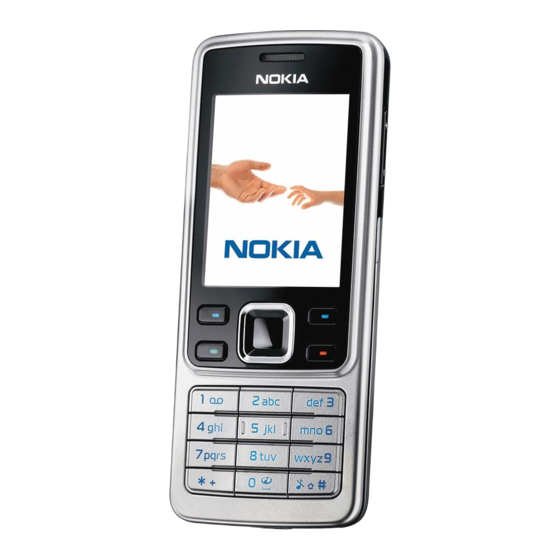
Nokia 6300 Configuration Manual
Hide thumbs
Also See for 6300:
- User manual (116 pages) ,
- Service manual (39 pages) ,
- Service schematics (12 pages)
Advertisement
Table of Contents
Vodafone Configuration Guide
Nokia 6300
Setting up Internet
1.
From the main display press the select key under Menu.
2.
Scroll to Settings and press the select key under Select.
3.
Scroll to Configuration and press the select key under Select.
4.
Scroll to Personal Config. Sett. and press the select key under Select.
5.
If Add is showing, press the select key, however if Options is showing press the left
select key and scroll to Add New and press the select key under Select
6.
Web will be highlighted, press the select key under Select.
7.
Account name will be highlighted, press the select key under Select.
8.
Enter Vodafone Internet and press the select key under OK.
9.
Scroll to Homepage and press the select key under Select.
10.
Enter your required homepage i.e. http://www.vodafone.com and press the select
key under OK.
11.
Scroll to User name and press the select key under Select.
12.
Enter web and press the select key under OK.
13.
Scroll to Password and press the select key under Select.
14.
Enter web and press the select key under OK.
15.
The phone will ask you to verify the password, enter wap and press the select key under
OK.
16.
Scroll to Use pref. access pt. and press the select key under Select.
17.
Scroll to No and press the select key under Select.
18.
Define access point settings will be displayed, press the select key under OK.
19.
Scroll to Access point settings and press the select key under Select.
20.
Proxy will be highlighted, press the select key under Select.
21.
Scroll to Disable and press the select key under Select.
22.
Scroll to Data bearer and press the select key under Select.
23.
Scroll to Packet data and press the select key under Select.
24.
Scroll to Bearer settings and press the select key under Select.
25.
Packet data acc. pt will be highlighted, press the select key under Select and enter:
If you are a Contract customer: internet
If you are a PayT customer: pp.vodafone.co.uk
26.
Press the select key under OK.
27.
Scroll to Network type and press the select key under Select.
28.
Scroll to Ipv4 and press the select key under Select.
Advertisement
Table of Contents

Summary of Contents for Nokia 6300
- Page 1 Vodafone Configuration Guide Nokia 6300 Setting up Internet From the main display press the select key under Menu. Scroll to Settings and press the select key under Select. Scroll to Configuration and press the select key under Select. Scroll to Personal Config. Sett. and press the select key under Select.
- Page 2 Vodafone Configuration Guide Scroll to Authentication type and press the select key under Select. Scroll to Normal and press the select key under Select. Scroll to User name and press the select key under Select. Enter web and press the select key under OK. Scroll to Password and press the select key under Select.















Need help?
Do you have a question about the 6300 and is the answer not in the manual?
Questions and answers