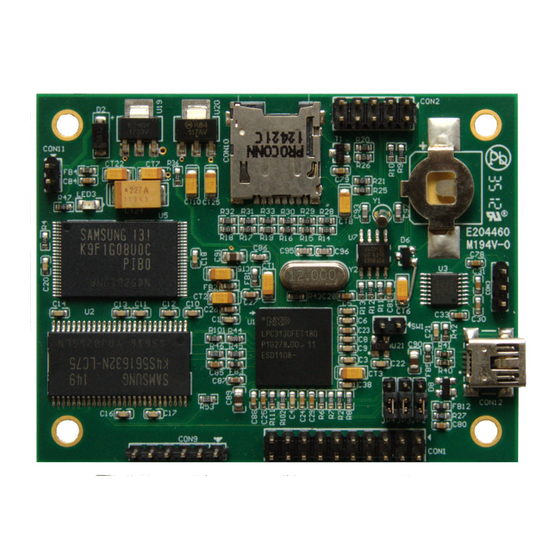
Table of Contents
Advertisement
Quick Links
Advertisement
Table of Contents

Summary of Contents for Glomation GESBC-3130S
- Page 1 Glomation Embedded Single Board Computer GESBC-3130S User’s Manual...
-
Page 2: Table Of Contents
GESBC-3130S User’s Manual Table of Contents Chapter 1 – Introducing the GESBC-3130S Single Board Computer ..........4 GESBC-3130S Overview ......................4 Advanced Features ......................... 4 LPC-3130 ............................6 SDRAM ............................6 FLASH ............................6 ... -
Page 3: List Of Tables
GESBC-3130S User’s Manual List of Tables Table 1 Boot Mode Configuration ..................... 9 Table 2 UART Port CON3 Connector on GESBC-3130S ............. 11 Table 3 CON2 I2C bus, SPI bus, PWM output ................11 Table 4 CON9 A/D input ........................ 12 ... -
Page 4: Chapter 1 - Introducing The Gesbc-3130S Single Board Computer
GPS devices. Advanced Features The heart of the GESBC-3130S is the LPC-3130 which is the one in a series of ARM926EJ-S- based processors. The NXP LPC3130 combines an 180 MHz ARM926EJ-S CPU core, high-speed USB 2.0 On-The-Go (OTG), up to 192 KB SRAM, NAND flash controller, flexible external bus interface, four channel 10-bit ADC, and a myriad of serial and parallel interfaces in a single chip targeted at consumer, industrial, medical, and communication markets. - Page 5 GESBC-3130S User’s Manual Figure 1. GESBC-3130S Single Board Computer Version 1.0 Page 5 of 19 4-Mar-13...
-
Page 6: Sdram
GESBC-3130S User’s Manual LPC-3130 The GESBC-3130S is shipped with the NXP LPC-3130 processor. For more information regarding the LPC-3130 processor please see the LPC-3130 datasheet. SDRAM The GESBC-3130S is shipped with 32MBytes of SDRAM. FLASH The GESBC-3130S is shipped with 128MB NAND FLASH. -
Page 7: Chapter 2 - Getting Started
Describes how to operate the GESBC-3130S Single Board Computer Assembly and Connections In order to use the GESBC-3130S the user must first assemble and connect the peripherals to the GESBC-3130S, as described in the following procedure. 1. Place the GESBC-3130S on a static free surface. - Page 8 GESBC-3130S User’s Manual Please see Version 1.0 Page 8 of 19 4-Mar-13...
-
Page 9: Configurations
Chapter 4 – Software Description for more details regarding the software functionality. Configurations The GESBC-3130S has multiple boot mode. It can boot from SD/MMC card, USB port, UART, or on-board NAND FLASH. Jumpers are used to configure the GESBC-3130S to boot in different modes. -
Page 10: Chapter 3 - Gesbc-3130S Function Blocks
GESBC-3130S User’s Manual Chapter 3 – GESBC-3130S Function Blocks LPC-3130 The GESBC-3130S Single Board Computer uses the NXP LPC-3130 as the core processor on this development board. The top-level features of LPC-3130 processor are the following: • ARM926EJ-S RISC Core Processor •... -
Page 11: Usb
The GESBC-3130S Single Board Computer is shipped with one fast RS-232 UART interface. The fast UART on the GESBC-3130S serves as a debug port by U-boot and Linux kernel. The UART connector is the 3 pin header connector on GESBC-3130S. The signal designation is listed in the following table. -
Page 12: Gpio
I2SRX_WS1 I2STX_BCK1 Real Time Clock (RTC) The GESBC-3130S is shipped with a real time clock (RTC) with battery hook-up to provide accurate time keeping. The on-board battery holder accepts CR1225/CR1220 coin cell batteries. Power Requirement The GESBC-3130S Single Board Computer requires regulated 5V DC. The power supply should have minimum 250mA capacity. - Page 13 GESBC-3130S User’s Manual Version 1.0 Page 13 of 19 4-Mar-13...
-
Page 14: Chapter 4 - Software Description
U-boot provides a simple interface for loading operating systems and applications onto the GESBC-3130S board. U-Boot uses a serial console for its input and output. The default serial port setting is 115200,8,N,1. It also supports the built-in Ethernet port and general flash programming. -
Page 15: Loading Linux Kernel And Root File System
The loading by MMC/SD card is shown here. User can consult U-boot manual for other methods of loading data. After power on the GESBC-3130S board, stop the U-boot auto-execution by press any key. The SD/MMC card must initialized before can be used. The SD/MMC card must have a FAT as its first partition. - Page 16 GESBC-3130S User’s Manual mmc init 0 fat load mmc 0 0x30000000 uImage The NAND FLASH sectors must be erased first before new kernel image can be stored. The following command will erase the NAND FLASH sectors reserved for Linux kernel,...
-
Page 17: Chapter 5 - Development Tools
JTAG interface. Linux Development Tool Chain The Linux development tool chain is available at Glomation website in the support page. A host PC running Linux operating system is required to run the development tools. This guide assumes user had basic Linux or Unix application development knowledge. - Page 18 For bash shell, a good place to put is in .bashrc in your home directory. Compile Linux Kernel The GESBC-3130S is shipped with Linux kernel version 2.6.33.14. The patch for the kernel source tree is available at Glomation website in the support page.
-
Page 19: Chapter 6 - Troubleshooting
This chapter provides Troubleshooting information. Search the entries in the Problem column in order to find the item that best describes your situation. Then perform the corrective action in the same row. If the problem persists, contact Glomation. Version 1.0...

Need help?
Do you have a question about the GESBC-3130S and is the answer not in the manual?
Questions and answers