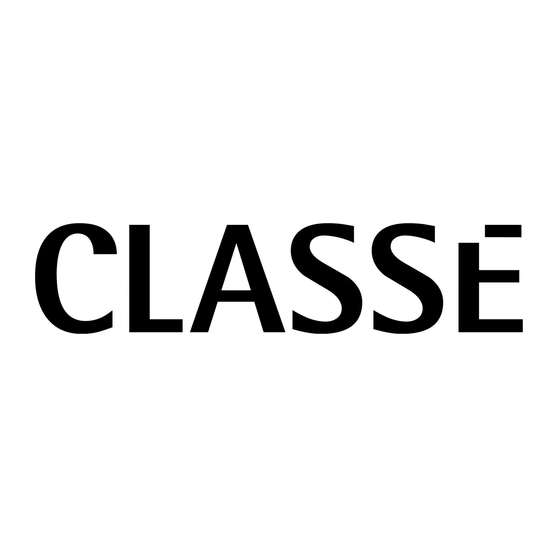
Advertisement
Quick Links
Advertisement

Summary of Contents for Classe Audio TUNER-1
- Page 1 CLASSÉ AUDIO TUNER-1 FM STEREO TUNER TUNER-1 OWNER'S MANUAL...
- Page 2 CLASSÉ DESIGN PHILOSOPHY 1. REPEATED LISTENING DESIGN SESSIONS: Fine tuning of sound by exchanging and mixing of parts (transistors, capacitors, wiring, PCB boards etc.), and adjusting many specific operating voltages within proper engineering ranges, producing an overall sonic recipe giving the most natural harmonic realism of music typical of instruments in a live performance.
-
Page 3: Table Of Contents
TUNER-1 OWNER'S MANUAL TABLE OF CONTENTS UNPACKING & SET-UP ........…....4 A.C. LINE POWER ..........….…....5 FRONT PANEL AND CONTROLS .......…..6 REMOTE CONTROL WAND........…... 9 REAR PANEL CONNECTIONS AND FUNCTIONS....13 TECHNICAL DESCRIPTION ........…..…. 14 SPECIFICATIONS ..........…....15... -
Page 4: Unpacking & Set-Up
UNPACKING & SET-UP The Classé TUNER ONE has been carefully wrapped in heavy gauge plastic, packed in semi- rigid foam and packed in a special box. To remove the unit, open and spread the top flaps of the box. By its sides, lift out the entire unit with the foam pieces attached. Remove each foam side by pulling straight out. -
Page 5: A.c. Line Power
The TUNER-1 has NO ON/OFF switch. The TUNER-1’s low power consumption and improved sonics from always being ON allow the unit to be “ON” all the time. It is permissible to plug the TUNER-1 into a power-strip if you wish to power it on and off. While thoroughly musical shortly after initial turn- on, the TUNER-1 will exhibit "sonic growth"... -
Page 6: Front Panel And Controls
Selecting a Station Put the TUNER-1 into tune mode by pressing TUNE on the front panel, to the left of the display The display will show the current frequency. Now turning the knob on the right of the faceplate either will tune continuously if held in place or in 50 kHz steps if turned and released. - Page 7 ‘ and when turned to the right the display will show ‘ -’. When the TUNER-1 has found a station the frequency is displayed and “ScAn” will flash. After 5 seconds the tuner will search for the next station. This will continue until either TUNE or PRESET is pressed.
- Page 8 This tuner has the facility to scan through the band and store the stations that it finds automatically. While in tune mode, press the STORE button. The TUNER-1 will show the next lowest available preset location in which the frequency can be stored. This will determine where the tuner will start storing the presets when the autostore function is executed.
-
Page 9: Remote Control Wand
Holding will tune continuously. Storing a Preset With the TUNER-1 in tune mode press STORE. The TUNER-1 will show the next lowest available preset location in which the frequency can be stored. Press to select the desired preset number. - Page 10 ‘- ‘ and if /\ is pressed then the display will show ‘ -’. When the TUNER-1 has found a station the frequency is displayed and ” ScAn” will flash. After 5 seconds the tuner will search for the next station.
- Page 11 This will determine where the tuner will start storing the presets when the autostore function is executed. TUNER-1 Wand Press and hold STORE. The display will illuminate with small bars for around 2 seconds then the display will change to ‘...
- Page 12 WAND AND CONTROLS Stereo and Mono The TUNER-1 can be forced into mono by pressing MONO on the handset. Pressing MONO again will switch the tuner back to stereo, if receiving a stereo broadcast. Forcing the tuner into mono will reduce noise on a weak signal.
-
Page 13: Rear Panel Connections And Functions
Stereo Balanced outputs are provided RCA and Balanced outputs may be used simultaneously for connection to two separate systems without harm to the TUNER-1. CONNECTING CABLES: The overall performance of the Tuner will vary dramatically with the quality and type of audio cables chosen. -
Page 14: Technical Description
The CLASSÉ TUNER-1 is a high performance tuner which will accept FM monaural and stereo signals. Great care has been used throughout the design and layout of the TUNER-1 to meet FCC class B requirements. This will ensure that the TUNER-1 will be insensitive to noisy components in a system and in turn will not cause harmful interference. -
Page 15: Specifications
CLASSÉ TUNER-1 REMOTE CONTROLLED DIGITAL STEREO FM TUNER TUNER-1 FEATURES Remote control Featuring direct digit entry, preset, mono, tuning and scan. Front panel controls also includes store, signal, tune scan, display and preset. Also featuring Balanced (XLR), single-ended (RCA) outputs and 75 Ohms coaxial antenna input. Special Classé... - Page 16 SPECIFICATIONS (continued) Weight Gross: 13 LBS. Net: 10 LBS. Dimensions Gross: 22.5” W, 14.5” D, 7.5” H. Net: 19” W, 10” D, 3” H. -16-...
- Page 17 CLASSÉ AUDIO 5070 François-Cusson Lachine, Québec, Canada H8T 1B3 Telephone: (514) 636 63 84 Fax: (514) 636 14 28 -17-...
- Page 18 Notice to all Classé Product owners: Thank you for your purchase of a Classé Audio component. All of us at Classé have taken extreme care to ensure that your purchase will become a prized investment. are proud to inform you that all Classé Audio components have been officially approved for the European Community CE mark.

Need help?
Do you have a question about the TUNER-1 and is the answer not in the manual?
Questions and answers