Table of Contents
Advertisement
Advertisement
Table of Contents
Troubleshooting

Summary of Contents for Xantrex XPower 1500
- Page 1 Owner’s Guide XPower ™ Inverter 1500...
-
Page 3: Contact Information
XPower Inverter 1500 Owner’s Guide © February 2010 Xantrex Technology Inc. All rights reserved. No part of this document may be reproduced in any form or disclosed to third parties without the express written consent of: Xantrex Technology Inc., 161- G South Vasco Road, Livermore, California, USA 94551. Xantrex Technology Inc. -
Page 4: About This Guide
About This Guide Purpose The purpose of this Owner’s Guide is to provide explanations and procedures for installing, operating, troubleshooting, and maintaining the STATEMENT OF HAZARD XPower Inverter 1500 . Contains statements of avoidance or strict compliance. Scope Failure to follow these instructions can result in death or serious The Guide provides safety and operating guidelines as well as information injury. - Page 5 Related Information You can find more information about Xantrex Technology Inc. as well as its products and services at www.xantrex.com. 975-0558-01-01...
-
Page 6: Important Safety Instructions
Important Safety Instructions IMPORTANT: R ’ EAD AND SAVE THIS WNER UIDE FOR FUTURE REFERENCE ELECTRICAL SHOCK HAZARD • Do not expose the inverter to rain, snow, spray, or bilge water. This This chapter contains important safety and installation instructions for the inverter is designed for indoor use only. - Page 7 NOTES: Follow these instructions and those published by the battery FIRE AND BURN HAZARD manufacturer and the manufacturer of any equipment you intend to use • Do not cover or obstruct the air intake vent openings and/or install in in the vicinity of the battery. Review cautionary markings on these a zero-clearance compartment.
-
Page 8: Precautions When Working With Batteries
Precautions When Working With Batteries Use extra caution to reduce the risk or dropping a metal tool on the battery. It could spark or short circuit the battery or other electrical parts and could cause an explosion. BURN FROM HIGH SHORT-CIRCUIT CURRENT, FIRE AND EXPLO- Batteries can produce a short circuit current high enough to weld a ring SION FROM VENTED GASES HAZARDS or metal bracelet or the like to the battery terminal, causing a severe... - Page 9 Precautions When Placing the Inverter Regulatory The XPower Inverter 1500 is certified to UL458 standard. For more information see “Regulatory Approvals” on page 19. The XPower Inverter 1500 is intended to be used for residential or RISK OF DAMAGE TO THE inverter commercial applications.
-
Page 11: Table Of Contents
Contents Important Safety Instructions ..................iv Introduction . - Page 12 Inverter Operation ....................11 Turning the Inverter On and Off .
-
Page 13: Introduction
Introduction Ease of Use The XPower Inverter 1500 has been designed to give you quality power, ease of use, and reliability. Superior features and rugged durability have been combined with ease of Please take a few moments to read this chapter to familiarize yourself with use: the main performance features and protection features. -
Page 14: Inverter Materials List
Introduction Inverter Materials List The inverter ships with the following items: • one XPower Inverter 1500 unit, • owner’s guide, • integrated GFCI-protected AC outlets, • two sets of locks and washers for DC cables, and • one O remote switch with communications cable. Owner’s Guide NOTE: If any of the items are missing, contact Xantrex or any authorized Inverter... -
Page 15: Inverter Features
Inverter Features This section describes the different parts of the inverter. AC Panel Item Description GFCI-protected AC outlets are used to power loads up to a combined 1000 watts continuous. GFCI Reset button is used to recover from a ground trip. GFCI Test button is used to manually trip the GFCI device and cut power from the AC outlets. -
Page 16: Dc Panel
Inverter Features DC Panel Item Description Negative DC Input Terminal always connects to the negative terminal of the battery via a negative DC input cable (black battery cable). The negative DC input terminal is colored black. Positive DC Input Terminal always connects to the positive terminal of the battery via a positive DC input cable (red battery cable). -
Page 17: Inverter Installation
Inverter Installation Prepare for Installation This section describes general installation instructions for the XPower Inverter 1500 . • Design your power system. IMPORTANT: Use a qualified installer if you do not possess the knowledge • Calculate your battery requirements. and skill necessary to follow these general instructions. In addition, a •... -
Page 18: Typical Power System Design
Inverter Installation Battery Requirements Typical Power System Design Battery type and battery size strongly affect the performance of the XPower Determine how you are going to use your inverter then design a power Inverter 1500 . Therefore, you need to identify the type of loads your system that will give you maximum performance. -
Page 19: Location
Inverter Installation Location Cables for DC Input and Ground The XPower Inverter 1500 must only be installed in a location that is: To operate safely and effectively, use low-resistance wiring between the battery and the inverter because the inverter receives high-current input from a low-voltage battery. -
Page 20: Install The Inverter
Inverter Installation Connect the Chassis Ground Install the Inverter Make sure the inverter’s O switch is in the Off position. Review and follow the safety guidelines in “Important Safety Instructions” Locate the screw terminal labelled CHASSIS GND on the DC panel on page iv before proceeding with installation. -
Page 21: Connect The Dc Cables
Inverter Installation Connect the DC Cables DAMAGE FROM A REVERSE POLARITY CONNECTION IMPORTANT: Before proceeding, make sure that your DC input cables are DC power connections to the inverter must be positive to positive and properly terminated with ring connectors appropriate for the size of the negative to negative. - Page 22 Inverter Installation Attach the other end of the negative DC input cable to the negative terminal of the battery. If you have installed a battery selector switch, set it to Off when making the connection to prevent sparking. NOTE: This the last cable connection. A spark is normal when you make this connection to the battery without a battery selector switch.
-
Page 23: Inverter Operation
Inverter Operation Turning the Inverter O and O This section explains how to operate the inverter efficiently and effectively: • Gives procedures for operating the inverter from the front panel The O switch on the inverter’s front panel is the main O switch •... -
Page 24: Testing The Gfci
Inverter Operation Testing the GFCI Operating Limits Perform the following GFCI Test: Power Output The XPower Inverter 1500 can deliver up to 1000 watts continuous. The wattage rating applies to resistive loads such as Turn the inverter on. incandescent lights. Plug a simple appliance, such as a lamp, in the GFCI outlet. -
Page 25: Inverter Loads
Inverter Operation Inverter Loads • Some chargers for small rechargeable batteries can be damaged. See “Precautions For Using Rechargeable Appliances” on page viii for details. The XPower Inverter 1500 will operate most AC loads within its power rating. However, some appliances and equipment may be difficult to •... -
Page 26: Recharging Batteries
Inverter Operation Recharging batteries When possible, recharge your batteries when they are about 50% discharged or earlier. This gives the batteries a much longer life cycle than recharging when they are more deeply discharged. The XPower Inverter 1500 has a battery low voltage shutdown at 10.5Vdc. With moderate to heavy loads, this will protect against over-discharging the battery. -
Page 27: Troubleshooting
Troubleshooting This section describes the most common problems you may encounter with Keep the cables between the battery and the inverter as short as the operation of the inverter along with resolutions. possible, and twist them together with two to three twists per foot. (This minimizes radiated interference from the cables.) If you encounter problems other than what is described in this section, contact customer support at the number listed on “Contact Information”... -
Page 28: Troubleshooting Reference
Troubleshooting Troubleshooting Reference ELECTRICAL SHOCK HAZARD Do not disassemble the XPower Inverter 1500 . It does not contain any user-serviceable parts. Failure to follow these instructions can result in death or serious injury. NOTE: See table on the following page. XPower Inverter 1500 Owner’s Guide... - Page 29 Troubleshooting Table 1 Troubleshooting Reference Problem Possible Cause Solution Low output voltage (96 VAC–104 VAC) You are using a voltmeter that cannot Use a true RMS reading voltmeter such as the accurately read the RMS voltage of a Fluke 87. modified sine wave.
- Page 30 Troubleshooting Table 1 Troubleshooting Reference Problem Possible Cause Solution No output voltage. Fault Light is on. Low input voltage Recharge the battery; check the connections and cable. High input voltage Make sure the inverter is connected to a 12 V battery.
-
Page 31: Specifications
Specifications NOTE: Specifications are subject to change without prior notice. Electrical Specifications Regulatory Approvals Output power at 77 º F (25 ºC) ambient Safety UL 458 temperature and 12 VDC input: Maximum continuous output power 1500 W Physical Specifications Maximum surge power 3000 W Base Unit Dimensions and Weight: Operating temperature range... -
Page 32: Warranty And Return Information
What does this warranty cover and how long does it last? This Limited Hawaii and outside of the United States and Canada are excluded. Contact Warranty is provided by Xantrex Technology Inc. (“Xantrex”) and covers Xantrex Customer Service for details on freight policy for return shipments defects in workmanship and materials in your XPower Inverter 1500 . - Page 33 Warranty and Return Information What proof of purchase is required? In any warranty claim, dated proof component parts or monitoring systems supplied by you or purchased of purchase must accompany the product and the product must not have by Xantrex at your direction for incorporation into the product; been disassembled or modified without prior written authorization by the product if its original identification (trade-mark, serial number) Xantrex.
- Page 34 Warranty and Return Information Disclaimer Product Exclusions HIS LIMITED WARRANTY IS THE SOLE AND EXCLUSIVE WARRANTY PROVIDED BY F THIS PRODUCT IS A CONSUMER PRODUCT FEDERAL LAW DOES NOT ALLOW AN XANTREX IN CONNECTION WITH YOUR XANTREX PRODUCT AND IS WHERE EXCLUSION OF IMPLIED WARRANTIES O THE EXTENT YOU ARE ENTITLED TO...
-
Page 35: Return Procedure
Include the following: • The RMA number supplied by Xantrex Technology Inc. clearly marked on the outside of the box. • A return address where the unit can be shipped. Post office boxes are not acceptable. -
Page 36: Information About Your System
Warranty and Return Information Information About Your System As soon as you open your XPower Inverter 1500 package, record the ❐ ______________________ Alarm sounding? following information and be sure to keep your proof of purchase. ❐ ______________________ Description of indicators ❐... - Page 38 Xantrex Technology Inc. 1 800 670 0707 Tel toll free 1 408 987 6030 Tel direct 1 800 994 7828 Fax toll free customerservice@xantrex.com www.xantrex.com 975-0558-01-01 Printed in China.
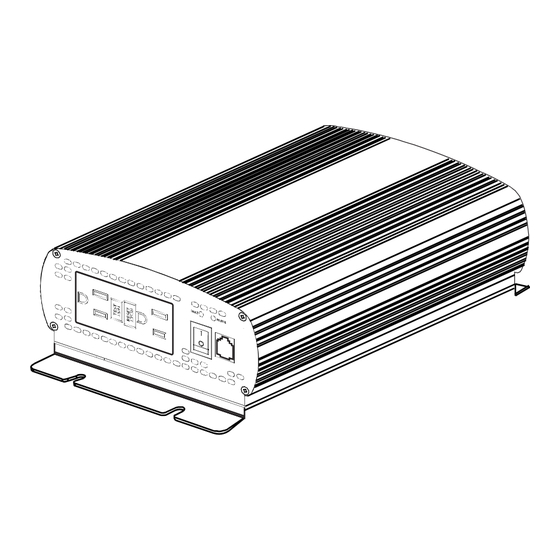









Need help?
Do you have a question about the XPower 1500 and is the answer not in the manual?
Questions and answers