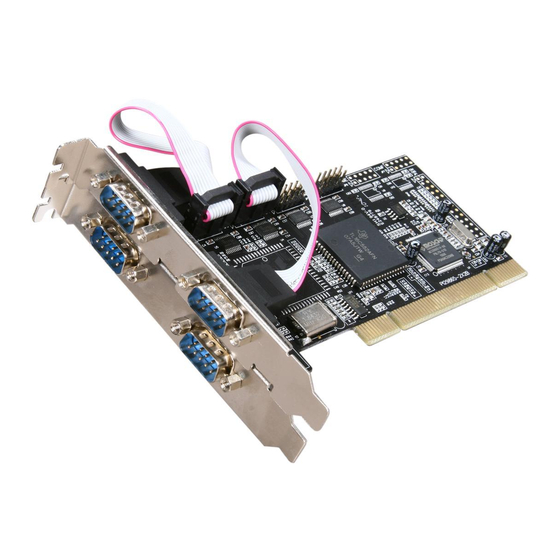
Advertisement
Quick Links
Advertisement

Summary of Contents for Rosewill RC-305
- Page 1 Serial PCI Card 4 Port RC-305 User Manual...
-
Page 2: Features And Benefits
Serial PCI Card 4 Port RC-305 User Manual Features and Benefits Compliant with PCI Local Bus Specification Revision 2.3 Features Supports 4 x UART serial port Easy Plug and Play Automatically selects IRQ & I/O address ... -
Page 3: Hardware Installation
On your desktop, click “Start” then “Run”. When the prompt displays For Windows 2000 – Enter “D:\RC-305\XP\PciSetup.exe” (where “D” is the designation of your CD drive). For Windows XP/2003/Vista/7 (32-bit) – Enter “D:\RC-305\Win7_Vista_XP32Bit\PciSetup.exe” (where “D” is the designation of your CD drive). -
Page 4: To Verify Driver Installation
Click on the +(plus sign) in front of Ports(COM & LPT), two High-Speed PCIe Serial Port … and two PCI-ISA Communication Port … should be displayed Thank you for purchasing a quality Rosewill Product. Please register your product at : www.rosewill.com for complete warranty information and future support for your product.
















Need help?
Do you have a question about the RC-305 and is the answer not in the manual?
Questions and answers