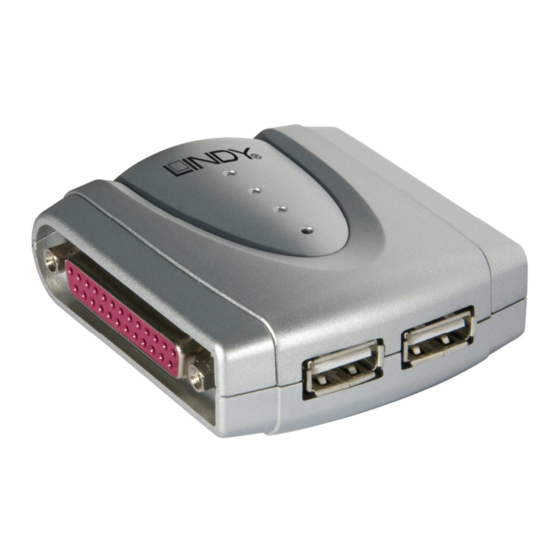
Summary of Contents for Lindy 42806
- Page 1 USB 2.0 Mini Docking Station User Manual English LINDY No. 42806 www.lindy.com © LINDY ELECTRONICS LIMITED & LINDY-ELEKTRONIK GMBH - FIRST EDITION (June 2009)
- Page 3 USB 2.0 port. As well as one USB 2.0 port for connecting to your PC or notebook, the LINDY USB 2.0 Mini Docking Station offers one high-speed RS-232 serial port, one parallel printer port and 2 downstream USB 2.0 ports for many devices like printer, modem, scanner, USB...
- Page 4 User Manual English For WINDOWS 2000/ XP/ Vista/ 7 (RC): (Screen Shots refer to Win 2000/XP only) 1. Turn off your printer. Connect the cable to the Mini USB 2.0 Docking station parallel port and the printer. Then turn on the printer. 2.
- Page 5 User Manual English Set up the HyperTerminal with USB to Serial port (only for Windows XP) 1. Make sure that HyperTerminal is installed in your system. If not, please click Start, Settings, Control Panel, double click Add/Remove Programs, choose Windows Setup page, then Communications, click Details button, enable HyperTerminal to install the program to your Windows system.
- Page 8 WEEE in leggi statali in varie misure. Fare riferimento alle leggi del proprio Stato quando si dispone di un apparecchio elettrico o elettronico. Per ulteriori dettagli fare riferimento alla direttiva WEEE sul riciclaggio del proprio Stato. LINDY No. 42806 Edition June 2009 www.lindy.com © LINDY ELECTRONICS LIMITED & LINDY-ELEKTRONIK GMBH - FIRST EDITION (June 2009)
















Need help?
Do you have a question about the 42806 and is the answer not in the manual?
Questions and answers