Table of Contents
Advertisement
Advertisement
Table of Contents

Summary of Contents for Universal Remote Control MX-980
-
Page 1: Operating Your System
Operating Your System With the MX-980... - Page 2 Congratulations on your choice! MX-980 Owners Manual © 2007-2013 Universal Remote Control, Inc. Front Cover Photo courtesy of Stone Glidden, King of Prussia and Doylestown, PA www.stoneglidden.com The information in this owner’s manual is copyright protected.
-
Page 3: Table Of Contents
Optional RF “No Rules” Operation Connecting the Battery Pack Using the Charging Base Programming the MX-980 Selecting a New “Activity” Using the MX-980 to Control an “Activity” Displaying the Setup Screens Main Settings Menu Adjusting the Display Sound Volume System Settings Menu... -
Page 4: Introduction
980 renews the backlighting. Integrated Sound Signaling The MX-980 incorporates a small speaker for beeps. Anytime you press a button, the MX-980 signals that it has understood your com- mand with a beep sound. Using the Color LCD and the Screen Buttons... -
Page 5: Optional Rf "No Rules" Operation
Optional RF “No Rules” Operation In combination with an MSC-400 Master System Controller, or an RF Base Station, the MX-980 can control your system without being in line-of-sight of the equipment. The MSC-400 enhances the capabilities of the MX-980 by storing and issuing Smart Macros to your main system components. -
Page 6: Connecting The Battery Pack
MX-980 O WNERS ANUAL Connecting the Battery Pack Open the battery cover by depressing the release and pulling back the cover on the back of the control. Remove the cover. Observe the three contacts for the battery at the bottom left of the battery compartment. -
Page 7: Using The Charging Base
We highly recommend that you use a professional audio/video installer to program your MX-980 so you will be able to enjoy all the benefits of the MX-980 as well as one touch opera- tion via macros. Page 4... -
Page 8: Selecting A New "Activity
Selecting a New “Activity” The MX-980’s WATCH and LISTEN buttons display the activities you can control with your MX-980. When you want to watch some- thing else (a DVD movie, a videotape or an HDTV broadcast), simply press the WATCH button and select the new activity. When you want to listen to the radio or to a CD, touch the LISTEN button and select what you would like to listen to. -
Page 9: Using The Mx-980 To Control An "Activity
Below the title, the LCD dis- plays the customized names of any special features you need for the activity. All the hard buttons of the MX-980 have now changed to functions optimized for this activity. -
Page 10: Displaying The Setup Screens
MX-980 O WNERS ANUAL Displaying the Setup Screens You can adjust the settings of the MX-980 whenever you like by pressing and holding both the WATCH and the ENTER button at the same time for three seconds.If you do not press any button on the SETUP screen... -
Page 11: Main Settings Menu
The longer your screen is lit, the more frequently you’ll need to charge the MX-980. SOUND - Adjust the volume of the sounds your MX-980 makes when you press buttons. SYSTEM - These settings are for service use. For diagnostic purposes, an installer... -
Page 12: Sound Volume
MX-980. PICKUP - The MX-980 normally turns itself on when its angle is changed. This can be disabled for diagnostic purposes. FACTORY DEFAULT - WARNING! This setting is for service use. -
Page 13: Information Menu
TIME - Press this button to set the time. MEMORY - Press this button to display the amount of memory available. VERSION - Press this button to display the version of the MX-980 firmware. Setting Time Each time you Press this button... -
Page 14: Limited Warranty Statement
Limited Warranty Statement 1. Limited Warranty and Disclaimers Universal Remote Control, Inc. (“URC”) warrants that the URC equipment shall be free from defects in material and workmanship under normal usage for one (1) year from purchase when such is purchased from URC. This limited warranty is valid only in the United States of America. - Page 15 MX-980 O WNERS ANUAL WITHOUT IN ANY WAY LIMITING THE GENERALITY OF THE OTHER PROVISIONS HEREIN, WARRANTY DOES NOT COVER: (I) DAMAGE FROM MISUSE, NEGLECT OR ACTS OR NATURE, (II) MODIFICATIONS, (III) INTEGRATION WITH THIRD PARTY CONTENT (IV) BEYOND THE WARRANTY PERIOD AND/ OR FAILURE TO FOLLOW URC WARRANTY CLAIM PROCEDURE.
-
Page 16: End User Agreement
MX-980 O WNERS ANUAL equipment are authorized for online internet sales. Buying URC’s PC programmable remotes or any of our Total Control® whole-house equipment online means buying equipment that does not have a URC’s limited warranty. Such equipment is not eligible for URC tech support or software support, either. -
Page 17: Specifications
MX-980 O WNERS ANUAL Specifications Microprocessor: ARM9 32bit 202MHz LCD - 2.4” TFT (QVGA) 262,144 Colors Memory - 64 Megabytes of SDRAM & 32 Megabytes of Nand Flash Devices - Supports up to 255 Devices with text, less with heavy... -
Page 18: Information To The User
MX-980 O WNERS ANUAL Information To The User This equipment has been tested and found to comply with the limits for a Class B digital device, pursuant to part 15 of the FCC Rules. These limits are designed to provide reasonable protection against harmful interference in a residential installation. - Page 20 500 Mamaroneck Avenue, Harrison, NY 10528 Phone: (914) 835-4484 Fax: (914) 835-4532 www.universalremote.com OCE-0036B Rev04...
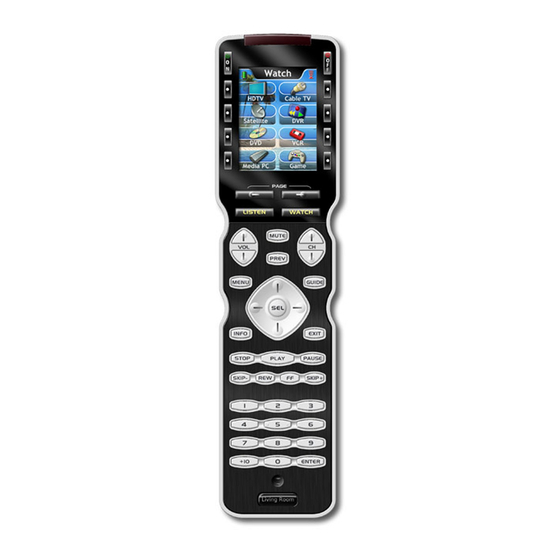












Need help?
Do you have a question about the MX-980 and is the answer not in the manual?
Questions and answers
Should the red status light flicker when charging. How can I tell if the remote sis charging?