Table of Contents
Advertisement
Quick Links
Advertisement
Table of Contents

Subscribe to Our Youtube Channel
Summary of Contents for Smartparts 12.1
-
Page 5: Important Safety Precautions
Important Safety Precautions Always follow these basic safety precautions when using your digital picture frame. This will reduce the risk of fire, electric shock, and injury. Warning: To reduce the risk of fire or shock hazard, do not expose this product to rain or moisture. Warning: To prevent the risk of electric shock, do not remove the cover. -
Page 6: What's Included
What's Included Digital Picture Frame AC Power Adapter (9V, 2.0A) This User's Guide Remote Control USB Cable Stand Light sensor 5 Way button Stand Memory card slots USB Ports Power input jack... - Page 7 Introduction Congratulations on your new Smartparts SyncPix™ digital picture frame! SyncPix™ frames include revolutionary technology that makes transferring photos from a memory card to the frame virtually effortless. Your new picture frame does some amazing things. • Your new digital picture frame lets you view photos and videos and listen to music –...
- Page 8 How to Display the Frame To begin using your SyncPix™ digital picture frame, start by connecting the stand or hanging the frame on a wall. The stand is connected by inserting the round knobs at the top into the opening on the back of the frame and sliding it upward.
-
Page 9: Getting Started
Getting Started To begin using your digital picture frame right away, follow these simple steps. 1. Connect the AC power adapter to the frame and plug the adapter into an electrical outlet. (100-240 V, 50-60Hz) 2. Insert a memory card into the appropriate card slot, or plug a USB flash drive into the USB port on the side of the frame. -
Page 17: Technical Specifications
Variable speed slide show Range of transition styles for slide show Warranty Smartparts, Inc. warrants its digital picture frames against manufac- turing defects for a period of 90 days from date of purchase. For technical support, please visit our web site at:...
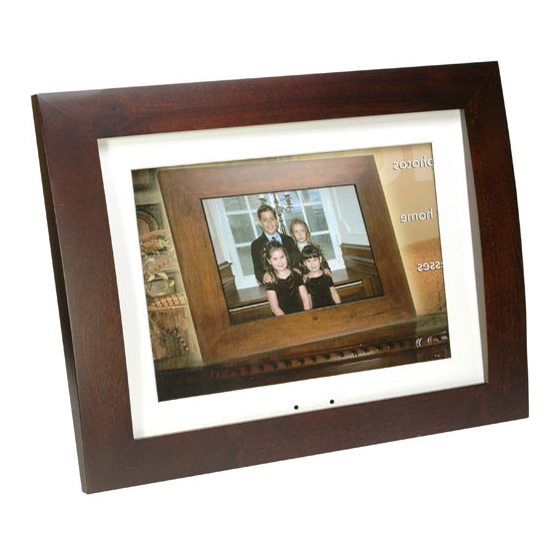











Need help?
Do you have a question about the 12.1 and is the answer not in the manual?
Questions and answers