Summary of Contents for Phonic IA231F
- Page 1 Dual Channel 31-Band Digital Graphic Equalizer with Feedback Detection User's Manual ENGLISH...
-
Page 2: Important Safety Instructions
IMPORTANT SAFETY INSTRUCTIONS The apparatus shall not be exposed to dripping or splashing and that no objects filled with liquids, such as vases, shall be placed on the apparatus. The MAINS plug is used as the disconnect device, the disconnect device shall remain readily operable. -
Page 3: Table Of Contents
Large Room Equalization ................... 8 Quick Tips ......................8 Application.......................9 Frequency Chart .................... 10 Specifications ....................11 Dimensions ....................13 Phonic reserves the right to improve or alter any information supplied within this document without prior notice. V1.0 NOV 19,... -
Page 4: Introduction
FEATURES We at Phonic would like to congratulate you on making Professional DUAL 31-band, 1/3 octave stereo the wise choice in investing in an all new iA231F or Graphic Equalizer iA231FD graphic equalizer, analog in appearance, but 30mm VR for precise adjustment purely digital on the inside. -
Page 5: Getting Started
GETTING STARTED BASIC SETUP The following are a few helpful hints Phonic would like Connecting your iA EQ to your audio system could not you to keep in mind while using or preparing to use your really be easier, though there are a few ways you can go iA equalizer. -
Page 6: Controls And Settings
12 dB. If the Range flashing LEDs on each frequency’s VR fader. button is pushed in, the level of boost and cut is then 6 page 6 iA231F / iA231FD User's Manual PHONIC CORPORATION... -
Page 7: Back Panel
By using this switch, users can adjust the input of the iA equalizer between that of the Analog inputs and that of the Digital inputs.. This feature is available on the iA231FD only. page 7 PHONIC CORPORATION iA231F / iA231FD User's Manual... -
Page 8: Operation
8 iA231F / iA231FD User's Manual PHONIC CORPORATION... -
Page 9: Application
APPLICATION In The Speaker Path with Digital Recording use the iA EQ with use the iA EQ with use the iA EQ as passive speakers active speakers a channel insert page 9 PHONIC CORPORATION iA231F / iA231FD User's Manual... -
Page 10: Frequency Chart
FREQUENCY CHART page 10 iA231F / iA231FD User's Manual PHONIC CORPORATION... -
Page 11: Specifications
20 Hz to 20 kHz, 1/3-oct 31 bands ISO frequencies Bandwidth 1/3 octave Control range +/-6 or +/-12 dB Filter Type 18 dB/oct, Butterworth Low-Cut variable 10 Hz to 400 Hz High-Cut variable 2.5 kHz to 30 kHz page 11 PHONIC CORPORATION iA231F / iA231FD User's Manual... - Page 12 -24 / -18 / -12 / -6/ 0 / +6 / +12 / clip Limiter LED (RED) Power supply Main voltage 100 to 240 V~ , 50 - 60 Hz Power consumption Fuse page 12 iA231F / iA231FD User's Manual PHONIC CORPORATION...
-
Page 13: Dimensions
DIMENSIONS measurements are shown in mm / inches page 13 PHONIC CORPORATION iA231F / iA231FD User's Manual...
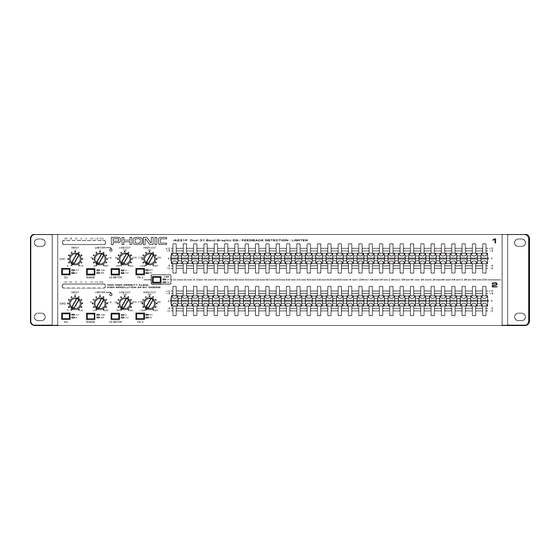







Need help?
Do you have a question about the IA231F and is the answer not in the manual?
Questions and answers