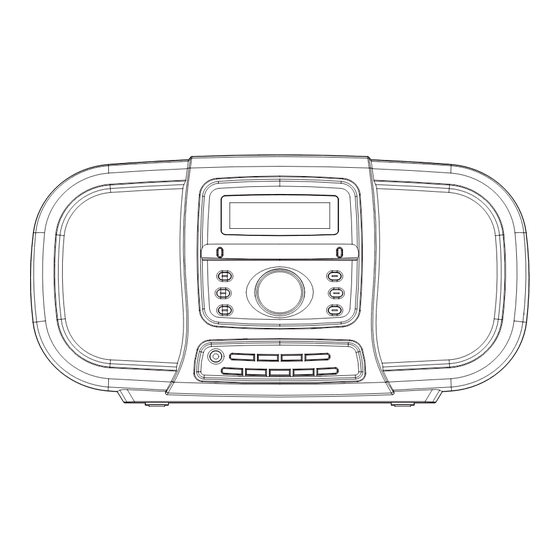
Table of Contents
Advertisement
users_guide_8000100.qxd
1
Quick Setup
2
3
4
Need Help?
5/9/2006
11:55 AM
Page 1
Register online NOW to be automatically
entered into a drawing for a chance to
win a FREE One Year Extended
Protection Plan.
Registered users receive immediate support.
See full details at
www.radiosophy.com/register.
Protect Your Investment with the
Radiosophy Extended Protection Plan.
Visit www.radiosophy.com/protect
or call 877-443-7234.
Customer Service:
www.radiosophy.com/help
Model: HD100
HD100
User's Guide
1. Plug into wall.
2. Attach power cord to back of receiver.
3. Push the 'POWER' button.
Advertisement
Table of Contents

Summary of Contents for HD Radio radi-osophy HD100
-
Page 1: Quick Setup
FREE One Year Extended Protection Plan. Registered users receive immediate support. See full details at www.radiosophy.com/register. Protect Your Investment with the Radiosophy Extended Protection Plan. Visit www.radiosophy.com/protect or call 877-443-7234. Need Help? Customer Service: www.radiosophy.com/help Model: HD100... - Page 2 Speci cations subject to change without notice. Copyright 2006 Radiosophy, LLC -- All Rights Reserved. Radiosophy, the Radiosophy logo, HD100, MultiStream, the MultiStream HD logo, Broadcast Partner Program, the Broadcast Partner Program logo, HomeStation and the HomeStation logo are trademarks of Radiosophy, LLC.
- Page 3 5/9/2006 11:55 AM Page 3 Radiosophy MultiStream HD User's Guide HD100 at a Glance Front View (diagram) Controls (diagram) ..........page 4 Rear View (diagram) The Basics .............. page 5 Using Your HD100 Tuning Adjusting Volume Selecting a Station Display ..............page 6...
- Page 4 HD100 at a Glance Telescoping Antenna Backlit L CD display HD Radio indicator Stereo indicator Power Enter Speaker Seek Tune+ Band Tune- Earphone jack V o l ume Alarm Preset (P1 ~ P5) Sleep Menu Snooze HD100 Front View Power button:...
-
Page 5: The Basics
HD100 at a Glance External AM antenna connection AUX IN Dual DC power input jack HD100 Rear View The Basics Using your HD100 Switching On and Off Before switching on the first time, check all connections, extend the antenna, ensure the volume is low. -
Page 6: Adjusting The Volume
VOLUME Vol- Vol+ Once you have tuned your HD100, you can adjust the volume using the Vol knob (up to 16 steps). Selecting A Station Select the digital radio station you like by using the TUNE+ and TUNE- buttons. T U N E +... -
Page 7: Standby Mode
E N T E R M E N U The HD100 has a selection of features which enable you to change the display mode of the station list. Press the Menu button and repeat to cycle through the six different information modes. -
Page 8: Sleep Mode
To set the alarm time, press the Alarm button. Press and release the Enter key until you see the time is flashing. To change the alarm time, press and release either: T U N E - T U N E + HD100 User's Guide www.radiosophy.com... -
Page 9: Beyond The Basics
AM or FM stations. After approximately 5 seconds, the audio from the analog signal changes to a digital HD Radio signal. If the radio station has implemented the HD Radio broadcast correctly, the blend is smooth. However, if the station has not, you will experience a skip in content of up to 5 seconds. -
Page 10: Using External Antennas
Depending on your location, you may find it necessary to use an external antenna to receive radio signals. An external AM antenna is included with your HD100. Connect the external AM or FM antenna to the corresponding connection on the back of the receiver. -
Page 11: Frequently Asked Questions (Faq)
To connect your radio to a cable FM signal, you must use an FM signal splitter. Connect their coaxial cable to the 75 ohm FM antenna connector on the back of the HD100. This connection is easier if you obtain a screw-on or push-on RF adapter (available at electronic stores). -
Page 12: Important Safety Instructions
users_guide_8000100.qxd 5/9/2006 11:55 AM Page 12 IMPORTANT SAFETY INSTRUCTIONS Regulatory Notices Complies with FCC Part 15, class A digital service. UL listed for US. RF Interference Advisory If this product is placed too close to a high level source of RF energy, RF interference may be experienced which can cause some audio disturbance. - Page 13 HD100 User's Guide...
- Page 14 This Warranty gives you speci c legal rights and you may also have other rights which vary from state to state. PARTS AND SERVICE, WHICH ARE NOT COVERED BY THIS LIMITED WARRANTY, ARE THE RESPONSIBILITY OF CUSTOMER. HD100 User's Guide www.radiosophy.com...
-
Page 15: Technical Support
Please include your product serial number or customer ID in your message. Questions are answered during regular business hours. Product Feedback We welcome your feedback on our products and documentation. Please submit your comments using our online feedback form at: www.radiosophy.com/feedback. HD100 User's Guide www.radiosophy.com...



Need help?
Do you have a question about the radi-osophy HD100 and is the answer not in the manual?
Questions and answers