Table of Contents
Advertisement
Quick Links
FIREWIRE
POWER
Premium 8-Channel Analog Mixer
ON
with Perkins EQ and FireWire
O W N E R ' S M A N U A L
1
2
3-4
AUX SEND
BAL/UNBAL
L
INSERT
INSERT
(MONO)
LINE IN 5-6
BAL/UNBAL
1
2
R
LINE
LINE
BAL/UNBAL
BAL/UNBAL
LINE
LINE
+
4dB
LINE
HI - Z
HI - Z
-10dB
48V
48V
48V
30
30
30
U
U
20
40
20
40
20
40
MIC
GAIN
GAIN
GAIN
U
60
U
60
60
U
-
20dB
40dB
-
20dB
40dB
-
20dB
+
+
SEND
SEND
SEND
SEND
PRE
PRE
PRE
POST
POST
POST
EQ
EQ
EQ
U
U
U
HIGH
HIGH
HIGH
12kHz
12kHz
12kHz
-15
+
15
-15
+
15
-15
+
15
-15
1k
1k
U
HIGH
FREQ
FREQ
MID
2.5KHz
100
8k
100
8k
-15
+
15
U
U
U
LOW
-15
MID
MID
MID
400Hz
-15
+
15
-15
+
15
-15
+
15
U
U
U
LOW
LOW
LOW
80Hz
80Hz
80Hz
-15
+
15
-15
+
15
-15
+
15
-15
AUX
AUX
AUX
1
1
1
O O
MAX
O O
MAX
O O
MAX
O O
2
2
2
O O
MAX
O O
MAX
O O
MAX
O O
PAN
PAN
PAN
L
R
L
R
L
R
L
MUTE
MUTE
MUTE
MUTE
OL
OL
OL
ALT 3-4
ALT 3-4
ALT 3-4
ALT 3-4
- 20
-
20
-
20
U
U
U
+10dB
+10dB
+10dB
O O
O O
O O
O O
LEVEL
LEVEL
LEVEL
LEVEL
SOLO
SOLO
SOLO
SOLO
1
2
3-4
DESIGNED BY MACKOIDS IN WOODINVILLE, WA, USA • MANUFACTURED IN CHINA • FABRIQUE EN CHINE
"MACKIE" & "ONYX" ARE TRADEMARKS OF LOUD TECHNOLOGIES INC. • COPYRIGHT ©2008
MAIN OUT
CTRL - RM OUT
BAL/UNBAL
BALANCED
R
R
L
ALT 3-4 OUT
BAL/UNBAL
R/4
+
MAIN OUTPUT
4dB
LEVEL
MIC
AUX RETURN
MAIN OUT
1
BAL/UNBAL
2
BAL/UNBAL
IN
1
L
L
(MONO)
2
R
R
LINE IN 7-8
L
L
(MONO)
(MONO)
BAL/UNBAL
BAL/UNBAL
R
R
PREMIUM ANALOG MIXER
w/ PERKINS EQ & FIREWIRE
CTRL ROOM/PHONES
U
U
SOURCE
GAIN
GAIN
20dB
-
20dB
20dB
+
+
MAIN MIX
SEND
INPUT
PRE
POST
TAPE
LINE
EQ
FW 1-2
U
U
HIGH
HIGH
ALT 3 - 4
FW 1-2
12kHz
12kHz
+
15
-15
+
15
U
U
ASSIGN TO
MAIN MIX
MID
MID
2.5kHz
2.5kHz
+
15
-15
+
15
O O
MAX
O O
MAX
CONTROL
PHONES
U
U
ROOM
LOW
LOW
80Hz
80Hz
AUX MASTER
+
15
-15
+
15
SEND
AUX
AUX
1
1
1
PRE
MAX
O O
MAX
O O
15
+
POST
RTN TO
AUX1
2
2
2
PRE
MAX
O O
MAX
O O
15
+
POST
PAN
PAN
AUX SEND 1-2
TO FW 5-6
R
L
R
MUTE
OL
OL
ALT 3-4
MAX
O O
-
20
-
20
MIC
LEVEL
U
U
DESTINATION
+10dB
+10dB
O O
AUX 1-2
PHONES
LEVEL
SOLO
5-6
7-8
TALKBACK
MAIN MIX
L
L/3
TAPE
OUT
L
R
0dB=0dBu
L
R
20
CLIP
15
10
6
3
0
2
LEVEL
SET
4
7
10
20
30
RUDE
SOLO
RETURN
1
O O
10
+
2
O O
10
+
POWER
ASSIGN TO
FW 7-8
U
+10dB
O O
Advertisement
Table of Contents

Summary of Contents for Mackie ONYX-820i
- Page 1 DESIGNED BY MACKOIDS IN WOODINVILLE, WA, USA • MANUFACTURED IN CHINA • FABRIQUE EN CHINE "MACKIE" & "ONYX" ARE TRADEMARKS OF LOUD TECHNOLOGIES INC. • COPYRIGHT ©2008 FIREWIRE MAIN OUT CTRL - RM OUT BAL/UNBAL BALANCED POWER Premium 8-Channel Analog Mixer...
-
Page 2: Important Safety Instructions
Important Safety Instructions 1. Read these instructions. 20. NOTE: This equipment has been tested and found to comply with the limits for a Class B digital device, pursuant to part 15 of the FCC 2. Keep these instructions. Rules. These limits are designed to provide reasonable protection 3. -
Page 3: Quick Start
Quick Start Set the levels It’s not even necessary to hear what you’re doing to We realize that you must be really keen set optimal levels. But if you’d like to: Plug headphones to try out your new mixer. Please read into the phones output jack, then turn up the phones the safety instructions on page 2 and this knob just a little. -
Page 4: Introduction
Introduction Features Thank you for choosing a Mackie Onyx 820i profes- sional compact mixer. The Onyx i series of mixers offer built-in FireWire, along with the newest features and • Premium 8-channel super-compact analog latest technologies for live sound reinforcement and... - Page 5 Appendix D: Rack ear installation. Appendix E: FireWire. Appendix F: Modifications. Need help with your new mixer? • Visit www.mackie.com and click Sup- port to find: FAQs, manuals, addendums, and other useful information. • Email us at: techmail@mackie.com. • Telephone 1-800-898-3211 to speak with...
-
Page 6: Table Of Contents
Contents CONTROL ROOM/PHONES AND METERS .... 23 IMPORTANT SAFETY INSTRUCTIONS ......2 38. MAIN MIX ..........23 QUICK START ............3 39. TAPE, FW 1-2, ALT 3-4 ......23 INTRODUCTION ............4 40. ASSIGN TO MAIN MIX ......23 YOU ARE HERE ............6 41. -
Page 7: Hookup Diagrams
Aux 1 is set post-fader, using the Aux 1 pre/post switch in the Aux Master section. A Mackie SRM150 powered speaker is connected to aux send 2 as a monitor for the performer(s). Aux 2 is set to pre-fader, using the Aux 2 pre/post switch in the Aux Master section. - Page 8 Then use your DAW's effects plug-ins to add effects. Return them via FireWire to the main mix. Mackie MR8 powered reference monitors are connected to the left and right control room outputs. A nice 2 track recorder is connected to the main left and right outputs to record the main mix directly.
- Page 9 7/8. A headphone amplifier allows for multiple headphone use during the recording process. A pair of Mackie MR8 powered reference monitors are connected to the left and right control room out- puts, for careful and accurate monitoring of the performances in the control room.
- Page 10 HD1531 Main Right Powered Speaker Main Left DESIGNED BY MACKOIDS IN WOODINVILLE, WA, USA • MANUFACTURED IN CHINA • FABRIQUE EN CHINE "MACKIE" & "ONYX" ARE TRADEMARKS OF LOUD TECHNOLOGIES INC. • COPYRIGHT ©2008 Powered Powered FIREWIRE MAIN OUT CNTL - RM OUT...
- Page 11 Headphones are used to monitor all levels, using a headphone amp with multiple headphones, including one in the voice-over booth. A pair of Mackie HR824mkII powered reference monitors is connected to the left and right control room outputs for careful and accurate monitoring in the control room.
-
Page 12: Features
Onyx 820i Features FIREWIRE MAIN OUT CTRL - RM OUT BAL/UNBAL BALANCED POWER ALT 3-4 OUT BAL/UNBAL MAIN OUTPUT LEVEL Rear Panel 3. FIREWIRE CONNECTIONS 1. POWER CONNECTION AUX SEND AUX RETURN MAIN OUT TAPE BAL/UNBAL BAL/UNBAL BAL/UNBAL FireWire is a high-speed two-way interface for con- This is a standard 3-prong IEC power connector. -
Page 13: Left/Right Xlr Main Outputs
DESIGNED BY MACKOIDS IN WOODINVILLE, WA, USA • MANUFACTURED IN CHINA • FABRIQUE EN CHINE "MACKIE" & "ONYX" ARE TRADEMARKS OF LOUD TECHNOLOGIES INC. • COPYRIGHT ©2008 CTRL - RM OUT FIREWIRE MAIN OUT These same two channels from the computer can •... -
Page 14: Connection Section
AUX SEND AUX RETURN MAIN OUT TAPE BAL/UNBAL BAL/UNBAL BAL/UNBAL (MONO) 14 15 INSERT INSERT (MONO) LINE IN 5-6 LINE IN 7-8 BAL/UNBAL LINE LINE (MONO) (MONO) BAL/UNBAL BAL/UNBAL BAL/UNBAL BAL/UNBAL LINE LINE LINE HI - Z HI - Z -10dB PREMIUM ANALOG MIXER w/ PERKINS EQ &... -
Page 15: Mono Line Inputs (Ch. 1 And 2)
Insert jacks can be used as channel direct outputs; The aux 1 send signal is the sum (mix) of all the post-gain, and pre-EQ. See the connector section on channels whose aux 1 send control [32] is set to more page 30 (figure G) showing three ways to use insert than minimum. -
Page 16: Tape Inputs
15. TAPE INPUTS WARNING: The headphone amp is loud, and can cause permanent hearing damage. Even These stereo unbalanced RCA inputs allow you to play intermediate levels may be painfully loud a tape, CD player, iPod dock, or other line-level source. ®... -
Page 17: Channel Controls
FireWire inputs instead of the analog line inputs. “U” like Unity gain Mackie mixers have a “U” symbol on almost every level control. It stands for “unity gain,” meaning no change in signal level. The labels on the controls are measured in decibels (dB), so you’ll know what you’re doing level-... -
Page 18: Hi-Z Switch (Ch. 1 And 2 Only)
Plugging a guitar into a lower-impedance AUX SEND AUX RETURN MAIN OUT TAPE line-level input can result in the loss of high BAL/UNBAL BAL/UNBAL BAL/UNBAL frequencies, causing an unnatural and dull sound. Normally, you must use a direct box (MONO) between a guitar and a mixer’s input, which serves to convert the impedance of the guitar from high to low. -
Page 19: Line +4 Db/-10 Db (Ch. 3 And 4 Only)
Never plug single-ended (unbalanced) micro- This 20 dB of attenuation can be very handy when you phones, or ribbon mics into the mic input are inserting a hot signal, or when you want to add EQ jacks if phantom power is on. Do not plug gain, or both. -
Page 20: High Eq
26. MID EQ FREQUENCY (Ch. 1 and 2) AUX SEND AUX RETURN MAIN OUT TAPE BAL/UNBAL BAL/UNBAL BAL/UNBAL This knob sets the center frequency of the mid EQ lev- el control [27]. This is sweepable from 100 Hz to 8 kHz. (MONO) Once this is set, the mid EQ level can be adjusted with the mid EQ level control. -
Page 21: Aux Send 1 And 2
32. AUX SEND 1 and 2 34. MUTE switch and ALT 3–4 These controls allow you to set up two independent The dual-purpose mute/alt 3-4 switch is a Mackie mixes, typically for running stage monitors or external signature. When Greg was designing our first product, effects processors. -
Page 22: 20 And Ol Leds
input device, and that the channel EQ is not set with too AUX SEND AUX RETURN MAIN OUT TAPE much boost. BAL/UNBAL BAL/UNBAL BAL/UNBAL The –20 LED comes on when the channel signal (MONO) strength has reached that level. 36. LEVEL INSERT INSERT (MONO) -
Page 23: Control Room/Phones And Meters
PREMIUM ANALOG MIXER w/ PERKINS EQ & FIREWIRE Tape is the stereo signal coming in from the tape in CTRL ROOM/PHONES RCA jacks. FireWire is a 2-track feed coming in through SOURCE 0dB=0dBu the FireWire connection from your computer. Alt 3-4 is GAIN the additional stereo mix bus formed when any channel CLIP... -
Page 24: Phones Knob
PREMIUM ANALOG MIXER w/ PERKINS EQ & FIREWIRE 42. PHONES Knob CTRL ROOM/PHONES SOURCE This controls the volume at the phones output, from 0dB=0dBu GAIN off to maximum gain. CLIP 20dB 20dB WARNING: The headphone amp is loud, and MAIN MIX can cause permanent hearing damage. -
Page 25: Aux Master
Aux Master For external processors, use post. In this way, the feed to external processors will vary with the channel level, keeping them in the same ratio, so that the “wet” signal This section includes the aux sends and the aux level follows the “dry”... -
Page 26: Power Led
PREMIUM ANALOG MIXER w/ PERKINS EQ & FIREWIRE 50. POWER LED CTRL ROOM/PHONES SOURCE This green LED will turn on when the mixer is turned 0dB=0dBu GAIN on, as a reminder of how on it really is. If it is not on, CLIP then it is off, and the mixer becomes a rather nice 20dB... -
Page 27: Talkback Switch
56. ASSIGN TO FW 7–8 The aux 1-2 switch routes the talkback signal to the aux send 1 and 2 outputs [12]. Use this to communicate This switch allows you to assign the left and right with the musicians through their stage monitors when main mix to FireWire outputs 7 and 8. -
Page 28: Appendix A: Service Information
To locate Troubleshooting your nearest service center, visit www.mackie.com, click “Support” and select “Locate a Service Center.” Service for Mackie products living outside the United States can Bad Channel be obtained through local dealers or distributors. •... -
Page 29: Appendix B: Connections
“XLR” Connectors • Unbalanced Send/Return circuits. When wired Mackie mixers use 3-pin female “XLR” connectors on as send/return “Y” connector, a 1⁄4" TRS jack all microphone inputs, with pin 1 wired to the grounded or plug is connected tip to signal send (output (earthed) shield, pin 2 wired to the “high”... - Page 30 Using the Send-only on an Insert Jack If you insert a TS (mono) 1⁄4" plug only partially (to the first click) into a Mackie insert jack, the plug will not activate the jack switch and will not open the insert loop in the circuit (thereby allowing the channel signal to continue on its merry way through the mixer).
-
Page 31: Appendix C: Technical Information
Appendix C: Technical Information Specifications Noise Characteristics: Attenuation and Crosstalk: Equivalent Input Noise (EIN), mic input at insert, 150 Ω source 1 kHz relative to 0 dBu, 20 Hz to 20 kHz impedance, 20 to 20 kHz: Main Mix knob down: -80 dBu 60 dB (max) gain: -127 dBu... - Page 32 +6, +3, 0, -2, -4, -7, -10, these specifications at any time without notice. -20, -30 (0 VU = 0 dBu) “Mackie,” and the “Running Man” are registered trademarks of LOUD Technologies Inc. All other brand names mentioned are trademarks Input Impedance:...
-
Page 33: Block Diagram
Block Diagram SoloLogic SoloLogic Solo(PFL) Solo(PFL) Aux 2 (post) Aux 2 (post) Aux 2 (pre) Aux 2 (pre) Aux 1 (post) Aux 1 (post) Aux 1 (pre) Aux 1 (pre) R/4 Alt Main Main Owner's Manual... -
Page 34: Appendix D: Rack Ear Installation
820i Rack Ear Kit Installation Instructions Rack Ear Kit Installation Instructions Appendix D: Rack Ear installation instructions The Rack Ear Kit allows the Onyx 820i mixer to be mounted in a standard 19" rack. It will be out of harm’s way and the band may continue tearin’... -
Page 35: Appendix E: Firewire
Windows Update to find the soft- text right now? Hmm.. ware. You will be prompted to insert the CD that came with your mixer. Mackie Windows FireWire Audio Driver Installation Instructions System Requirements Windows XP SP 2 or greater (Home and Pro) - Page 36 Installation for Windows XP 6. Select "Install," and the driver software will be installed. 1. Connect the FireWire cable from your Onyx 820i to the computer. 2. Power on your Onyx 820i . 3. The Windows XP application will start its “Found New Hardware”...
- Page 37 7. Select the “Next” command and the driver 10. The following message confirms that the new software will begin installing. software has been installed successfully and that the found new hardware wizard is com- plete. 8. When Windows presents you with a warning about the software not having passed Windows testing, select “Continue Anyway.”...
- Page 38 USING THE ONYX 820i WITH A MAC 5. Here you can see the settings for the mixer. You can also choose it as your default input or The Onyx 820i works with Mac OS 10.4.11 and higher. output, as well as designate it to be used for This OS includes the Apple FireWire 2.0 driver.
-
Page 39: Appendix F: Modifications
The following modifications can be carried out on the Onyx 820i by an authorized service center. Authorized service centers may be found online at: www.mackie.com/scripts/service_centers/search.asp Please contact our technical support department if you are having trouble finding an authorized service center in your area. -
Page 40: Track Sheet
Track Sheet AUX SEND AUX RETURN MAIN OUT TAPE BAL/UNBAL BAL/UNBAL BAL/UNBAL (MONO) INSERT INSERT (MONO) LINE IN 5-6 LINE IN 7-8 BAL/UNBAL LINE LINE (MONO) (MONO) BAL/UNBAL BAL/UNBAL BAL/UNBAL BAL/UNBAL LINE LINE LINE HI - Z HI - Z -10dB PREMIUM ANALOG MIXER w/ PERKINS EQ &... -
Page 41: Limited Warranty
The Product Warranty will not extend to anyone other than the original purchaser of the product (hereinafter, “Customer,” “you” or “your”). For products purchased outside the U.S. or Canada, please visit www.mackie.com/warranty to find contact information for your local distributor, and information on any warranty coverage provided by the distributor in your local market. - Page 42 16220 Wood-Red Road NE • Woodinville, WA 98072 • USA United States and Canada: 800.898.3211 Europe, Asia, Central and South America: 425.487.4333 Middle East and Africa: 31.20.654.4000 Fax: 425.487.4337 • www.mackie.com E-mail: sales@mackie.com...
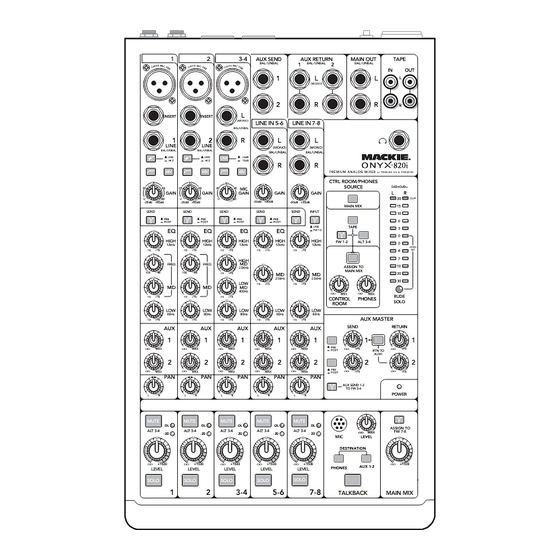










Need help?
Do you have a question about the ONYX-820i and is the answer not in the manual?
Questions and answers