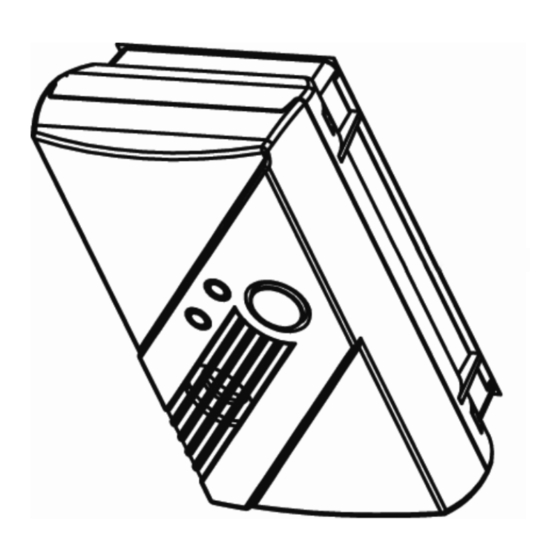
Advertisement
SMCCO02-Z Carbon Monoxide Alarm User Guide
Product Introduction
The SMCCO02-Z Is a wireless carbon monoxide (CO) alarm that monitors the levels of CO gas and provides early warning when potentially
dangerous levels exist. The SMCCO02-Z uses patented and field-proven electrochemical sensor technology. If a dangerous concentration of CO
is detected by patented and field-proven electrochemical sensor:
An LED indicator on the SMCCO02-Z goes ON.
An internal siren sounds in temporal 4 pattern.
The SMCCO02-Z sends alarm signal to the control panel within 15 seconds of detecting dangerous concentration of CO gas. The control
panel activates its internal siren and reports the alarm condition to the central monitoring station if the system is monitored.
The SMCCO02-Z also detects low battery, wall tamper, and sensor end-of-life. These trouble codes are sent to the control panel, which reports
the condition to the central monitoring station. The alarm automatically resets when CO is no longer detected. The SMCCO02-Z does not
detect fire, smoke, or any other gas.
TheSMCCO02-Z is listed and complies with the ANSI/UL 2034 standard for CO alarms. It is intended for residential indoor dwelling unit
applications and other areas approved by the authority having jurisdiction (AHJ). It is not intended for use in industrial applications.
To help identify the date to replace the alarm, an area has been reserved on the side of the alarm. Write the "replace by" date (seven years
from power up) with a permanent marker in the area provided.
WARNING: After seven years from initial power up, this alarm beeps two times every 30 seconds to indicate it is time to replace the alarm.
Replace the alarm immediately because it will not detect CO in this condition.
About This Guide
This User Guide describes how to install your SMCCO02-Z. Notice that we refer to this document as a User Guide. This is because our intention
is for you use this guide just as you will be using your SMCCO02-Z. Keep this guide in a handy location and refer to it when you have questions
I/M SMCWK01-Z rev. 1.0
about your SMCCO02-Z , its functions and features, or if you have questions about carbon monoxide. Reading this guide is the only way to learn
how to use your SMCCO02-Z wisely and to know how to react in the event of an alarm.
4/19/11
©
Copyright
2011 SMC Networks
All Rights Reserved
Page 1
Advertisement
Table of Contents

Summary of Contents for SMC Networks SMCCO02-Z
- Page 1 This User Guide describes how to install your SMCCO02-Z. Notice that we refer to this document as a User Guide. This is because our intention is for you use this guide just as you will be using your SMCCO02-Z. Keep this guide in a handy location and refer to it when you have questions ©...
-
Page 2: Mounting Guidelines
SMCCO02-Z. To avoid damaging the Near ceiling fans, doors, windows, Mount the SMCCO02-Z alarms in or near unit, to provide optimum performance, or areas directly exposed to the bedrooms and living areas. We recom- and to prevent unnecessary nuisance weather. -
Page 3: Mounting The Alarm
3/16 in. hole and use the plastic Use the following instructions to mount anchors provided. the SMCCO02-Z. Before you mount the After the mounting plate is secured, unit permanently, verify RF performance slide the alarm over the mounting (see “Running the RF Communication... - Page 4 Installng/RepacingBatteries The SMCCO02-Z comes with 3 batteries preinstalled. When you need to replace them, use the following procedure. Be sure the SMCCO02-Z is mounted to the wall and sits on the mounting plate Alarm mounting guide before performing this procedure.
- Page 5 As the SMCCO02-Z is configured, the it, a grayed icon appears. circle in the top-right of the icon At the keypad, enter the Installer’s Fault the SMCCO02-Z to pair it to keypad code (not the customer’s changes from: the TouchScreen.
- Page 6 Test” on page 7. configured, the Modify screen Wait at least 10 minutes after appears for each sensor to let you installing the SMCCO02-Z to test the re running any of these tests, review its details. CO alarm. rve the following guidelines:...
- Page 7 For complete testing details, refer to the mode. ific panel documentation. At the panel, exit sensor test mode. Press and hold the Test/Hush butto until the SMCCO02-Z beeps 3 times Wait at least 10 min utes after (approximately 10 seconds), then...
- Page 8 SMCCO02-Z CO Alarm User Guide efaulting the SMCCO02- Slide the alarm body ba ck onto the mounting plate (see Figure 5 This step should only be page 4). The mounting plate ll not performed by a qualified service close if all 3 batteries are no technician.
-
Page 9: Specifications
SMCCO02-Z CO Alarm User Guide Co rol panel does not respond If a tamper alarm occurs Specifications Use the 60-401 RF Sniffer to confi Be sure you are using a compatible Compatible panels RB5701-Z that the CO alarm is sending control panel (see “Specifications”). - Page 10 SMCCO02-Z CO Alarm User Guide Operating Characteristics LED Display Alarm Sound Unit Status Control Panel Status Recommendation Normal operation Green Power LED flashes None. Normal DC operation Normal operating None. every 30 seconds. (sensing no CO) and with condition. good batteries.
-
Page 11: Maintenance Tips
Move the SMCCO02-Z to a remote Maintenance Tips location, to prevent possible damage or Aerosol sprays Alcohol-based contamination of the sensor, prior to To keep your SMCCO02-Z in good working products performing any of the following: order: Paints, thinners, Hair sprays,... - Page 12 (often described as heaters. “flu-like” symptoms). Your SMCCO02-Z can only warn you about the Obstructions in or unconventional vent presence of CO. It does not prevent CO from pipe designs which amplify the above...
-
Page 13: Warning Statements
CO alarms are not smoke alarms. Your SMCCO02-Z is not a substitute for installing and This device is designed to protect individuals Doors or other obstructions. maintaining an appropriate number of smoke from acute effects of carbon monoxide alarms in your home. - Page 14 (2) this device must accept any interference received, including interference that may cause undesired operation. The SMCCO02-Z is manufactured by Kidde Safety, A UTC Fire and Security Company, 1016 Corporate Park Drive, Mebane, NC 27302. Return units to:...

Need help?
Do you have a question about the SMCCO02-Z and is the answer not in the manual?
Questions and answers
I purchased the SMCCO02-Z when I subscribed to Rogers home monitoring and I recently cancelled the service. Does the unit work as a standalone detector? I've replaced the batteries with the proper ones indicated (Energizer E91) however, after a week or so, the unit emits a regular beep indicating battery failure. The unit was manufactured Oct 23/18 and installed Jan/19. Thank you.