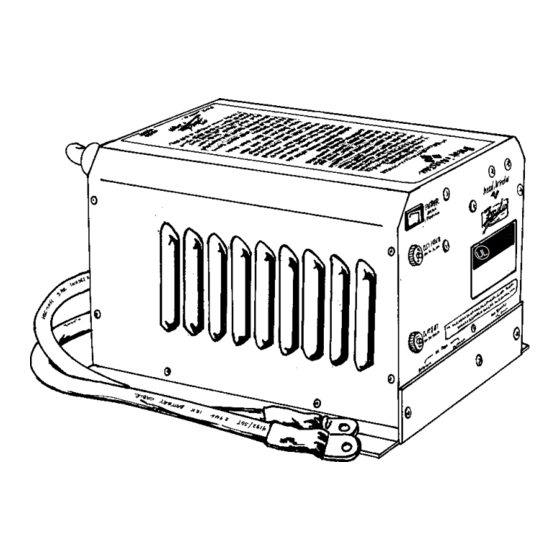
Summary of Contents for Freedom 10
- Page 1 OWNER’S MANUAL FREEDOM COMBI INVERTER/CHARGERS FREEDOM MODELS 10, 15, 20, 25 ® A Valley Forge Company Part No. 90-0113-00 Fdmman2.p65 2/98...
- Page 2 AC transfer switching. For your convenience, service is available world-wide by qualified service centers. If you have any questions about your Freedom Combi, please contact Heart Interface toll free: (800) 446-6180. For technical support and additional information about Heart Interface products, visit our web site at http://www.heartinterface.com or send us e-mail:...
-
Page 3: Table Of Contents
Troubleshooting ..... . . 27 Things You Should Know ... . . 5 Freedom Remote Control Panel Addendum . 28 Circuit Breaker Protection... -
Page 4: Introduction
35 Amps DC Freedom 10 ..1000 watts Freedom 15 ..1500 watts They are designed to rapidly and opti- Freedom 20 . -
Page 5: Things You Should Know
Low and High Battery Protection When the battery voltage drops to 10 Model Circuit Breaker Volts, the Freedom Inverter/Charger will auto- Freedom 10 12 Amp matically shut off. -
Page 6: Remote Control Panels
Sharing, manual equalizing and auto/manual information for up to two battery banks. charge modes. Refer to the Freedom Remote Control Panel Addendum, pages 28-34, in The Link 2000R adds the ability to this manual for more information. -
Page 7: Operation
OFF position of the switch. position. Refer to Freedom Remote Control Panel Addendum, pages 28-34, or the Link Owner’s Manual. Freedom 25 shown. Power Switch Freedom 10 and 20 Circuit Breakers Freedom 25 Circuit Breakers INPUT CHARGER INV/CHG TRANSFER OUTPUT Part No. -
Page 8: Batteries
Use only deep-cycle batteries with your inverter/charger. Beware of any battery that is Freedom Inverter/Charger. These fall into rated in Cold Cranking Amps (CCA). This is a three broad categories: wet cell, gel cell and... -
Page 9: Battery Interconnection
BATTERIES Beware of so-called maintenance-free in two configurations, series and parallel. batteries. These batteries have calcium Series alloyed with the lead and hold the liquid Connecting two batteries in series will electrolyte in a sponge-like material. They are double the voltage of the battery bank. For sealed and water can not be added. -
Page 10: Battery Bank Ratings And Sizing
BATTERIES Parallel Note: It is not advisable to connect Connecting two batteries in parallel will batteries of different case sizes or Amp-hour double the Amp-hour rating of the battery ratings in the same battery bank. bank, while the voltage will be the same as Always use wire and terminals for each individual battery. - Page 11 AMP-HOUR CONSUMPTION FORMULAS culate your Amp-hour consumption between charging cycles and use a battery bank with (AC Amps x 10) x 1.1 x hours of twice that capacity**. Each AC appliance or operation = DC Amp-hours tool has a rating plate on it and will be rated in (Watts/ DC Voltage) x 1.1 x hours of...
-
Page 12: Battery Charging
Consult the battery cell and gel cell deep-cycle batteries. Battery manufacturer for specifications. type selection is only available through the Freedom Remote Control Panel or a Link Conventional Battery Chargers Instrument. Refer to the Freedom Remote Most conventional battery chargers are Control Panel Addendum, pages 28-34, or a single-stage constant voltage chargers. -
Page 13: Freedom Battery Chargers
ON/OFF switch on the unit. The charger to the battery bank. This phase is engaged can be controlled using the Freedom Remote as soon as the battery charger is activated. Control Panel or Link Instrumentation. - Page 14 It must be manually initiated each time it is necessary to equalize NOTE: Acceptance timers are not used using a dip switch on the back of the Freedom when Link Instruments control the charger. Remote Control or the front panel on the Link Refer to the Link Owner’s Manual.
-
Page 15: Charging Over-Discharged Batteries
17. physically mix the electrolyte. Equalizing is not required on gel cell batteries. For more information on equalizing using the Freedom Remote Control Panel, refer to the Freedom Remote Control Panel Part No. 90-0113-00 Fdmman2.p65 2/98... - Page 16 5. Do not leave the equalize dip switch in the ON position on the Freedom Remote Control Panel. It must be cycled ON/OFF and left in the OFF position. If left ON, the unit will engage the equalizing cycle every time the battery charger is engaged.
-
Page 17: Battery Charger Voltage Settings
BATTERY CHARGER VOLTAGE SETTINGS z i l t l o l l e t l o l l e t l o l l e t l o l l e t l o l l e t l o l l e t l o l l e... -
Page 18: Installation Precautions
Fuse as required by NEC. Refer to page 25. be individually opened before servicing. Twisted Pair wire for Link Instrumentation When solar array is exposed to light, it Electrical wire (10 gauge) for AC wiring supplies a DC voltage to the battery and this equipment. Part No. 90-0113-00... -
Page 19: Installation
WARNING circuit. Fusing the positive DC cables is required. The AC wire size is dependent on The Freedom Series is not DC reverse potential current in the circuit. Consult the polarity protected. Be very careful to NEC (National Electric Code) for proper wire gauge. -
Page 20: Dc Wiring
AWG as those supplied it is absolutely necessary to run cable more with the inverter/ charger. than 10 feet, increase the size of the cable. 15. If multiple battery banks are to be 10. The connectors for the Freedom... -
Page 21: Grounding
Use green insulated wire (8 AWG for to the equipment ground system either at Freedom 10 and 6 AWG for Freedom 20, 25), the earth ground electrode or at an electri- strip one end and use a screwdriver to secure cal equipment enclosure ground bonding it to the chassis ground bonding lug. -
Page 22: Ac Wiring
Amp feed to the transfer switch input. tance or 3/4 inch conduit fittings (1/2 inch for Freedom 10) if the wiring will be routed The advantage is to balance the AC through a conduit. -
Page 23: Ac Output
Tug firmly on each connection to make the unit down. Refer to the Freedom Remote sure they are secure. If the unit is not Control Panel Addendum, page 28-34, or the operating properly, check these connections Link Owner’s Manual. -
Page 24: Battery Cable Fusing
Extension cables must be 00 AWG (2 AWG battery bank, or through a selector switch to for the Freedom 10), the same type of wire one or more battery banks. supplied with the unit, and the total length for each battery cable must not exceed 10 feet. - Page 25 INSTALLATION Recommended Fuse: Class T JLLN This For Freedom 10, 15 200 Amp Fuse & Holder PN# 84-4155-00 (C/R)* fuse with fuse holder is available from your 200 Amp Fuse & Holder PN# 84-4158-00 (R/R)** dealer or Heart Interface. 200 Amp Fuse Only...
- Page 26 Instrument. 3. Check the battery voltage and ensure 2. Test the transfer function: it is within proper range for the unit (10-15 NOTE: The front panel “Power” switch does VDC). not disconnect DC or AC power to the unit.
- Page 27 OFF position. Verify the charger is working by using a Volt meter. The battery voltage gradually increases. If using a Freedom Remote Control Panel, the DC Amps LED indicates the current level the charger is putting out and the DC Volts LED indicates an increase in battery voltage on the DC Volts indicator.
-
Page 28: Troubleshooting
TROUBLESHOOTING a t l . s t o i t o i t c r i t i u . l e o i t a l i o i t n i t o l l . l o r i c , t i o i t... -
Page 29: Remote Power Switch
This will cause the DC Volts battery voltage, and current in both inverter bargraph to illuminate the corresponding dip and charge modes. These bargraphs also switch settings for 10 seconds. Refer to the display dip switch positions and shut down chart on page 33. conditions. -
Page 30: Dip Switches
Cycling this switch ON for 1 second, then NOTE: Freedom 20 & 25 Only. To limit OFF, will initiate an equalizing charge cycle. the DC current on the Freedom 20 and 25 The battery charger must be engaged before during equalizing to less than the default set- cycling the switch. -
Page 31: Dc Amps Bargraph
After the battery voltage has reached as the inverter. 10 Volts, these switches can be set to their SWITCH #5 & #6 - Idle Sensitivity Most previous positions. installations will be connected to the electrical... -
Page 32: Dip Switches
DC wires will minimize the potential for switch 2 is ON, etc. Dip switch settings are interference which may affect the LED indicated for 10 seconds after which time the bargraphs. display returns to indicating battery voltage. The remote control cable can be Factory default settings for all dip extended up to 50 feet if required. -
Page 33: Status Leds
REMOTE CONTROL PANEL STATUS LEDs l l i l l i y l l > < > < z i l > l l i < l l i < > < > < z i l > l l i <... -
Page 34: Dip Switch Programming
Auto Charge Disable: Charger responds to ON/OFF switch. Enable: Charger ON when AC connected.* Idle Idle Disabled Sensitivity 15 Watts 6 Watts 4 Watts* FDM 10 FDM 20 FDM 25 Power 5 Amps 5 Amps 5 Amps Sharing 15 Amps... -
Page 35: Troubleshooting
WITH THE FREEDOM REMOTE TROUBLESHOOTING CONTROL PANEL DC AMPS BARGRAPH Use this chart when the overload LED is blinking indicating an overload condition has occurred. LEDs are numbered counting from the bottom up. n i t a t l i r u... -
Page 36: Glossary
Freedom Combi. These switches are located on the Circuit An electric circuit is the path of an back of the Freedom Remote Control Panel. electric current. A closed circuit has a complete path. An open circuit has a broken Direct Current (DC) Current that flows or disconnected path. - Page 37 This can only be done using the Ohm’s Law Expresses the relationship Freedom Remote Control Panel or a Link between Voltage (V) and Current (I) in an Instrument. electrical circuit with resistance (R). It can be expressed as follows: V=IR.
-
Page 38: Specifications
UL Listed, C-UL Listed for residential photovoltaic systems and land vehicles. *Adjustable setting with the optional Freedom Remote Control Panel or Link Instrumentation. **Not evaluated by UL for surge rating. ***Freedom 20D has the same specifications as the Freedom 20. - Page 39 " 2 " 5 " 5 UL Listed, C-UL Listed for residential photovoltaic systems and land vehicles. *Adjustable setting with the optional Freedom Remote Control Panel or Link Instrumentation. **Not evaluated by UL for surge rating. Part No. 90-0113-00 Fdmman2.p65 2/98...
-
Page 40: Warranty
WARRANTY Your Heart Interface Freedom Combi Inverter/Charger is under limited warranty for either 12 (commercial) or 30 months from date of purchase. Terms of the warranty are detailed on the warranty registration card. Please complete this card and return it to Heart Interface to register your warranty.




Need help?
Do you have a question about the 10 and is the answer not in the manual?
Questions and answers
I have a freedom 10 in my 2001 Safari Trek, will it charge a lithium (LiIoPo4) battery?
The manual specifies using only deep-cycle batteries with the Freedom Inverter/Charger and does not mention compatibility with lithium (LiFePO4) batteries. Therefore, it cannot be determined if the Freedom 10 will safely charge a lithium battery in a 2001 Safari Trek.
This answer is automatically generated