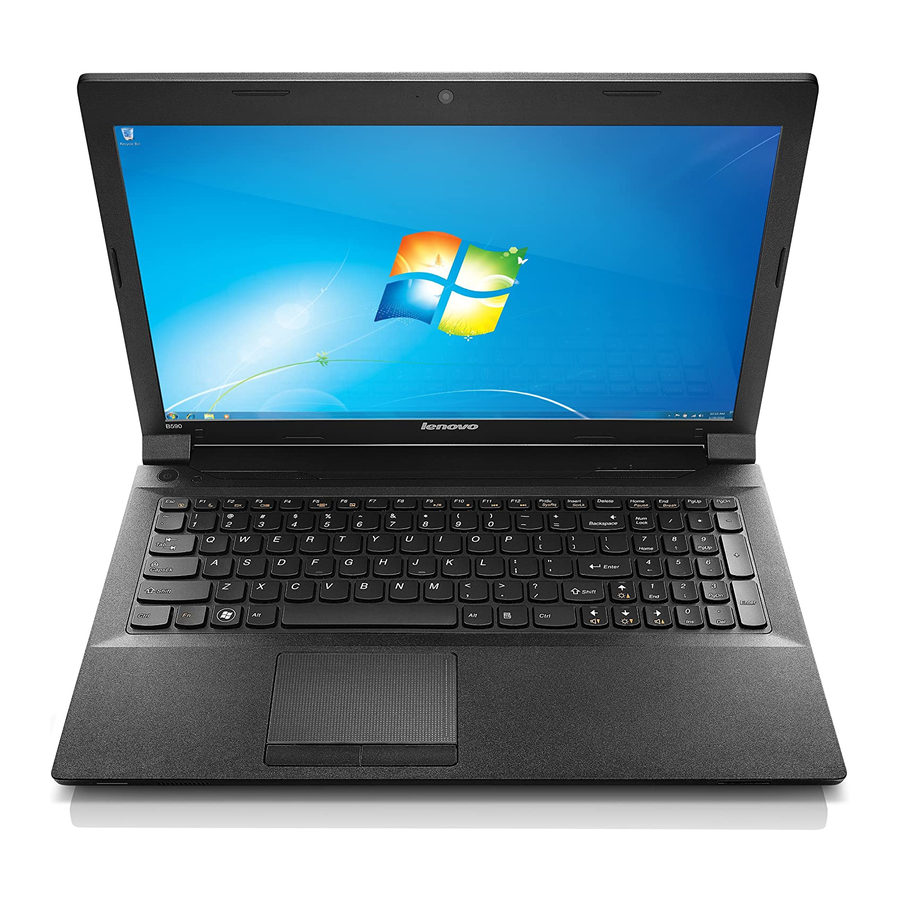
Lenovo B490 User Manual
Hide thumbs
Also See for B490:
- Hardware maintenance manual (104 pages) ,
- Specifications (4 pages) ,
- Safety, warranty, and setup manual (2 pages)
Table of Contents
Advertisement
User Guide
Lenovo B490, B590, B4301, B4302, B4303, B4305, B4306, B4307,
B4308, B4309, B4310, B4311, B4312, B4315, B4316, B4317, B4318,
B4319, B4320, B4321, B4322, B4323, B4325, B4326, B4327, B4328,
B4329, B4330, B4331, B4332, B4333, B4335, B4336, B4337, B4338,
B4339, B4360, B4361, B4362, B4363, B4365, B4366, B4367, B4368,
B4369, B4370, B4371, B4372, B4375, B4376, B4377, and B4378
Advertisement
Table of Contents

Summary of Contents for Lenovo B490
-
Page 1: User Guide
User Guide Lenovo B490, B590, B4301, B4302, B4303, B4305, B4306, B4307, B4308, B4309, B4310, B4311, B4312, B4315, B4316, B4317, B4318, B4319, B4320, B4321, B4322, B4323, B4325, B4326, B4327, B4328, B4329, B4330, B4331, B4332, B4333, B4335, B4336, B4337, B4338, B4339, B4360, B4361, B4362, B4363, B4365, B4366, B4367, B4368,... - Page 2 “Important safety information” on page iv • Appendix D “Notices” on page 65 The Safety, Warranty, and Setup Guide and the Regulatory Notice have been uploaded to the Web site. To refer to them, go to http://www.lenovo.com/UserManuals. Second Edition (December 2012) © Copyright Lenovo 2012.
-
Page 3: Table Of Contents
Wireless related information ..Wireless connection ... . ENERGY STAR model information ..© Copyright Lenovo 2012... - Page 4 Export classification notice ..Battery recycling information for Taiwan ..Electronic emission notices..Appendix C. Restriction of Hazardous Federal Communications Commission (FCC) Substances Directive (RoHS) .
-
Page 5: Read This First
© Copyright Lenovo 2012... -
Page 6: Important Safety Information
This information can help you safely use your notebook personal computer. Follow and retain all information included with your computer. The information in this document does not alter the terms of your purchase agreement or the Lenovo Limited Warranty. Customer safety is important. Our products are developed to be safe and effective. However, personal computers are electronic devices. -
Page 7: Safety Guidelines
Note: If you notice these conditions with a product (such as an extension cord) that is not manufactured for or by Lenovo, stop using that product until you can contact the product manufacturer for further instructions, or until you get a suitable replacement. -
Page 8: Power Cords And Power Adapters
Power cords and power adapters DANGER Use only the power cords and power adapters supplied by the product manufacturer. The power cords shall be safety approved. For Germany, it shall be H05VV-F, 3G, 0.75 mm , or better. For other countries, the suitable types shall be used accordingly. Never wrap a power cord around a power adapter or other object. -
Page 9: Power Supply Statement
In addition, many mobile products, such as notebook computers, utilize a rechargeable battery pack to provide system power when in portable mode. Batteries supplied by Lenovo for use with your product have been tested for compatibility and should only be replaced with approved parts. -
Page 10: Rechargeable Battery Notice
A battery pack other than the one specified by Lenovo, or a disassembled or modified battery pack is not covered by the warranty. If the rechargeable battery pack is incorrectly replaced, there is danger of an explosion. The battery pack contains a small amount of harmful substances. -
Page 11: Heat And Product Ventilation
• Do not restrict or block any ventilation openings. • Do not operate your computer inside furniture, as this might increase the risk of overheating. • Airflow temperatures into the computer should not exceed 35°C (95°F). © Copyright Lenovo 2012... -
Page 12: Electrical Current Safety Information
Electrical current safety information DANGER Electric current from power, telephone, and communication cables is hazardous. To avoid a shock hazard: • Do not use your computer during a lightning storm. • Do not connect or disconnect any cables or perform installation, maintenance, or reconfiguration of this product during an electrical storm. -
Page 13: Using Headphones Or Earphones
50332-2 can be dangerous due to excessive sound pressure levels. If your Lenovo computer came with headphones or earphones in the package, as a set, the combination of the headphones or earphones and the computer already complies with the specifications of EN 50332-1. - Page 14 User Guide...
-
Page 15: Chapter 1. Getting To Know Your Computer
“Status indicators” on page 5 • “Features” on page 7 • “Specifications” on page 8 Top view Figure 1. Top view Integrated camera Recovery button Wireless module antennas Touch pad Computer display Numeric keypad (for Lenovo B590 models) © Copyright Lenovo 2012... -
Page 16: Left-Side View
For more information, refer to “Using the touch pad” on page 14. Numeric keypad (for Lenovo B590 models) Use the numeric keypad to input numbers quickly. For more information, refer to “Using the keyboard”... -
Page 17: Right-Side View
Security keyhole Ethernet connector Fan louvers HDMI connector Monitor connector USB 3.0 connector Security keyhole Purchase a security cable lock that fits this keyhole to lock your computer to a stationary object to protect your computer from theft. For more information, refer to “Attaching a mechanical lock” on page 27. Fan louvers The internal fan and louvers enable air to circulate in the computer and cool the central processor. -
Page 18: Front View
Combo audio jack Optical drive ac power connector USB connectors Combo audio jack To listen to the sound from your computer, connect a headphone or a headset that has a 3.5 mm 4-pole plug to the combo audio jack. USB connectors Connect devices compatible with a USB interface, such as a USB printer or a digital camera. -
Page 19: Bottom View
Bottom view Figure 5. Bottom view Note: Your computer might look different from the above illustration. Battery latch (manual) Battery latch (spring-loaded) Battery Bottom slot cover Battery latch (manual) Keeps the battery secured in place. Battery Use your computer with battery power whenever ac power is unavailable. For more information, refer to “Using the ac power adapter and the battery pack”... - Page 20 Figure 6. Status indicators Note: Your computer might look different from the above illustration. Caps Lock indicator When the indicator is on, the Caps Lock mode is enabled. You can type all alphabetic characters (A-Z) in upper case directly. Numeric Lock indicator When the indicator is on, the numeric keypad is enabled.
-
Page 21: Features
• 2.5-inch (7 mm height or 9.5 mm height) hard disk drive Display • Size: – 14.0 inches (356 mm) – 15.6 inches (396 mm for Lenovo B590 models) • Resolution: – LCD: 1366-by-768 – External monitor: Maximum 2048-by-1536 • Integrated camera •... -
Page 22: Specifications
Keyboard • 6-row Lenovo keyboard • Recovery button Interface • Combo audio jack • USB 2.0 connectors • USB 3.0 connectors • RJ45 Ethernet connector • HDMI connector • External monitor connector • 4-in-1 digital media card reader slot Optical drive •... -
Page 23: Chapter 2. Using Your Computer
Solution: A compatible device driver is a requirement to ensure correct operation and performance of each component in your computer. If your computer is preinstalled with an operating system, Lenovo provides all device drivers that you need on the hard disk drive. -
Page 24: Tips On Using Your Computer
• Question: Where can I download the latest drivers? Solution: The latest drivers for your computer are available from the Lenovo Support Web site. To download the latest drivers for your computer, go to http://www.lenovo.com/drivers. Then follow the instructions on the screen. -
Page 25: Putting The Computer Into Sleep Mode Or Shutting It Down
• Creating a user account Putting the computer into sleep mode or shutting it down To conserve power, put the computer into sleep mode or shut it down when the computer is not in use. Putting your computer into sleep mode If you will be away from your computer for a short time, put the computer into sleep mode. -
Page 26: Using The Ac Power Adapter
• How much energy is stored in the battery when you begin to work. • The way you use your computer: how often you access the hard disk drive, how bright you make the computer display. Using the ac power adapter The power to run your computer can come either from the lithium-ion battery pack provided with it, or from ac power through the ac power adapter. -
Page 27: Maximizing The Battery Life
Do not attempt to disassemble or modify the battery pack. Attempting to do so can cause an explosion, or liquid leakage from the battery pack. A battery pack other than the one specified by Lenovo, or a disassembled or modified battery pack is not covered by the warranty. -
Page 28: Using The Touch Pad
• Keep it away from children. Using the touch pad Figure 8. Touch pad Note: Your computer might look different from the above illustration. Touch pad: To move the cursor on the screen, slide your fingertip over the pad in the direction in which you want the cursor to move. - Page 29 The keybaord has keys that can work as a 10-key numeric keypad when enabled. To enable or disable the keypad, press Fn+F8. The 10-key numeric keypad is for the following models: Lenovo B490, B4301, B4302, B4303, B4305, B4306, B4307, B4308, B4309, B4310, B4311, B4312, B4315, B4316, B4317, B4318, B4319,...
-
Page 30: Using The Recovery Button
– When the computer is turned off, press this button and then follow the on-screen instructions to launch the Product Recovery program. – When the computer is starting up and the Lenovo logo is displayed, press this button and then follow the on-screen instructions to start the Product Recovery program. - Page 31 Press Fn+F6 to enable or disable the touch pad function on your computer. Numeric keypad controls (Fn+F8) For the following models, press Fn+F8 to enable or disable the numeric keypad: Lenovo B490, B4301, B4302, B4303, B4305, B4306, B4307, B4308, B4309, B4310, B4311, B4312, B4315, B4316, B4317, B4318,...
-
Page 32: Connecting To External Devices
Other functions • Fn+PgUp : Enables or disables the Scroll Lock function. Note: For Lenovo B590 models, press Fn+Insert to enable or disable the Scroll Lock function. • Fn+PrtSc: Has the same function as the SysRq key on a conventional keyboard. -
Page 33: Using Usb Connectors
Using the NVIDIA Optimus Graphics feature Some Lenovo notebook computers support NVIDIA Optimus Graphics. NVIDIA Optimus Graphics enables a dynamic switch, that is, a switch with no need to restart your computer between High Performance and Energy Saving. - Page 34 User Guide...
-
Page 35: Chapter 3. Connecting To The Network
This topic provides information about how to connect to the Internet through hardware connection. Cable TV cable (not supplied) Splitter (not supplied) Cable modem (not supplied) Note: Your wired connection might look different from the above illustrations. © Copyright Lenovo 2012... -
Page 36: Software Configuration
Telephone line (not supplied) Splitter (not supplied) DSL modem (not supplied) Note: Your wired connection might look different from the above illustrations. Software configuration Consult your Internet Service Provider (ISP) for details on how to configure your computer for wired connections. -
Page 37: Software Configuration
Software configuration Consult your Internet Service Provider and search the Windows Help and Support Center for details on how to configure your computer for wireless connections. Chapter 3 Connecting to the network... - Page 38 User Guide...
-
Page 39: Copyright Lenovo
The following topics provide information about arranging your work area, setting up your computer equipment, and establishing healthy work habits. Lenovo is committed to providing the latest information and technology to our customers with disabilities. Refer to our accessibility information which outlines our efforts in this area. - Page 40 Questions about vision? The visual display screens of Lenovo notebook computers are designed to meet the highest standards and to provide you with clear, crisp images and large, bright displays that are easy to see, yet easy on the eyes.
-
Page 41: Chapter 5. Security
For more information about how to set the password, refer to the online help information system on the right screen of the BIOS. Note: To enter the BIOS, press F1 when the Lenovo logo is displayed on the screen while the computer is starting up. - Page 42 User Guide...
-
Page 43: Chapter 6. Recovery Overview
• Press the recovery button and then follow the on-screen instructions to launch the Product Recovery program. • Start the computer. When the Lenovo logo is displayed, press the recovery button and then follow the on-screen instructions to start the Product Recovery program. -
Page 44: Using The Windows Recovery Program On The Windows 8 Operating System
• Use a rescue medium to start the OneKey Recovery Pro workspace. • Use recovery media if all other methods of recovery have failed and you need to restore the hard disk drive to the factory default settings. Note: If you are unable to access the OneKey Recovery Pro workspace or the Windows environment from a rescue medium or recovery medium, you might not have the rescue device (an internal hard disk drive, a disc, a USB hard disk drive, or other external devices) set as the first boot device in the startup device sequence. - Page 45 For more information about the recovery solutions provided on your computer, refer to the online help information system of the Windows 8 operating system. Chapter 6 Recovery overview...
- Page 46 User Guide...
-
Page 47: Chapter 7. Replacing Devices
Before you start, print these instructions. Note: Your computer might look different from the illustrations in this topic. Note: This system does not support batteries that are not genuine Lenovo-made or authorized. The system will continue to boot, but may not charge unauthorized batteries. -
Page 48: Replacing The Backup Battery
If the rechargeable battery pack is incorrectly replaced, there is danger of an explosion. The battery pack contains a small amount of harmful substances. To avoid possible injury: • Replace only with a battery of the type recommended by Lenovo. • Keep the battery pack away from fire. - Page 49 If the backup battery is incorrectly replaced, there is danger of an explosion. The backup battery contains a small amount of harmful substances. To avoid possible injury: • Replace only with a battery of the type recommended by Lenovo. • Keep the battery pack away from fire.
-
Page 50: Replacing The Hard Disk Drive
6. Install a new backup battery. 7. Reinstall the computer cover, and then reinstall the screws. 8. Reinstall the battery. See “Replacing the battery” on page 33. 9. Turn the computer over again. Connect the ac power adapter and all cables. Replacing the hard disk drive Before you start, print these instructions. -
Page 51: Replacing A Memory Module
6. Remove the hard disk drive by lifting the tab 7. Slide a new hard disk drive firmly into place, and then reinstall the screw to secure the drive. 8. Reinstall the computer cover, and then reinstall the screws to secure the cover. 9. - Page 52 4. Remove the screws , and then remove the cover 5. If two memory modules are already in the memory slots, press out on the latches on both edges of the socket at the same time , and then remove a memory module to make room for the new one Save the removed memory module for future use.
-
Page 53: Replacing The Pci Express Mini Card For Wireless Lan/Wimax Connection
11. Reinstall the battery. See “Replacing the battery” on page 33. 12. Turn the computer over again. Connect the ac power adapter and all cables. Replacing the PCI Express Mini Card for wireless LAN/WiMAX connection Before you start, print these instructions. Note: Your computer might look different from the illustrations in this topic. -
Page 54: Removing The Optical Drive
6. Remove the card. 7. Align the contact edge of the new PCI Express Mini Card with the corresponding socket. 8. Pivot the card until you can snap it into place. Then secure the card with the screw. 9. Connect the antenna cables to the new PCI Express Mini Card. Be sure to attach the gray cable to the connector marked “MAIN”... - Page 55 5. Remove the screw that secures the optical drive. 6. Insert a screwdriver into the screw hole, and then push the optical drive to remove it. 7. Insert a new optical drive, and then reinstall the screw to secure the drive. 8.
- Page 56 User Guide...
-
Page 57: Chapter 8. Preventing Problems
8. Profile your machine at http://www.lenovo.com/support to keep up to date with current drivers and revisions. 9. Keep up to date for device drivers on other non-Lenovo hardware. You might want to read the device driver information release notes prior to updating for compatibility or known issues. -
Page 58: Taking Care Of Your Computer
Taking care of your computer Although your computer is designed to function reliably in normal work environments, you need to use common sense in handling it. By following these important tips, you will get the most use and enjoyment out of your computer. Be careful about where and how you work •... - Page 59 Take care in setting passwords Remember your passwords. If you forget a supervisor or hard disk password, Lenovo authorized service providers will not reset it, and you might have to replace your system board or hard disk drive.
- Page 60 Follow the on-screen instructions to register your computer. – For the Windows 8 operating system: Launch the Lenovo Support program. Then click Registration and follow the on-screen instructions to register your computer.
-
Page 61: Chapter 9. Troubleshooting Computer Problems
Notice for users in U.S.A • If your product is not working correctly, DO NOT RETURN IT TO THE STORE. • For technical assistance, contact a Lenovo support specialist 24 hours a day by calling toll free 1-877-4 LENOVO (1-877-453-6686). -
Page 62: Computer Screen Problems
The battery pack cannot be charged. You cannot charge the battery when it is too hot. If the battery feels hot, remove it from the computer and allow it to cool to room temperature. After it cools, reinstall it and recharge the battery. If it still cannot be charged, have it serviced. -
Page 63: Problems With Drives And Other Storage Devices
• Press Fn+F2 to confirm whether the LCD screen has been turned off. If the problem persist, follow the solution to “The screen is unreadable or distorted.” on page 49 The screen is unreadable or distorted. Make sure that: • The display device driver is installed correctly. •... -
Page 64: Onekey Recovery Pro Program Problems
I forgot my password. Do any of the following: • If you forget your user password, you must take your computer to a Lenovo authorized servicer or a marketing representative to have the password changed. • If you forget your hard disk drive password, a Lenovo authorized servicer cannot reset your password or recover data from the hard disk drive. -
Page 65: A Sound Problem
Boot Priority Order list. 3. Press F12 when the Lenovo logo appears on the screen while the computer is starting up to select the device you want the computer starts from. - Page 66 User Guide...
-
Page 67: Appendix A. Regulatory Information
• Phone Book Access Profile (PBAP) • Service Discovery Protocol (SDP) • Synchronization Profile (SYNC) • Video Distribution Profile (VDP) • Generic Attribute Profile (GATT) • Proximity Profile • Find Me Profile • Immediate Alert Profile © Copyright Lenovo 2012... -
Page 68: Energy Star Model Information
Due to the fact that integrated wireless cards operate within the guidelines found in radio frequency safety standards and recommendations, Lenovo believes they are safe for use by consumers. These standards and recommendations reflect the consensus of the scientific community and result from deliberations of panels and committees of scientists who continually review and interpret the extensive research literature. -
Page 69: Export Classification Notice
Lenovo encourages you to make efficient use of energy an integral part of your day-to-day operations. To help in this endeavor, Lenovo has preset the following power-management features to take effect when your computer has been inactive for a specified length of time: Table 1. - Page 70 This product is in conformity with the protection requirements of EU Council Directive 2004/108/EC on the approximation of the laws of the Member States relating to electromagnetic compatibility. Lenovo cannot accept responsibility for any failure to satisfy the protection requirements resulting from a non-recommended modification of the product, including the installation of option cards from other manufacturers.
- Page 71 Geräte der Klasse B. Dieses Gerät ist berechtigt, in Übereinstimmung mit dem Deutschen EMVG das EG-Konformitätszeichen - CE - zu führen. Verantwortlich für die Konformitätserklärung nach Paragraf 5 des EMVG ist die Lenovo (Deutschland) GmbH, Gropiusplatz 10, D-70563 Stuttgart. Informationen in Hinsicht EMVG Paragraf 4 Abs. (1) 4: Das Gerät erfüllt die Schutzanforderungen nach EN 55024 und EN 55022 Klasse B.
- Page 72 User Guide...
-
Page 73: Appendix B. Weee And Recycling Statements
Collecting and recycling a disused Lenovo computer or monitor If you are a company employee and need to dispose of a Lenovo computer or monitor that is the property of the company, you must do so in accordance with the Law for Promotion of Effective Utilization of Resources. -
Page 74: Recycling Information For Brazil
If you want to replace it with a new one, contact your place of purchase or ask for a repair service provided by Lenovo. If you have replaced it by yourself and want to dispose of the disused lithium battery, insulate it with vinyl tape, contact your place of purchase, and follow their instructions. -
Page 75: Battery Recycling Information For The European Union
For proper collection and treatment, go to: http://www.lenovo.com/lenovo/environment Battery recycling information for the United States and Canada Battery recycling information for Taiwan... - Page 76 User Guide...
-
Page 77: Appendix C. Restriction Of Hazardous Substances Directive (Rohs)
Appendix C. Restriction of Hazardous Substances Directive (RoHS) China RoHS Turkish RoHS The Lenovo product meets the requirements of the Republic of Turkey Directive on the Restriction of the Use of Certain Hazardous Substances in Electrical and Electronic Equipment (EEE). Ukraine RoHS © Copyright Lenovo 2012... -
Page 78: India Rohs
India RoHS RoHS compliant as per E-Waste (Management & Handling) Rules, 2011. User Guide... -
Page 79: Appendix D. Notices
Lenovo representative for information on the products and services currently available in your area. Any reference to a Lenovo product, program, or service is not intended to state or imply that only that Lenovo product, program, or service may be used. Any functionally equivalent product, program, or service that does not infringe any Lenovo intellectual property right may be used instead. -
Page 80: Trademarks
Trademarks The following terms are trademarks of Lenovo in the United States, other countries, or both: Lenovo OneKey The following terms are trademark or registered trademarks of the Microsoft group of companies. Microsoft Windows Other company, products, or service names may be trademarks or service marks of others. -
Page 81: Index
Index ac power adapter Built-in microphone Camera 1, 17 Charging the battery Function key combinations Keyboard Password Security Touch pad © Copyright Lenovo 2012... - Page 82 User Guide...
- Page 84 Part Number: Printed in China (1P) P/N: *1P*...














Need help?
Do you have a question about the B490 and is the answer not in the manual?
Questions and answers
سلام خسته نباشید قسمت بلند گوی لپتاپ ک ۳ تا نماد هست وقتی روشنش میکنم یکیش داعما چشمک میزنه
If one of the three status indicators on a Lenovo B490 laptop blinks continuously when powered on, it may refer to the power and battery status indicator. A fast blinking orange light means the battery charge or discharge level is 5% or less. This indicates a critically low battery level.
This answer is automatically generated