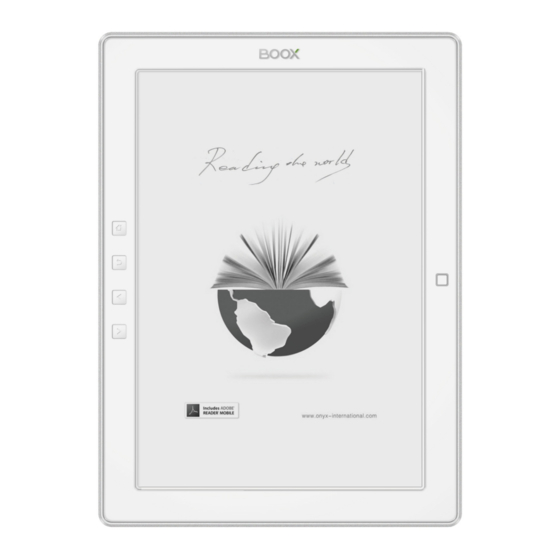
Table of Contents
Advertisement
Quick Links
Advertisement
Table of Contents

Subscribe to Our Youtube Channel
Summary of Contents for Boox Boox M92
- Page 1 BOOX M92 User Manual VERSION 1.6 ©2008 – 2011 Onyx International Inc. ...
-
Page 2: Table Of Contents
Precautions ....................... 6 Components ...................... 6 Boox M92 View ....................... 7 Key Function ...................... 9 Basic Operations .................... 1 0 ... - Page 3 ...
-
Page 4: Preface
Preface oox is presented by Onyx International, which has a group of professionals who dedicate themselves in designing state-of-the-art reading terminal. -
Page 5: Guidelines
Do not attempt to repair or take the product apart. This will void your warranty. Only qualified personnel from Onyx International Inc. or an authorized Boox maintenance centre can repair the product. Do not use the rechargeable battery if it is damaged in any way. -
Page 6: Precautions
Never open the device as this will invalidate any warranty or manufacturer’s responsibility. Please contact your Onyx retailer when you have any technical difficulties. Do NOT expose the device to excessive moisture, rain or heat sources caused by heating equipment. -
Page 7: Boox M92 View
Boox M92 View Front ... -
Page 8: Sd Card Slot
... -
Page 9: Key Function
... -
Page 10: Basic Operations
... -
Page 11: Recent Reading
... -
Page 12: Date And Time
... -
Page 13: Reading Books
... - Page 14 ...
-
Page 15: Selection Zoom
... -
Page 16: Thumbnail View
... -
Page 17: Delete Bookmark
... -
Page 18: Internal Storage
... -
Page 19: Internal Storage Menu
... -
Page 20: Sd Card
... -
Page 21: Recent Documents
... -
Page 22: Dictionary
... -
Page 23: Installing Dictionaries
... -
Page 24: Consult The Dictionary
... -
Page 25: Pictures
... -
Page 26: Details View
... -
Page 27: Music
... -
Page 28: Scribble
... -
Page 29: Notes
... -
Page 30: Web Sites
... -
Page 31: Web Browser
... -
Page 32: Browser Menu
... - Page 33 ...
-
Page 34: Applications
... -
Page 35: Settings
... -
Page 36: Power Management
... -
Page 37: Technical Specifications
... -
Page 38: Software Update
We make every effort to ensure that the information and procedures in this user manual are accurate and complete. No liability can and will be accepted for any errors or omissions. ONYX reserves the right to make any changes without further notice to any products herein.






Need help?
Do you have a question about the Boox M92 and is the answer not in the manual?
Questions and answers