Advertisement
Table of Contents
Model No. WCTL41305.1
Serial No.
Serial Number Decal
QUESTIONS?
As a manufacturer, we are com-
mitted to providing complete
customer satisfaction. If you
have questions, or if there are
missing parts, please call:
1-888-936-4266
Mon.–Fri. 8h00 until 17h00 EST
(excluding holidays).
CAUTION
Read all precautions and instruc-
tions in this manual before using
this equipment. Save this manual
for future reference.
Visit our website at
www.proform.com
Visit our website at
USER'S MANUAL
Visit our website at
www.weslo.com
Visit our website at
Advertisement
Table of Contents

Summary of Contents for Weslo 445i Treadmill
- Page 1 (excluding holidays). CAUTION Read all precautions and instruc- tions in this manual before using Visit our website at Visit our website at this equipment. Save this manual for future reference. www.proform.com www.weslo.com Visit our website at Visit our website at...
-
Page 2: Table Of Contents
LIMITED WARRANTY ............. . .Back Cover WESLO is a registered trademark of ICON IP, Inc. -
Page 3: Important Precautions
IMPORTANT PRECAUTIONS WARNING: To reduce the risk of burns, fire, electric shock, or injury to persons, read the following important precautions and information before operating the treadmill. 1. It is the responsibility of the owner to ensure tem is damaged, the walking belt may change that all users of this treadmill are adequately speed, accelerate, or stop unexpectedly, informed of all warnings and precautions. - Page 4 21. When using iFIT.com CDs and videos, an 25. Never drop or insert any object into any open- electronic “chirping” sound will alert you ing. when the speed of the treadmill is about to DANGER: change. Always listen for the “chirp” and be Always unplug the power prepared for speed changes.
-
Page 5: Before You Begin
And when you’re not number can be found on a decal attached to the tread- exercising, the unique WESLO 445i treadmill can be mill (see the front cover of this manual for the location). -
Page 6: Assembly
1/2” Screw (107)–1 ASSEMBLY Assembly requires two persons. Set the treadmill in a cleared area and remove all packing materials. Do not dispose of the packing materials until assembly is completed. Assembly requires the included allen wrench and 90° screwdriver and your own Phillips screwdriver and needlenose pliers Note: The underside of the treadmill walking belt is coated with high-performance lubricant. - Page 7 2. Identify the Right Upright (10). Note: The Left Upright (9) has the Latch Housing (77, see step 3) attached to it. Have a second person hold the Right Upright (10) near the Base (82) as shown. Orient the Right Upright so that it is angled forward (see step 3).
- Page 8 4. Hold the Console Crossbar (88) between the Handrails (112, 103). Make sure that the square hole in the Crossbar is on top as shown. Attach the Crossbar with two 2 1/2” Bolts (56). Do not tighten the Crossbar Bolts yet. Square Hole 5.
- Page 9 7. Set the Console (78) on the Left and Right Uprights (9, 10). Be careful not to pinch any wires. See drawing 6 on page 8. Make sure that the Upright Wire Harness (17) is not in the small cutout shown by the arrow. Using the included 90°...
-
Page 10: Operation And Adjustment
OPERATION AND ADJUSTMENT THE PERFORMANT LUBE WALKING BELT plug. Plug the power cord into a surge suppressor, and plug the surge suppressor into an appropriate Your treadmill features a walking belt coated with outlet that is properly installed and grounded in PERFORMANT LUBE , a high-performance lubricant. - Page 11 CONSOLE DIAGRAM Note: If there is a thin sheet of plastic on the console, remove it. Four speed programs are also offered. Each program CAUTION: automatically controls the speed of the treadmill as it Before operating the guides you through an effective workout. console, read the following precautions.
- Page 12 HOW TO TURN ON THE POWER walking belt as desired by pressing the Speed + and – buttons. Each time a button is pressed, the speed setting will change by 0.1 mph; if a button Plug in the power cord (see page 10). is held down, the speed setting will change in in- crements of 0.5 mph.
- Page 13 Distance display—This When your pulse is de- display shows the dis- tected, the heart-shaped tance that you have indicator in the Fat walked or run. Calories/Calories/Pulse display will flash each time your heart beats, Speed display—This and your heart rate will be shown. For the most accurate heart rate reading, hold your thumbs display shows the speed of the walking belt.
- Page 14 To change the incline of the treadmill during the HOW TO USE A SPEED PROGRAM program, press the Incline buttons until the de- sired incline level is reached. Insert the key fully into the console. The program will continue until no time remains in the Time display.
- Page 15 HOW TO CONNECT YOUR PORTABLE STEREO HOW TO CONNECT THE TREADMILL TO YOUR CD PLAYER, VCR, OR COMPUTER Note: If your stereo has an RCA-type AUDIO OUT jack, see instruction A below. If your stereo has a 3.5mm LINE OUT jack, see instruction B. If your To use iFIT.com CDs, the treadmill must be connected stereo has only a PHONES jack, see instruction C.
- Page 16 HOW TO CONNECT YOUR HOME STEREO HOW TO CONNECT YOUR COMPUTER Note: If your stereo has an unused LINE OUT jack, Note: If your computer has a 3.5mm LINE OUT jack, see instruction A below. If the LINE OUT jack is see instruction A.
- Page 17 HOW TO CONNECT YOUR VCR B. Plug one end of the audio cable into the jack on the front of the treadmill near the power cord. Plug the Note: If your VCR has an unused AUDIO OUT jack, other end of the cable into the included adapter. see instruction A below.
- Page 18 If the speed setting is too high or too low, you can HOW TO USE IFIT.COM CD AND VIDEO manually override the setting at any time by PROGRAMS pressing the Speed buttons on the console. However, when the next “chirp” is heard, the speed will change to the next setting of the CD To use iFIT.com CDs or videocassettes, the treadmill or video program.
- Page 19 Hold the handrails, step onto the walking belt, and HOW TO USE PROGRAMS DIRECTLY FROM begin walking. During the program, an electronic OUR WEB SITE “chirping” sound will alert you when the speed of the treadmill is about to change. CAUTION: Always listen for the “chirp”...
- Page 20 THE INFORMATION MODE The Distance display will show the total number of miles (or The console features an information mode that keeps kilometers) that the walking track of the total number of hours that the treadmill has belt has moved. been operated and the total number of miles that the walking belt has moved.
-
Page 21: How To Fold And Move The Treadmill
HOW TO FOLD AND MOVE THE TREADMILL HOW TO FOLD THE TREADMILL FOR STORAGE Before folding the treadmill, adjust the incline to the lowest position. If this is not done, the treadmill may be permanently damaged. Next, unplug the power cord. CAUTION: You must be able to safely lift 20 kg (45 lbs.) to raise, lower, or move the treadmill. - Page 22 HOW TO LOWER THE TREADMILL FOR USE 1. Hold the upper end of the treadmill with your right hand as shown. Using your left hand, pull the latch knob to the left and hold it. Pivot the treadmill down until the frame is past the pin.
-
Page 23: Troubleshooting
TROUBLESHOOTING Most treadmill problems can be solved by following the steps below. Find the symptom that applies, and follow the steps listed. If further assistance is needed, please call the toll-free telephone number on the front cover of this manual. PROBLEM: The power does not turn on SOLUTION: a. - Page 24 PROBLEM: The walking belt slows when walked on SOLUTION: a. Use only a single-outlet surge suppressor that meets all of the specifications described on page 10. b. If the walking belt is overtightened, treadmill perfor- mance may decrease and the walking belt may be- come damaged.
-
Page 25: Conditioning Guidelines
CONDITIONING GUIDELINES ergy. Only after the first few minutes does your body WARNING: begin to use stored fat calories for energy. If your goal Before beginning this is to burn fat, adjust the speed or incline of the tread- or any exercise program, consult your physi- mill until your heart rate is near the lowest number in cian. - Page 26 SUGGESTED STRETCHES The correct form for several basic stretches is shown at the right. Move slowly as you stretch—never bounce. 1. Toe Touch Stretch Stand with your knees bent slightly and slowly bend forward from your hips. Allow your back and shoulders to relax as you reach down toward your toes as far as possible.
- Page 27 NOTES...
-
Page 28: Part List
PART LIST—Model No. WCTL41305.1 R0905A To locate the parts listed below, see the EXPLODED DRAWING on pages 29 to 31. No. Qty. Description No. Qty. Description No. Qty. Description Motor Belt Front Roller/Pulley Latch Screw Pulley/Flywheel/Fan Magnet Wheel Bolt Motor Nut Platform Screw 4”... -
Page 29: Exploded Drawing
EXPLODED DRAWING—Model No. WCTL41305.1 R0905A... - Page 30 EXPLODED DRAWING—Model No. WCTL41305.1 Part 2 of 3 R0905A...
- Page 31 EXPLODED DRAWING—Model No. WCTL41305.1 Part 3 of 3 R0905A...
-
Page 32: How To Order Replacement Parts
To order replacement parts, see the front cover of this manual. To help us assist you, please be prepared to give the following information: • The MODEL NUMBER of the product (WCTL41305.1) • The NAME of the product (WESLO ® 445i treadmill) •...
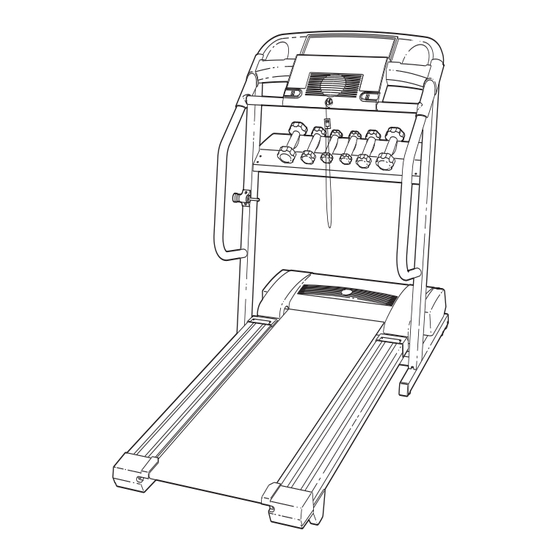







Need help?
Do you have a question about the 445i Treadmill and is the answer not in the manual?
Questions and answers