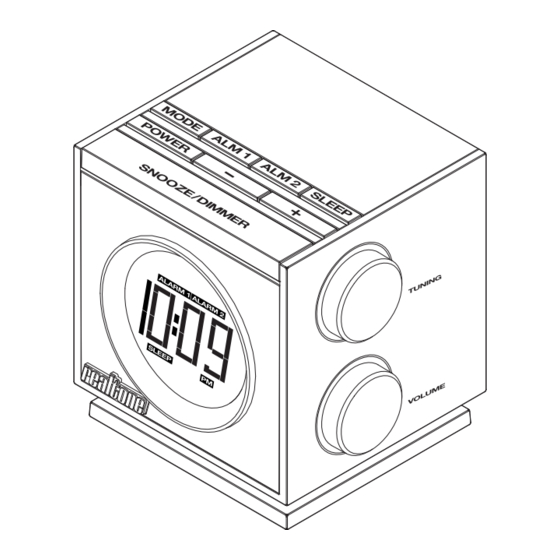
Advertisement
Advertisement
Table of Contents

Summary of Contents for Realtone RT205
- Page 1 Model RT205 AM/FM Dual Alarm Clock Radio Questions? Visit www.realtoneaudio.com...
- Page 2 CAUTION RISK OF ELECTRIC SHOCK. DO NOT OPEN CAUTION: TO REDUCE THE RISK OF ELECTRIC SHOCK, DO NOT REMOVE COVER (OR BACK). NO USER-SERVICEABLE PARTS INSIDE. REFER SERVICING TO QUALIFIED SERVICE PERSONNEL. WARNING: TO REDUCE THE RISK OF FIRE OR ELECTRIC SHOCK, DO NOT EXPOSE THIS APPLIANCE TO RAIN OR MOISTURE.
-
Page 3: Table Of Contents
Table of Contents Controls and Indicators / Unit Display ........................... 1 Quick Start ..................................2 Using the Unit................................3-4 Replacing Backup Battery ...............................4 A Consumer Guide to Product Safety ..........................5 Troubleshooting ................................6 Warranty Information ................................7 FCC Information This device complies with Part 15 of the FCC Rules, operation is subject to the following two conditions: (1) This device may not cause harmful interference, and (2) this device must accept any interference received, including interference that may cause undesired operation. -
Page 4: Controls And Indicators Unit Display
Controls and Indicators Top Panel Alarm 1 Button Alarm 2 Button Mode Button Sleep Button Alarm Reset / Power Button + Forward/Advance Setting Button Snooze/Dimmer Button – Reverse/Back Setting Button Rear Side Right Side DST switch Tuning Knob Clock Set Button Line-in Jack Volume Knob Back-up Battery... -
Page 5: Quick Start
Quick Start 1: power 3: clock set 2: antenna RESET RESET TEST T • Move the DST switch on back of unit to +1 or -1 (adds or subtracts an hour) • Press & hold the Clock Set Button on Connect AC plug on back of the Fully extend the FM antenna back until the display flashes... -
Page 6: Using The Unit
Using the RT205 Connect Unit to Power Source Plug the power cord into a standard 120V AC wall socket. Setting the Clock a) To adjust the time for Daylight Saving Time, slide the DST switch located on the rear of the unit to +1 to advance the time 1 hour. -
Page 7: Replacing Backup Battery
Using the RT205 Using the Line-in Jack a) Use a standard stereo audio cable with 3.5 mm plugs (available at www.ihomeaudio.com) to play your audio device through the Line-in Jack (connect one end in the device’s line out or headphones jack, the other in the line-in jack located on the rear of the unit). -
Page 8: A Consumer Guide To Product Safety
A Consumer Guide to Product Safety This unit has been designed and manufactured to assure your personal safety. Improper use can result in potential electrical shock or fire hazards. 1. Read these Instructions. 2. Keep these Instructions. 3. Heed all Warnings. 4. -
Page 9: Troubleshooting
Troubleshooting Possible Problem Solution Symptom Unit does not turn Power cord isn't plugged into a working Connect the power cord into a working wall socket, make wall socket sure any switch that controls the outlet is ON. Try testing a trusted device in the outlet. -
Page 10: Warranty Information
2. Enclose a photocopy of your sales receipt, credit card statement, or other proof of the date of purchase, if within the warranty period. 3. Enclose a check or money order payable to the order of SDI Technologies, for the sum of $5.00 ($10.00 without proof of purchase).

Need help?
Do you have a question about the RT205 and is the answer not in the manual?
Questions and answers