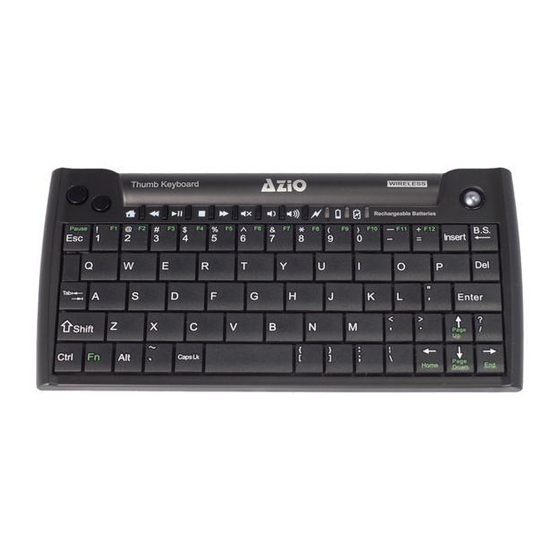
Table of Contents
Advertisement
Quick Links
Advertisement
Table of Contents

Summary of Contents for Azio KB178RT
- Page 1 Thumb Keyboard Model: KB178RT U S E R G U I D E KB178RT...
-
Page 2: Package Contents
However, keyboards designed for desktop use is not very ideal for HTPC use due to it’s size and lack of range. The AZiO KB178RT is designed specifically for this purpose, measuring in at only 6.85x3.43x0.75 Inches (L x W x H). This small-form-factor size allows for easy storage and can be operated similarly to a remote control instead of a keyboard. -
Page 3: System Requirements
3. Open Default Web Browser 4. Previous Track 5. Play/Pause 6. Stop 7. Next Track 8. Mute Volume 9. Decrease Volume 10. Increase Volume 11. Connection Status Indicator 12. Low Batteries Indicator 13. Batteries Charging Indicator 14. Optical Trackball KB178RT... -
Page 4: Using The Keyboard
• On the bottom side of the keyboard, please press the “Pairing” button one time. Once pressed, LED will start flashing. Please wait for the LED to complete pairing, this can take up to 10 seconds. Once completed, the LED will stop flashing. KB178RT... -
Page 5: Led Indicators
AZiO reserves the right, before having any obligation under this warranty, to inspect the damaged AZiO product, and all costs of shipping the AZiO product to AZiO for inspection shall be borne solely by the purchaser. In order to keep this warranty in effect, the product must have been handled appropriately and must not have been misused in any way. - Page 6 Thumb Keyboard www.aziocorp.com KB178RT...














Need help?
Do you have a question about the KB178RT and is the answer not in the manual?
Questions and answers