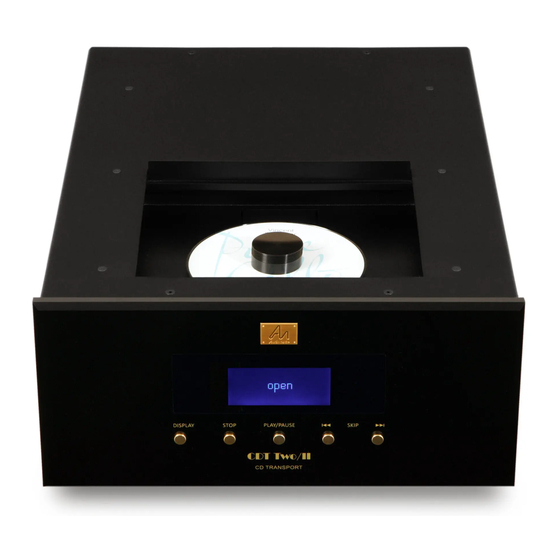
Advertisement
Quick Links
Advertisement

Subscribe to Our Youtube Channel
Summary of Contents for Audio Note CDT - Two
- Page 1 CDT - Two CD TRANSPORT OWNER’S INFORMATION...
-
Page 2: Important Safety Information
BS EN 60065 in accordance with the regulations 73/23/EEC, 89/336/EEC (from 1 January 1997). CE 94 Peter Qvortrup Director Audio Note (UK) Limited 25 Montefiore Road, Hove, East Sussex BN3 1RD United Kingdom Tel: +44 (0)1273 220 511... - Page 3 CLASS 1 LASER PRODUCT This product contains a low power laser device. To ensure continued safety, do not remove any covers or attempt to gain access to the inside of the product. Refer servicing to qualified personnel. Make Your Contribution to Protect the Environment Used batteries with the ISO symbol for recycling, as well as small accumulators (rechargeable batteries), mini-batteries (cells) and starter batteries should not be thrown into the dustbin.
- Page 4 Congratulations on your purchase of the Audio Note CDT Two CD Transport. Audio Note is highly critical of the digital medium as presented by compact disc; we sincerely hope that you too will find this transport breaks free from the 'digital mould' that we are all so accustomed to, and so open a new window on your CD collection.
- Page 5 OPERATIONS VIA BUTTONS LOCATED ON THE FRONT PANEL PLAY/PAUSE Press this button to play a disc. Pressing this button again will pause playback. Press the button again to resume playback. STOP Press this button to stop playback. SKIP ( 9 Press these buttons to go to the previous or the next track.
- Page 6 Press the DISPLAY button once to reduce the intensity of the display. Press the DISPLAY button twice to turn the display off. To turn the display on, please DISPLAY button once again. Supplied remote control handset can operate Audio Note preamplifier: VOL + Press this button to turn the volume up.
- Page 7 TROUBLESHOOTING GUIDE Refer to the relevant sections in the manual for remedy suggestions. SYMPTOM CHECK POINT No sound from the CD player. CD is not selected on the amplifier. Playback does not start. The disc cover is not fully closed. The disc is dirty.










Need help?
Do you have a question about the CDT - Two and is the answer not in the manual?
Questions and answers