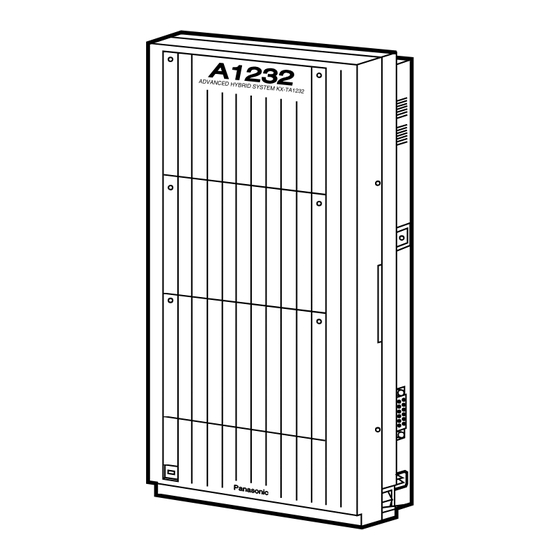
Panasonic KX-TA1232 User Manual Addendum
Advanced hybrid system
Hide thumbs
Also See for KX-TA1232:
- User manual (280 pages) ,
- Service manual (258 pages) ,
- Features manual (224 pages)
Advertisement
Advertisement
Table of Contents

Summary of Contents for Panasonic KX-TA1232
- Page 1 Advanced Hybrid System KX-TA1232 User Manual Addendum KX-T77 and KX-T73 Series This User Manual Addendum provides the additional information about the KX-T77 and KX-T73 Series Telephones and the Panasonic Advanced Hybrid System, KX-TA1232.
-
Page 2: Table Of Contents
Table of Contents Table of Contents System Components Table ..............3 Location of Controls ................4 Initial Settings ..................8 Feature Buttons & a Lamp ..............10 Call Information/Log, Incoming ............12 Call Log, Incoming ................12 Additional Information for Station Features and Operation ...14 Answering, Direct Outside (CO) Line ............14 Caller ID Call Waiting ..................14 Hands-free Answerback ...................14 Hands-free Operation ..................14... -
Page 3: System Components Table
System Components Table The following Panasonic Proprietary Telephones and a DSS console are available for KX-TA1232. System Components Table (Additional) Model Description Telephone KX-T7735 Proprietary Telephone with 16-character/3-line and backlit display and Message/Ringer Lamp KX-T7730 Proprietary Telephone with 16-character/1-line and backlit display... -
Page 4: Location Of Controls
PT Overview Location of Controls KX-T7735 PROGRAM Button FWD/DND Button CONF (Conference) Button INTERCOM Button FLASH/ Message/ RECALL Button Ringer Lamp AUTO ANSWER/ MUTE Button (Liquid Crystal Display) AUTO DIAL/ MESSAGE Button STORE Button PAUSE Button REDIAL Button Flexible CO Buttons PF (Programmable Feature) Buttons Navigator Key... - Page 5 PT Overview KX-T7720 PROGRAM Button FWD/DND Button CONF (Conference) Button INTERCOM Button FLASH/ Message/ RECALL Button Ringer Lamp AUTO ANSWER/ MUTE Button AUTO DIAL/ MESSAGE Button STORE Button PAUSE Button REDIAL Button Flexible CO Buttons PF (Programmable Feature) Buttons VOLUME Key Microphone TRANSFER Button SP-PHONE Button...
- Page 6 PT Overview KX-T7335 AUTO DIAL/STORE Button (Liquid Crystal Display) AUTO ANSWER/ MUTE Button INTERCOM Button Flexible CO Buttons PROGRAM Button MESSAGE Button PAUSE Button TRANSFER Button FLASH Button VOLUME Key REDIAL Button SP-PHONE Button Microphone HOLD Button KX-T7320 AUTO DIAL/STORE Button AUTO ANSWER/ MUTE Button INTERCOM Button...
- Page 7 PT Overview KX-T7350 AUTO DIAL/STORE Button VOICE CALL Button INTERCOM Button Flexible CO Buttons PROGRAM Button MESSAGE Button PAUSE Button TRANSFER Button FLASH Button VOLUME Key REDIAL Buttons MONITOR Button HOLD Button <Side View of KX-T7735, KX-T7730, KX-T7720 and KX-T7750> Connects to a headset.
-
Page 8: Initial Settings
PT Overview KX-T7740 DSS Buttons with a Busy Lamp Field (BLF) (01 through 32) PF (Programmable Feature) Buttons (01 through 16) Initial Settings Display Contrast Adjustment (KX-T7735 and KX-T7730 only) The Navigator Key is used to adjust the display contrast*. T7735/T7730 While on-hook or receiving a call Press Left or Right. - Page 9 PT Overview Volume Control — Handset Receiver/Headset/Ringer/Speaker Allows you to adjust the following volume settings as necessary. — Handset Receiver volume — Headset volume — Ringer volume — Speaker volume To adjust the handset receiver/headset volume* While using a handset or headset <PT Display Example>...
-
Page 10: Feature Buttons & A Lamp
PT Overview Feature Buttons & a Lamp Buttons & Lamp T7735/T7335 T7730 T7720/T7320 T7750/T7350 AUTO ANSWER/MUTE AUTO DIAL/STORE (12) (12) (12) (12) CONF (for T7735) (for T7720) (for T7750) FLASH/RECALL* FWD/DND (for T7735) (for T7720) (for T7750) HOLD* INTERCOM MESSAGE* (*: T77 series only) MONITOR Navigator Key*... - Page 11 PT Overview Usage for buttons and a lamp MESSAGE Button: Used to leave a message waiting indication, or to call back the party who left a message waiting indication at your extension. This button is provided with an LED, except for the KX-T77 series telephones.
-
Page 12: Call Information/Log, Incoming
Station Features and Operation Call Information/Log, Incoming (Additional) Display Operation (- for the KX-T7735) While receiving an incoming outside call, the display shows as follows: CO01:Panasonic CO number & name 0011223344 caller's telephone number JOHN WHITE caller's name 1. Lift the handset or press the SP-PHONE button. - Page 13 Station Features and Operation Canceling logging the call information to restore the default* Lift the handset or press Confirmation tone Hang up or press Dial 580. SP-PHONE. and dial tone SP-PHONE. <PT Display Example> Answer Log Off Note • * The Caller ID service provides you with the caller’s information, such as the name and telephone number, on the outside (CO) line assigned to receive Caller ID service calls.
-
Page 14: Additional Information For Station Features And Operation
Station Features and Operation Additional Information for Station Features and Operation The following features are available with PTs depending on the type of the KX-T77 or KX-T73 series. Telephone Features T7735/T7335 T7730 T7720/T7320 T7750/T7350 Answering, Direct Outside (CO) Line Caller ID Call Waiting Hands-free Answerback Hand-free Operation Microphone Mute... -
Page 15: Display Example For Kx-T7735
BGM Off NEW:005 OLD:008 NEW:005 OLD:008 When making a call 98765432 CO 01 0:01'23 CO 01 0:01'23 MARK DAVIS When receiving a call CO01:Panasonic CO01:Panasonic CO01:Panasonic CO01:Panasonic 0011223344 0011223344 PRIVATE JOHN WHITE When receiving a transferred call 132→CO01:Panaso 132→CO01:Panaso 132→CO01:Panaso 101→CO01:Panaso... - Page 16 While the caller is leaving a message Live Call Screen Live Call Screen Live Call Screen Live Call Screen 0011223344 0011223344 PRIVATE JOHN WHITE © 2003 Panasonic Communications Co., Ltd. All Rights Reserved. Printed in the United Kingdom PSQX2793ZA KK0103HK0...












Need help?
Do you have a question about the KX-TA1232 and is the answer not in the manual?
Questions and answers