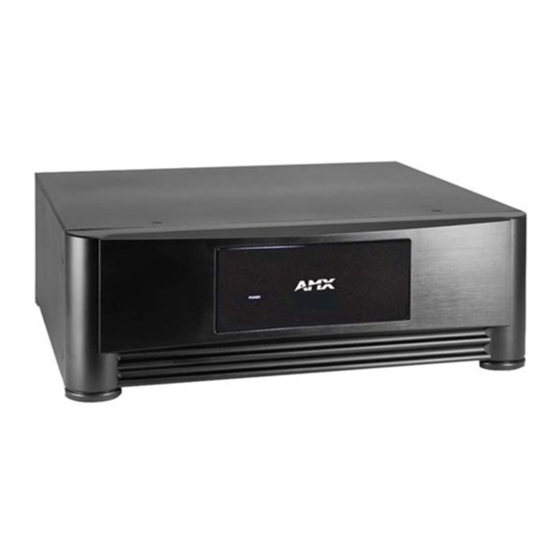
Table of Contents
Advertisement
Advertisement
Table of Contents

Subscribe to Our Youtube Channel
Summary of Contents for AMX PLB-CF10
- Page 1 PLB-CF10 CardFrame L a n d m a r k P r o d u c t s...
- Page 2 This warranty extends only to products purchased directly from AMX Corporation or an Authorized AMX Dealer. AMX Corporation is not liable for any damages caused by its products or for the failure of its products to perform. This includes any lost profits, lost savings, incidental damages, or consequential damages. AMX Corporation is not liable for any claim made by a third party or by an AMX Dealer for a third party.
-
Page 3: Safety Instructions
10. Ventilation - Slots and openings in the cabinet are provided for ventilation and to ensure reliable operation of the product and to protect if from overheating. These openings must not PLB-CF10 CardFrame... - Page 4 ANSI/NFPA 70, provides information regarding proper grounding of the mast and supporting structure, grounding of the lead-in wire to the antenna discharge unit, size of grounding conductors, location of antenna-discharge unit, connection to grounding electrodes, and requirements for the grounding electrode. PLB-CF10 CardFrame...
- Page 5 An improper adjustment of other controls may result in damage and will often require extensive work by a qualified technician to restore the product to its normal operation. e. If the product has been dropped or damaged in any way. PLB-CF10 CardFrame...
- Page 6 24. Wall or Ceiling Mounting - The product should be mounted to a wall or ceiling only as recommended by the manufacturer. 25. Heat - The product should be situated away from heat sources, such as radiators, heat registers, stoves, or other products (including amplifiers) that produce heat. PLB-CF10 CardFrame...
-
Page 7: Table Of Contents
PHASTHub Ports ......................3 PHASTLink Ports ......................3 MCU-to-PC Connection..................... 3 Device Address ......................... 4 PHASTLink Cable Information ................5 Building a Double 120-ohm Terminator................6 PhastLink Connections...................... 7 Troubleshooting .......................9 Front Device Features....................... 9 Rear Device Features ....................... 9 PLB-CF10 CardFrame... - Page 8 Table of Contents PLB-CF10 CardFrame...
-
Page 9: Product Information
Housed in an elegant black enclosure that matches other Landmark large-chassis products, Landmark Cardframes can be rack or shelf mounted. Power LED (green) POWER PLB-CF10 CardFrame (front view) PLB-CF10 CardFrame (rear view) FIG. 1 PLB-CF10 CardFrame (front and rear views) PLB-CF10 CardFrame... -
Page 10: Product Specifications
Product Information Product Specifications PLB-CF10 Specifications Dimensions 5.56" x 17.13" x 15.25" (14.12 cm x 43.51 cm x 38.74 cm) Power • DOMESTIC versions - 115 VAC, 60 Hz (selectable via switch on rear chassis) • INTERNATIONAL version - 230 VAC, 50/60 Hz (switch selectable) •... -
Page 11: Operating Instructions
2. Turn the power On. The power switch is located at the right side of the rear panel. 3. An LED should be illuminated on the front panel. If there is a problem, contact your Landmark dealer or Landmark/AMX Technical Support. PHASTHub Ports There are two RJ-45 PHASTHub ports on the rear panel. -
Page 12: Device Address
A DIP switch (FIG. 3) on the rear panel allows you to set the cardframe address to match its address in the Landmark software. The following illustration shows the address settings (factory default is 0): FIG. 3 PLB-CF10 DIP switch settings DANGEROUS VOLTAGE! TO AVOID SERIOUS INJURY OR DEATH, DO NOT OPEN THE CARDFRAME. -
Page 13: Phastlink Cable Information
The system comes with a 15-port hub built into the PLB-CF10 cardframe. The maximum length of PHASTLink wire per port is 1,000 feet. -
Page 14: Building A Double 120-Ohm Terminator
To other PHASTLink devices (up to 500 mA total, or 10 devices - whichever comes first) Up to 15 PHASTLink connections to a PLB-CF10 Cardframe - up to 500 mA per port (add PHAST hubs for more connections). PLB-CF10 Cardframe FIG. -
Page 15: Phastlink Connections
PHASTLink Cable Information PhastLink Connections FIG. 6 shows how PHASTLink and HubLink ports are connected in a Landmark system. PLB-CF10 CardFrame HubLink PLH-RPT Hub HubLink PHASTLink Device PHASTLink Device Terminate the unused port PLH-MIC Hub HubLink PHASTLink PHASTLink Terminate the unused port FIG. - Page 16 PHASTLink Cable Information Appendix: PHASTLink Cable Information...
-
Page 17: Troubleshooting
(PLB-CF10) or check the external power supply (PLB-CF2). Diag LED - This LED indicates the state of all cards in the PLB-CF2 or PLB-CF10. The Diag light will flash on briefly when a card is first plugged in or powered up. If a card causes an error, the Diag LED will either flash on and off continually or it will remain on continually. - Page 18 DALLAS, TEXAS • LOS ANGELES, CALIFORNIA • MEXICO CITY, MEXICO • ONTARIO, CANADA • PHILADELPHIA, PENNSYLVANIA • SHANGHAI, CHINA • SINGAPORE • TAMPA, FLORIDA • WESTERLO, BELGIUM • YORK, ENGLAND 3000 RESEARCH DRIVE, RICHARDSON, TX 75082 USA • 800.222.0193 • 469.624.8000 • 469-624-7153 fax • 800.932.6993 technical support • www.amx.com...






Need help?
Do you have a question about the PLB-CF10 and is the answer not in the manual?
Questions and answers