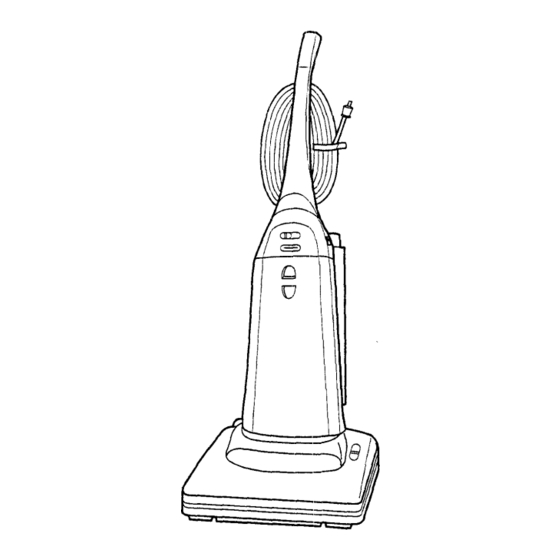
Advertisement
SHARP
OPERATION
MANUAL
VACUUM CLEANER
Model
EC-14TWT6
EC-14TAT6
EC-12TWT6
EC-12TWT4
EC-12TWT2
EC-12TXT2
EC-12SXT4B
I CONTENTS
PAGE
I
...................... 4
...................................
4
............. 5
.......... 8
..... 10
SERVICE ..... 14
...15
• LIMITED WARRANTY ..........................
16
Thank you very much for buying
SHARP
Before using your SHARP vacuum cleaner,
please read this operation manual carefully to
obtain the best use from your vacuum cleaner.
Advertisement
Table of Contents

Summary of Contents for Sharp EC-12TWT9
-
Page 1: Table Of Contents
• LIMITED WARRANTY ......VACUUM CLEANER Model EC-14TWT6 EC-14TAT6 EC-12TWT6 EC-12TWT4 Thank you very much for buying SHARP EC-12TWT2 Before using your SHARP vacuum cleaner, EC-12TXT2 please read this operation manual carefully to obtain the best use from your vacuum cleaner. EC-12SXT4B... -
Page 2: Important Safety Instructions
Do not use the power cord as a handle, close a door on the cord, or pull the cord around sharp edges or corners. Keep cord away from heated surfaces. Do not run this vacuum cleaner over the cord. - Page 3 Use extra caution when cleaning on stairs. Never handle plug, cord or vacuum cleaner with wet hands. 1 6 Do not touch the, agitator while it is rotating. Do not use in presence of flammable or combustible liquids or fumes. Do not place heavy objects on the vacuum cleaner.
-
Page 4: Parts Identification
PARTS IDENTIFICATION ( FRONT ") L. REAR Power Cord __ Panel __ ON/OFF Switch Cord Storage Power Control--_ Hooks (EC-14TWT6/ "_7-- 14TAT6/12TWT6 only) Dust indicator--/ Handle Screw (EC-14"rw'r6/ i',/'_ 14TAT6/12TWT6 _" Carrying Handle Extension Wand only) and Crevice Tool Clamp Knob Packed in the box;... - Page 5 OPERATING INSTRUCTIONS HOW TO ATTACH THE HANDLE TO VACUUM CLEANER First remove the handle screw. Line up the small hole on the handle Then insert the base of the handle into with the small hole on the rear of the vacuum cleaner and insert the screw.
-
Page 6: Operating Instructions
DUST INDICATOR (EC-14Tw'r6/14TAT6/12TWT6 only) #..- When the indicator enters the red area, re- Dust Indicator place the full paper bag with a new genuine Sharp TWIN PLY_Micro-Filtration paper bag. (Fig. 8) 00000000 Fig. 8 Red area NOTE: If the vacuum... - Page 7 RUG/FLOOR SELECTOR (EC-14TW'r6/14TAT6 only) The RUG / FLOOR selector should only be adjusted while the vacuum cleaner is in the "ON" and in the upright position. When cleaning carpets, slide the selector to the "RUG" position. Fig. 9 2 When cleaning bare floors, slide the selector to the "FLOOR"...
-
Page 8: Maintenance Instructions
Unplug this vacuum cleaner from the electrical outlet before servicing. • HOW TO CHANGE THE PAPER BAG r When operating the vacuum cleaner, always use genuine Sharp TWIN PLY Micro -_ Filtration paper bags. Push down on the clamp knob located... - Page 9 HOW TO CLEAN 'THE SUCTION HOSE When a clog occurs,: outlet, place the vacuum cleaner in the Upright position. Hold the connection tube of the suction hose in Suction hose o ,u0t o o00 c,0aoor,ro ..oe,eo.r, a, 'iIi •_ one hand and the handle in the other. Then pull out the connection tube from the suction pipe of Nozzle head the nozzle head.(Fig.
- Page 10 REPLACEMENT INSTRUCTIONS HOW TO REMOVE THE BOTTOM PLATE Before replacing any parts, unplug vacuum cleaner from the electrical outlet. To replace any of the following parts, set the handle to the Parallel position. Then turn the vacuum cleaner over, expos- ing the underside.
- Page 11 HOW TO REPLACE THE BELT (EC-14TWT6/14TAT6 only) When replacing the belt, always set the Belt cover RUG/FLOOR Selector to the "FLOOR" Rat belt sition. Moter After removing the bottom plate, lift up shaft the belt cover and remove the pulley cover to determine if the belt is worn or broken.
-
Page 12: Replacement Instructions
REPLACEMENT ]INSTRUCTIONS HOW TO REPLACE THE BELT (EC-12TWT6/12TWT4/12TWT2/12TXT2/12SXT4Bonly) After removing the bottom plate, lift up the belt cover and remove the shelter plate. (Fig. 28) Belt cover Pull out the agitator and then remove the flat belt from the motor shaft and the agitator pul- ley. - Page 13 HOW TO USE THE ON BOARD TOOLS Place the vacuum cleaner in the Upright posi- tion. Connection tube Hold the connection tube of the suction hose in one hand and the handle in the other. Then pull out the connection tube from the suction pipe.
-
Page 14: Before Requesting Service
Please request service iif the problem still persists or if=the problem is not defined in the Troubleshooting Chart. CALLING FOR SERVICE For your nearest Sharp Authorized Servicer, any other assistance information about this product, please call Toll-Free: 1-800-BE-SHARP. -
Page 15: Description Of Accessories
DESCRIPTION OF ACCESSORIES For paper bags, belts or other parts, please contact your nearest Sharp Dealer. If your dealer does not stock these parts, you may order them by calling 1-800-BE-SHARP° r ITEM PART DESCRIPTION PART NUMBER EC-02BU3 FLAT BELT (2 PCS IN 1 PACK) ®... -
Page 16: Limited Warranty
Dealer, call Sharp toll free at 1-800-BE-SHARP. What to do to obtain service: ship (prepaid) or car.P/in your Product to a Sharp Authorized Service Station or Dealer. Be sure to have proof of purchase available. If you ship or mail the Product, be sure it is packaged carefully.














Need help?
Do you have a question about the EC-12TWT9 and is the answer not in the manual?
Questions and answers
how can I remove the shelter plate holding the agitator in place so I can replace the belt. The instructions in the manual don't seem to match what I have. I see no "R" mark for instance