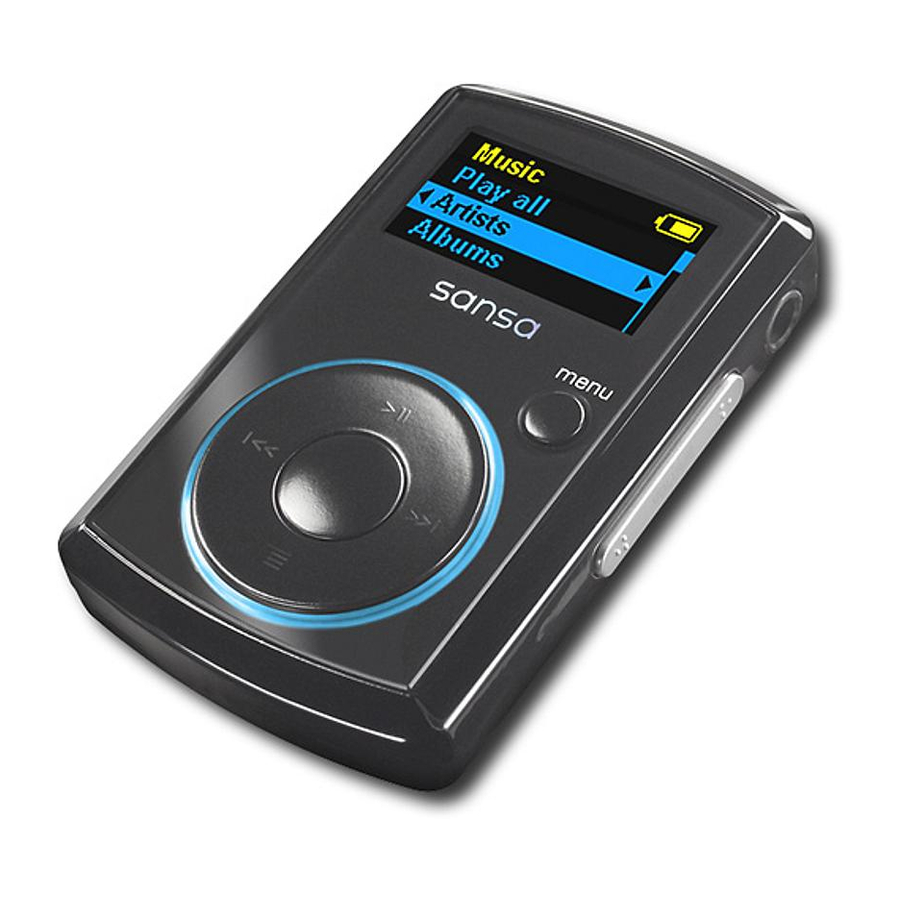
SanDisk SANSA CLIP User Manual
Hide thumbs
Also See for SANSA CLIP:
- User manual (26 pages) ,
- User manual (26 pages) ,
- User manual (26 pages)
Table of Contents
Advertisement
Quick Links
Advertisement
Table of Contents

Summary of Contents for SanDisk SANSA CLIP
-
Page 2: Table Of Contents
Table of Contents SAFETY TIPS & CLEANING INSTRUCTIONS ..........SANSA ® CLIP OVERVIEW ................FEATURES ....................MINIMUM SYSTEM REQUIREMENTS ..............PACKAGE CONTENTS ..................SANSA _ CLIP AT A GLANCE ................HOLD SWITCH ..................... MAIN MENU OPTIONS ..................PLAYBACK SCREEN ..................BATTERY .................... - Page 3 Table of Contents GETTING TECHNICAL SUPPORT ................. SAN DISK LIMITED WARRANTY ................. END USER LICENSE AGREEMENT ...............
-
Page 4: Safety Tips & Cleaning Instructions
This chapter provides safety tips cleaning instructions for your SanDisk Sansa ® Clip player. Safety Tips & Cleaning Instructions Read the safety instructions carefully before using your Sansa ® player. Read this entire manual to ensure proper usage. Keep this User's Manual for future reference. -
Page 5: Sansa ® Clip Overview
Sansa ® Clip player. Sansa ® Clip Overview Congratulations on your purchase of a SanDisk Sansa® Clip MP3 player! Sansa ® Clip is a sleek and wearable MP3 player with a removable clip. It also has a built-in microphone, a FM radio and a 1.0"... -
Page 6: Package Contents
Package Contents Please unpack your Sansa ® Clip and check that the following were included: • Sansa ® Clip player • Earphones • USB 2.0 Cable • Quick Start Guide at a Glance Sansa ® Clip 14\\ Display window Display the information and status here... -
Page 7: Hold Switch
• Slide up and hold for 2 seconds to turn off the player • Slide up and hold for 15 seconds to reset your player USB Port Plug USB cable here to connect to the computer Clip The removable clip accessory Hold Switch The Hold Switch is located... -
Page 8: Battery
Shuffle Indicate that the Shuffle function is enabled Repeat Indicate that the Repeat function is enabled Current/Total Tracks Display the current track number and the total number tracks Battery Indicator Display the battery status Artist Name Display the artist name Title/Album Display the song title and album... -
Page 9: Basic Usage
This chapter provides basic usage instructions for your Sansa ® Clip player. Basic Usage Power Button The power button is used to turn on or off the player, as well as resetting Power On Slide the Power Switch up to turn on the player. The Blue Ring will light up and the Main Menu will appear after... -
Page 10: Connecting To Your Computer
Connecting to your Computer To connect the Sansa ® player to your computer, follow these instructions: Connect the smaller end of the USB cable into an available USB port on the computer. Connect the larger end of the USB cable into the dock connector of the player. -
Page 11: Loading Contents
This chapter shows you how to transfer music files from your computer to your Sansa ® Clip player. Loading Contents Loading Music You can transfer music from your computer to the Sansa ® player using the drag-and-drop method or using music management software like Windows... - Page 12 Make sure Music is selected then click Add to Library... In the Add to Library dialog box, click one of the following options then click My personal folders: Use this option to monitor the digital media files stored in your personal Music folder as well as any files stored in the public...
- Page 13 Type in the name of your Playlist, 4, _ ±_ PlaylisLs I_l !:Lyour isan_a Payer _?_ 5ave PlaylisL Click Songs from your Library then drag them from Details pane to the List Pane, To re-arrange the songs, drag them up or down in the List pane.
- Page 14 ® Right-click on Your Sansa Player then select Set Up Sync... All Playlists °_° Start Sync Select Personal Playlists from the ctropctown menu on the left pane. Sansa ® Highlight the playlists you want transfer to your player, click Add then Finish.
-
Page 15: Playing Contents
This chapter shows you how to play music on your Sansa ® Clip player. Playing Contents Playing Music Follow these steps to play music, audiobooks, and voice recordings: Select Music from the Main Menu. Voice recordings are located in Recordings. Select Artists, Albums, Songs,... - Page 16 MusicEQ The Sansa ® Clip player provides various EQ modes such as: Rock, Pop, Jazz, Classical, and Custom. In the playback mode, press Submenu button to enter Music Options. Move down and select Music Move down to the desired EQ mode and press Select, Press I<<...
-
Page 17: Fm Radio (If Applicable)
This chapter provides instructions on how to listen to FM broadcast radio to program preset stations on Sansa ® Clip player. FM Radio (if applicable) The Sansa ® player includes an integrated FM radio for listening to live broadcast stations. Please note that the FM Radio function may not be available in your region. -
Page 18: Recording
This chapter shows you how to use your Sansa ® Clip player's built-in microphone. Recording Voice Recording The Sansa ® Clip has a built-in microphone allowing you to record your own voice, interview, or a speech. To start voice recording, follow these steps: Press the Menu... -
Page 19: Deleting Music Files
This chapter shows you how to delete contents Sansa ® Clip player. Deleting Music Files There are 2 ways to delete music files. You can delete them from the player directly using the computer. To delete music files directly from the Sansa ® player, follow these steps: In playback... -
Page 20: Settings
This chapter shows you how to customize your Sansa ® Clip player's settings Settings You can personalize your Sansa ® Clip player's settings by scrolling down to Settings setting it from the Main Menu. Equalizer Press Menu button to return to Main Menu. -
Page 21: Language
Move to Settings and select Select Display. Select Brightness. I<< >>1 Press button to set the contrast level. Language Press Menu button to return to the Main Menu. Move to Settings and select Select Language. Select a desired language. FM Settings (if applicable) Press Menu button... -
Page 22: Tips & Troubleshooting
This chapter helps most from your Sansa ® Clip player with tips troubleshooting. Tips & Troubleshooting do I drag music files to my Sansa ® Clip player? As long as the files are WMA or MP3, they can be dragged into the Media folder. -
Page 23: Learn More, Service, And Warranty Information
Troubleshooting section to see if your question is covered there. If you have questions about the use or features of your player, please call the SanDisk Technical Support Center for US: 1-866-SanDisk (1-866-726-3475), Worldwide: www.sansa.com/support for local country phone numbers... - Page 24 DO NOT ALLOW LIMITATION ON HOW LONG AN IMPLIED WARRANTY LASTS, SO THE ABOVE LIMITATION MAY NOT APPLY TO YOU. IN NO EVENT SHALL SANDISK OR ANY AFFILIATED OR SUBSIDIARY COMPANY BE LIABLE UNDER ANY CIRCUMSTANCES FOR ANY DIRECT, INDIRECT,...
- Page 25 LIABILITY SHALL APPLY NOTWITHSTANDING ANY FAILURE OF ANY REMEDY PROVIDED HEREUNDER IN ITS ESSENTIAL PURPOSE. IN NO EVENT WILL SANDISK'S OR ITS LICENSORS' TOTAL LIABILITY TO YOU EXCEED THE AMOUNT YOU PAID TO US FOR THE USE OF THE SOFTWARE.
- Page 26 (collectively, "High Risk Activities"). SANDISK ITS LICENSORS DISCLAIM ANY EXPRESS OR IMPLIED WARRANTY OF FITNESS FOR HIGH RISK ACTIVITIES AND SHALL NOT BE LIABLE FOR ANY LIABILITIES OR DAMAGES ARISING FROM SUCH USE.












Need help?
Do you have a question about the SANSA CLIP and is the answer not in the manual?
Questions and answers