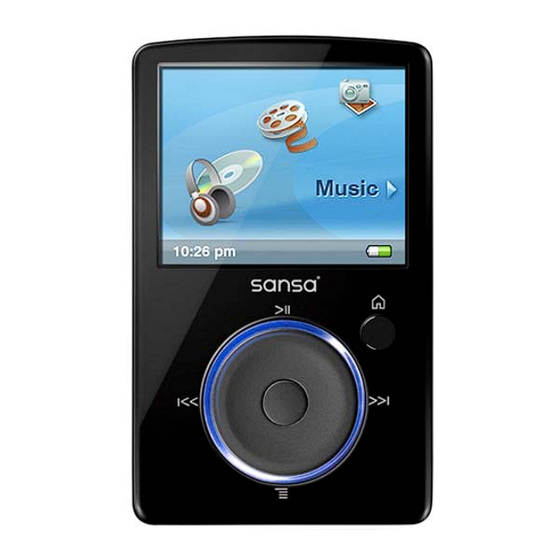
SanDisk sansa Fuze User Manual
User manual
Hide thumbs
Also See for sansa Fuze:
- User manual (3 pages) ,
- User manual (56 pages) ,
- User manual (38 pages)
Summarization of Contents
Important Safety Instructions
Cleaning Tips
Advice on how to clean and maintain the Sansa player.
Sansa Fuze Player Overview
Features
Lists the key features and specifications of the Sansa Fuze player.
Sansa Fuze Player Overview
Minimum System Requirements
Outlines the necessary computer system specifications for using the Sansa Fuze.
Package Contents
Lists all items included in the Sansa Fuze player package.
Sansa Fuze at a Glance
Visual identification of the Sansa Fuze player's physical parts and controls.
Basic Operation
Power Switch Controls
Instructions on how to turn the player on, off, and reset it using the power switch.
Thumbwheel Navigation
How to use the thumbwheel for navigation, volume, and track control.
Basic Operation
Connecting to Computer
Steps to connect the Sansa player to a computer for file transfer and charging.
Updating Player Firmware
Information on how to update the player's firmware for new features and enhancements.
Formatting the Player
Instructions on how to format the player, warning about data loss.
Loading Media Content
Loading Music Files
Methods to transfer music files to the Sansa player, including drag-and-drop and WMP.
Loading Media Content
Drag and Drop Music Transfer
Step-by-step guide for transferring music files using the drag-and-drop method.
Windows Media Player for Music
Instructions for using Windows Media Player to manage and transfer music files.
Loading Media Content
Creating Music Playlists
How to create music playlists within Windows Media Player for the Sansa device.
Loading Media Content
Transferring Music Playlists
Steps to sync created playlists from Windows Media Player to the Sansa player.
Transferring Photos and Videos
Sansa Media Converter Usage
Using the converter software to prepare and transfer photo/video files.
Transferring Photos and Videos
Editing Photos Before Transfer
Instructions for editing photos like cropping and rotating before transferring.
Playing Music Files
Music Playback Controls
How to navigate, play, pause, skip, and adjust volume during music playback.
Playing Music Files
Music Playback Options
Settings for repeat mode, shuffle, equalizer, and managing playback lists.
Playing Music Files
Rating and Deleting Songs
How to rate individual songs and delete songs directly from the player.
Playing Audiobooks
Audiobook Playback and Navigation
Steps to play audiobooks, including chapter navigation and fast forward.
Playing Audiobooks
Audiobook Playback Settings
Settings for chapter browsing and playback speed for audiobooks.
Playing Video Files
Video Playback Controls
How to play, pause, skip, scan, and adjust volume for video playback.
Playing Video Files
Video Playback Options
Settings for video brightness and deleting video files.
Viewing Photos and Slideshows
Browsing Photos
How to view individual photos and navigate through them.
Viewing Photos and Slideshows
Slideshow Playback Features
How to view photos as a slideshow, including pause, resume, and volume control.
Slideshow Customization Options
Settings for slideshows like shuffle, loop, slide duration, and music selection.
Viewing Photos and Slideshows
Deleting Individual Photos
How to delete individual photos from the player.
FM Radio Functionality
Listening to FM Radio
Steps to tune into and listen to live FM broadcast stations.
Programming FM Presets
How to automatically or manually save favorite FM radio stations.
FM Radio Functionality
FM Radio Management Options
Managing presets, recording radio, and setting region/mode.
Voice Recording
Using the Microphone for Recording
Instructions on how to use the built-in microphone to record voice memos, interviews, or speeches.
Deleting Files and Content
File Deletion Methods
Methods to delete files from the player directly or via a computer.
Player Settings Customization
Wallpaper and Display Settings
How to customize the player's background color and list display art.
Backlight and Power Saver
Adjusting backlight timer and power saver settings to conserve battery.
Player Settings Customization
Language and Time Settings
How to change the player's display language and set the date and time.
Brightness, Volume, and Reset
Adjusting brightness, volume, and restoring factory settings.
USB Mode and Formatting
Selecting USB connection mode and formatting the player.
Player Settings Customization
Customizing Press and Hold
Customizing the action when the Select button is pressed and held.
Troubleshooting and Tips
File Transfer and Format Advice
Advice on transferring music, video, and photo files to the player and formatting.
Supported File Formats and Updates
List of supported music file formats and guidance on firmware updates.
Troubleshooting and Tips
Playback and Podcast Troubleshooting
Troubleshooting common music playback problems and podcast compatibility.
Hardware Compatibility and Reset
Details on microSD card compatibility and performing a power reset.
Getting Technical Support
Support Contact and Resources
How to contact SanDisk support and access online resources like videos.
Additional Product Information
SanDisk Website Information
Visiting the SanDisk website for more product information.
SanDisk Product Warranty
Warranty Service and Liability Details
Procedures for obtaining warranty service and details on liability disclaimers.
End User License Agreement (EULA)
Software License and Restrictions
Terms of the license grant and restrictions on software use and distribution.
End User License Agreement (EULA)
Software Warranty and Liability Limits
Disclaimer of warranties and limits on SanDisk's liability for software use.
High Risk Activities Clause
Exclusion of liability for using software in hazardous environments.















Need help?
Do you have a question about the sansa Fuze and is the answer not in the manual?
Questions and answers