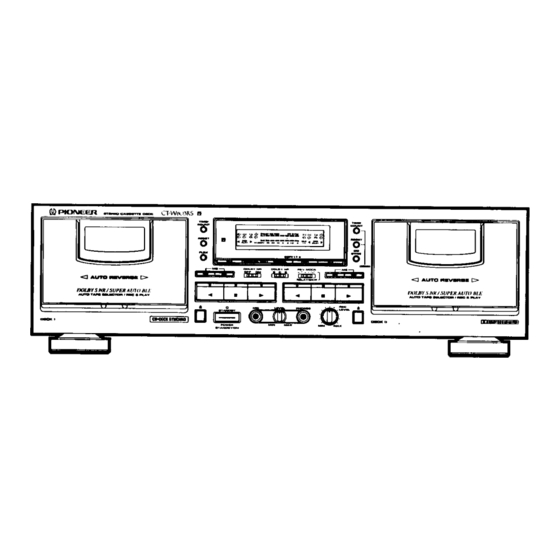
Advertisement
STEREO
DOUBLE
CASSETTE
DECK
CT-W803RS
CT-W703RS
CT-W603RS
3
i tJlc
•
The above illustration
shows CT-W803RS.
•
For the demo function, refer to back cover of this operating in-
structions.
Thank you for buying this Pioneer product.
Please read through these operating instructions so you will
know how to operate your unit properly. After you have
finished reading the instructions, keep the manual in a safe
place for future reference.
In some countries or regions, the shape of the power plug and
power outlet may sometimes differ from that shown in the
explanatory drawings. However, the method of connecting and
operating the unit is the same.
YV/-_RIMIIMI,.1;TO
PREVENT
FIRE OR SHOCK
HAZ-
ARD,
DO NOT
EXPOSE
THIS
APPLIANCE
TO RAIN
OR
MOISTURE.
IMPORTANT
NOTICE
[For
U.S.
and Canadian
models]
The serial number for this equipment
is located
on the rear
panel.
Please write this serial number on your enclosed war-
ranty card and
keep it in a secure
area. This
is for your
security.
[For
Canadian
model]
CAUTION:To
PREVENT
ELECTRIC
SHOCK
DO
NOT USE THIS (POLARIZED)
PLUG WITH AN EXTENSION
CORD.
RECEPTACLE
OR OTHER
OUTLET
UNLESS
THE
BLADES
CAN
BE FULLY
INSERTED
TO PREVENT
BLADE
EXPOSURE.
ATTENTION:PouR
PREVENIR
LES
CHOCS
ELECTRIQUES
NE PAS UTILISER
CETrE FICHE POLARISEE
AVEC UN PROLONGATEUR
UNE PRISE DE COURANT
OU
UNE AUTRE
SORTIE
DE COURANT,
SAUF Sl LES LAMES
PEUVENT
ETRE INSEREES
A FOND
SANS
EN LAISSER
AUCUNE
PARTIE A DECOUVERT.
"This product complies with the Radio Interference
require- I
ments of the EC (European Community) Directive 8713081EEC." J
IMPORTANT 1
The lightning
flash
with
arrowhead,
within
an equdateral
triangle,
is intended
to alert
the user
to the
presence
of
uninsutated
"dangerous
voltage"
within
the product's
enclosure
that
may be of sufficient
magnitude
to constitute
a risk
of electric
shock
to persons,
CAUTION
CAUTION:
TO
PREVENT
THE
RISK
OF
ELECTRIC
SHOCK,
DO
NOT
REMOVE
COVER
(OR
BACK).
NO
USER-
SERVICEABLE
PARTS
INSIDE.
REFER
SERVICING
TO
QUALIFIED
SERVICE
PERSONNEL.
The exclamation
point
w_thln
an equilateral
triangle
is
intended
to alert
the user
to the presence
of important
operating
and maintenance
(servicing)
instructions
in
the
literature
accompanying
the appliance.
PIONEER"
The Art of Entertainment
Advertisement
Table of Contents

Summary of Contents for Pioneer CT-W603RS
- Page 1 • The above illustration shows CT-W803RS. • For the demo function, refer to back cover of this operating in- structions. Thank you for buying this Pioneer product. [For Canadian model] Please read through these operating instructions so you will CAUTION:To...
- Page 2 REQUIRING SERVICE appliance supporting structure, grounding of the lead-in wire FOII__OW INSTRUCTIONS operating instructions should be followed. should be serviced by a Pioneer authorized service antenna discharge unit, size grounding center or qualified service personnel when: conductors, location antenna discharge...
- Page 3 This e quipment has been tested and found to comply with the limits for a Class B digital device, pursuant to Part 15 of the FCC Rules. These limits are designed to provide reasonable protection against harmful interference in a residential installation.
- Page 4 MAINTENANCE I CONTENTS INSTALLATION ................Capstan MAINTENANCE ................Eraseh HANDLING CASSETTE TAPES ............CONNECTIONS ................FRONT PANEL FACILITIES ..............REMOTE CONTROL OPERATION (CT-W803RS only) ....11 PLAYBACK ..................Pinch ro,,er SINGLE PLAYBACK ..............BLANK SKIP ................Rec/play head ./v_.,_., RELAY PLAYBACK ..............Capstan "_"...
-
Page 5: Handling Cassette Tapes
HANDLING CASSETTE TAPES J CHECK CASSETTE BEFORE USE Turn pencil remove tape slack Check the following items before loading a cassette tape: Is the tape loose, or is some of the tape outside cassette? If some of the tape is loose or projecting outside the cassette shell,... - Page 6 PIONEER System mote Control). You will then be able to operate this unit using the Right channel Pioneer system remote control unit. If the remote control unit does Red plug not have separate buttons for deck...
-
Page 7: Front Panel Facilities
LFRONT PANEL FACILITIES The illustration shows model CT-W803RS. sensor (CT-W803RS only) @ ® ®®® ®®@@@ PlOf_JER <::3 Aulro I_liVIInllll [::> 12,0LBY S NR / SUPER AUTO BLE O POWER STANDBY/ON switch/indicator DECK I eject button (_) POWER switch activates the secondary transformer only. - Page 8 FRONT PANEL FACILITIES REVERSE MODE SWITCH (REV MODE) I AUTO ..There are three settings: With commercially available cassette tapes, sensitivity and fre- quency characteristics might differ slightly from one another, One way mode z position even though the same sound adjustment is set for them. To utilize When the switch is set to this...
-
Page 9: Function Display
FRONT PANEL FACILITIES l FUNCTION DISPLAY The illustration shows model CT-W803RS. FLEX (l/f) indicator _) DECK I counter indicator This indicator lights when the FLEX button is pressed. Normally the tape counter or the time counter is displayed (see O Synchro copy indicator (COPY) - Page 10 FRONT PANEL FACILITIES TAPE TRANSPORTATION MODE I TWO MODES COUNTER INDICATORS Counter mode button (TIME/COUNT) Press the button, and 2 modes change alternately. <CT-W803RS> Tape counter '_ Time counter PLAY • • ==Tape counter PLAY Different counters are provided for DECK I and II.
- Page 11 REMOTE CONTROL OPERATION (CT-W803RS only) REMOTE CONTROL OPERABLE RANGE ® • remote control operate within ranges of approx. 23 feet (7m) in distance from the deck, 30 degrees to right or left from position where remote control points to the sensor on the deck vertically.
- Page 12 PLAYBACK RELAY PLAYBACK SINGLE PLAYBACK (Either DECK I or DECK II) When relay playback mode is selected, continuous playback can be performed. When the tape in the first deck reaches its end and 1. Load a prerecorded tape in DECK I or II. stops, the other deck will automatically begin playback.
-
Page 13: Playback Sequence With Rev Mode Switch Setting
PLAYBACK PLAYBACK SEQUENCE WITH REV MODE During reverse playback SWITCH SETTING When you wish to locate the next song or beyond, press the <141 button as many times as the number of songs to be skipped. When The playback sequence depends on the setting of the... - Page 14 I RECORDING recording without Dolby NR, set the REC LEVEL control so that the SINGLE RECORDING "-3 dB" indicator lights, and the "0 dB" indicator lights occasion- I CT-W803RS/CT-W703RS: both Deck I and II ally at peaks. l CT-W603RS: Deck II only NOTES: •...
- Page 15 RECORDING AUTO BLE indicator BLE operation To erase the recorded contents of a tape, load the tape in DECK DECK I tuning Flashes II (or I) and follow the procedure below. DECK I tuned Lights aLE] BLE_ Flashes DECK II tuning Lights •...
-
Page 16: Parallel Recording
RECORDING : DECK I forward recording RELAY RECORDING (CT-W803RS/ 1<3 : DECK I reverse recording CT-W703RS) (from DECK I to DECK II) : DECK II forward recording 11<3 : DECK II reverse recording : Auto-reverse function : Relay Starting Another MODE playback deck... -
Page 17: Cd/Deck Synchro Recording
NO TES: and the CD player. • The CDoDECK SYNCHRO function only works with PIONEER • Unless both this deck and the CD player are in stop mode, synchro recording cannot be performed. CD players equipped with CDoDECK SYNCHRO function. - Page 18 TAPE COPYING (from DECK I to DECK II) To stop copying Press the stop ( • ) button of either deck. Both decks will stop. NO TES: • The tape in DECK II will be copied in the same type of the DOL- BY NR switch as DECK I's tape,...
- Page 19 If the trouble cannot be rectified even after exercising the checks listed below, ask your nearest PIONEER authorized service center your dealer to carry repair work. Symptom Cause Remedy POWER Cannot turn power on. • The power plug is removed.
- Page 20 A damaged power cord can cause fire or give you an electrical shock. Check the power cord once ina while. When you find it damaged, your nearest PIONEER authorized service center or your dealer for a replacement. < RRB1143>...
-
Page 21: Specifications
_SPECIFICATIONS Miscellaneous System ............4-track, 2-channel stereo Heads Power Requirements CT-W803RS/CT-W703RS ........"Hard Permalloy" U.S., Canadian models ......... AC 120 V, 60 Hz recording/playback head × 2 U.K. model ........AC 230--240 Volts-, 50/60 "Ferrite" erasing head × 2 Power Consumption CT-W603RS .. - Page 22 _-.- RRB1 E_ n...
-
Page 23: Demo Mode
Copyright (_ 1993 Pioneer Electronic Corporatioh All rights reserved. PIONEER ELECTRONIC CORPORATION 4-1, Muguru 1-L;home, Megu,o ku, lokyo 153, Japan PIONEER ELECTRONICS [USA] INC.








