Table of Contents
Advertisement
900MHz Digital Hybrid Wireless
Outdoor Speakers with Remote
User's Manual
SPK-VELO-001
INTRODUCTION
This 900 MHz digital hybrid wireless speaker system uses latest wireless technology
that enables you to enjoy music and TV sound anywhere inside or outside your home.
You can simply connect the system to any audio source such as Radio, TV, VCR,
Hi-Fi and CD/MP3/VCD/DVD player. Without complicated wiring and installation with
your Audio/Video equipment and rear channel amplifier, the system enables you to
enjoy thrilling, lifelike sound in minutes.
FEATURES
1.
Weatherproof indoor and outdoor speakers.
2.
Automatic Phases Lock Loop (PLL) scanning system on speaker receivers
3.
Phase Lock Loop (PLL) transmission system on transmitter
4.
900 MHz Digital Hybrid RF technology speaker system.
5.
RF technology lets you roam freely throughout your house and garden.
6.
Operating distance up to 150 feet.
7.
No line of sight limitation.
8.
Virtually interference free audio quality.
9.
Auto ON/OFF control.
10.
Auto tuning function.
11.
Wireless remote control unit: Independently controls each speaker
Volume up/down
Power on/off
12.
Wall-mountable.
13.
2-way speakers.
P.1
Advertisement
Table of Contents

Summary of Contents for Velocity SPK-VELO-001
- Page 1 INTRODUCTION This 900 MHz digital hybrid wireless speaker system uses latest wireless technology SPK-VELO-001 that enables you to enjoy music and TV sound anywhere inside or outside your home. You can simply connect the system to any audio source such as Radio, TV, VCR, Hi-Fi and CD/MP3/VCD/DVD player.
- Page 2 COMPONENT IDENTIFICATION INSTALLATION TRANSMITTER TRANSMITTER Antenna Insert the antenna tube into the antenna wire. Signal On Indicator (blue) Power On Indicator (red) SPEAKER RECEIVERS Connect the supplied AC/DC power adaptor to an electrical wall outlet. Plug the AC/DC power adaptor in the DC jack located on the rear of the transmitter.
- Page 3 OPERATION Turn on the audio source (TV or audio component) to which the transmitter is connected with. The blue signal LED on the transmitter will light up. Select the channel 1 or 2 of the transmitter for best performance in your location. Turn on the ON/OFF button on the speakers (the ON/OFF button on the remote control unit cannot be used as a primary device to switch on the speakers).
- Page 4 then turn off, or simply press the ON/OFF button on the remote control unit. speakers, the speakers If you use the remote control unit to turn off the will be at stand-by mode for 5 minutes and the LED will change from blue to yellow.
- Page 5 TROUBLE SHOOTING TECHNICAL SPECIFICATIONS NO SOUND Transmission Mode Ensure the AC/DC adaptor is fully inserted into the AC outlet and the Carrier Frequency 900 MHz Digital Hybrid power connection input on the transmitter. Operation Voltage Transmitter, DC 12V 150mA Ensure the speakers are switch ON. Speakers, 6 X ‘C’...
- Page 6 -- Connect the equipment into an outlet on a circuit different from that to which the receiver is connected. -- Consult the dealer or an experienced radio/TV technician for help. Changes or modifications not expressly approved by the party responsible for compliance could void the user’s authority to operate the equipment. www.velocity-audio.com P.10...
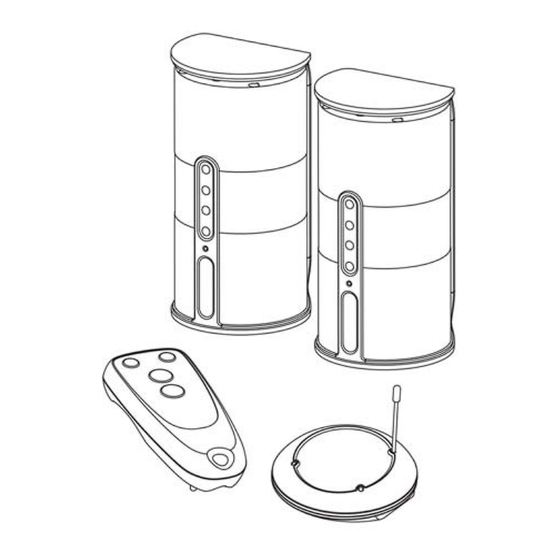





Need help?
Do you have a question about the SPK-VELO-001 and is the answer not in the manual?
Questions and answers