Summary of Contents for SPT SD-30E
-
Page 1: Instruction Manual
DEHUMIDIFIER MODELS: SD-30E / SD-40E / SD-65E / SD-70E INSTRUCTION MANUAL Please read these instructions thoroughly and keep it in a safe place for future reference. -
Page 2: Table Of Contents
CONTENTS FUNCTIONS …………………………………………………………………………………2 SAFETY NOTES ……………………………………………………………………………2 NAME OF PARTS ………………………………………………………………………….3 CONTROL PANEL …………………………………………………………………………3 TECHNICAL SPECIFICATIONS ………………………………………………………….4 INSTALLATION …………………………………………………………………………….4 OPERATING INSTRUCTIONS ……………………………………………………………5 OPERATION …………………………………………………………………………………5 MAINTENANCE …………………………………………………………………………….6 TROUBLE SHOOTING ……………………………………………………………………..8 YOUR GUARANTEE ……………………………………………………………………….9... -
Page 3: Safety Notes
BEFORE YOU USE YOUR DEHUMIDIFIER, PLEASE READ THIS INSTRUCTION MANUAL CAREFULLY. FUNCTIONS 1. Prevents mold growth on clothing, cupboards, doors and drawers. 2. Prevents condensation on ceiling, walls and windows. 3. Dehumidifying is effective on moisture sensitive items like musical instruments, cameras, computers, etc. -
Page 4: Name Of Parts
NAME OF PARTS CONTROL PANEL 1. POWER Button: Press once to turn unit ON, unit will begin operating in dehumidifying mode at original factory setting (60%RH). Press again to turn unit OFF. 2. CONTINUOUS Button: When unit is in operation, press this button to set CONTINUOUS DEHUMIDIFYING mode. -
Page 5: Technical Specifications
FEATURES Bucket Full Light: Illuminates when bucket is ready to be emptied, or when the bucket is removed or not replaced in proper position Auto Shut-Off: The water level control switch shuts off the unit when the bucket is full, or when the bucket is removed or not replaced in proper position. -
Page 6: Operating Instructions
OPERATING INSTRUCTIONS Operating Conditions: This unit is designed to operate with a working environment between 41 ~ 95F. If the unit has been switched off, please wait 3 minutes before switching on again. If switched on immediately, allow 3 minutes for unit to resume correct operation. ... -
Page 7: Maintenance
Continuous Drainage: Remove the plastic cover located at the rear of the unit. Push the drain hose into the drain hole (see image below) Remove the water tank and securely attach the drain hose to the connector (see image below) ... - Page 8 Grille and Housing Use a soft, clean cloth to wipe the surface. Do not use water as this may cause an electrical fault or shock hazard. Air intake and outlet should be kept free of obstacles. Use a vacuum attachment or brush to clean. Water Tank Wash the tank using warm water and neutral detergent.
-
Page 9: Trouble Shooting
TROUBLE SHOOTING BEFORE COTACTING THE MANUFACTURER, PLEASE CHECK THE FOLLOWING POSSIBILITIES. PROBLEM CHECK Power is OFF Power cord is unplugged or not securely fitted. Water tank not placed properly Unit fails to operate Water tank is full ... -
Page 10: Your Guarantee
Your Guarantee If this product is found to be faulty as a result of faulty materials or workmanship within one year from date of purchase, it will be repaired free of charge. This guarantee is subject to the following terms: ...
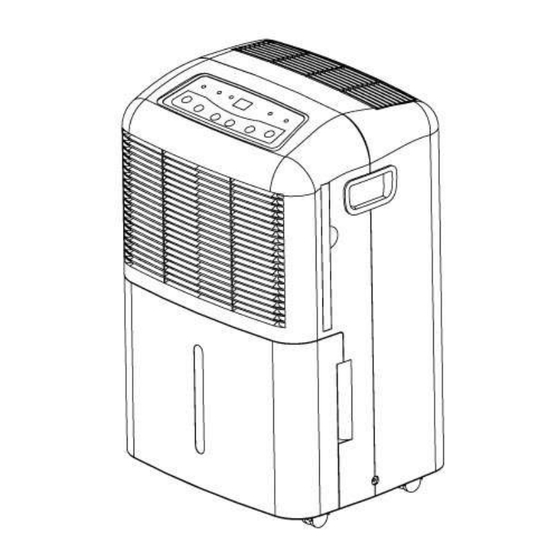






Need help?
Do you have a question about the SD-30E and is the answer not in the manual?
Questions and answers