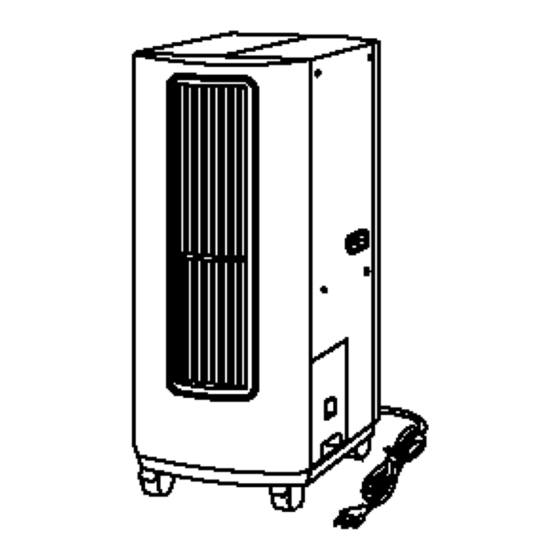
Table of Contents
Advertisement
Models
RCS-M2000T
RCS-M2000U
PORTABLE AIR CONDITIONER
OPERATION MANUAL
IMPORTANT NOTICE:
To avoid damage and voiding your warranty, place the unit in its upright
position for a minimum of two hours before operating.
For best results, and more enjoyment from your new FREECOM portable
air conditioning unit, please read this instruction manual
carefully and save for future reference.
0A9471 (Revised 11/97)
Advertisement
Table of Contents

Summary of Contents for Freecom RCS-M2000T
-
Page 1: Operation Manual
To avoid damage and voiding your warranty, place the unit in its upright position for a minimum of two hours before operating. For best results, and more enjoyment from your new FREECOM portable air conditioning unit, please read this instruction manual carefully and save for future reference. -
Page 2: Table Of Contents
TABLE OF CONTENTS Owner's Record ......................2 Features ........................3 Accessories ........................3 Important Safety Information ..................4-5 Product Parts ........................6 The Control Panel ......................7 Specifications ........................8 Before Using ........................8 Operation ........................9 Accessory Installation ....................10 Exhaust Duct Kit......................10 Window Panel Kit ....................11 Maintenance and Cleaning ..................12 Emptying Condensate Water Tank ................12 Cleaning Air Filter....................13 Cleaning Cabinet Exterior ..................14... -
Page 3: Features
Low-noise, rotary compressor cools from air-to-air—no water required. • Attractive design and easy-to-clean exterior cabinet. ACCESSORIES The FREECOM RCS-M2000 Portable Air Conditioner offers a wide range of accessories to customize your installation. • Exhaust Duct Kit (provided) increases cooling efficiency by directing warm air exhaust from room to be cooled. - Page 4 TRES IMPORTANT Pour éviter les risques d'incendie ou de choc électrique, n'exposez pas l'appareil à la pluie ou à l'humidité. En cas de panne, faites appel au service après-vente qualifié pour effectuer des réparations sur cet appareil. Votre climatiseur contient un réfrigérant qui passe d'une phase gazeuse à une phase liquide au moyen d'un compresseur.
-
Page 5: Important Safety Information
IMPORTANT SAFETY INFORMATION PLEASE READ AND FOLLOW ALL SAFETY INFORMATION AND INSTRUCTIONS BEFORE OPERATING YOUR NEW FREECOM AIR CONDITIONER. ELECTRICAL SHOCK HAZARD. Failure to follow the safety information below can result in severe personal injury or property damage. • Use this product only with the proper electrical voltage. (See “Specifications.”) •... -
Page 6: Product Parts
PRODUCT PARTS... -
Page 7: The Control Panel
THE CONTROL PANEL Easy push-button control switch to turn the unit ON and OFF. There are four different fan speed settings: • FAN—Fan only (no cooling) • HI—High fan speed with cooling setting • ME—Medium fan speed with cooling setting •... -
Page 8: Specifications
SPECIFICATIONS Model Power/Electrical Cooling Capacity Input Requirements RCS-M2000T 110/115 volt, 60Hz 8000 BTU/h (2300W) 800W RCS-M2000U 230 volt, 50Hz 7500 BTU/h (2300W) 660W RCS-M2000B 220/240 volt, 60Hz 8000 BTU/h (2300W) 800W BEFORE USING Remove unit from packaging and discard clear, plastic wrapping. Place unit on a solid, level surface. -
Page 9: Operation
This unit is intended to cool a 200-400 square foot area. The unit’s cooling capacity will vary according to room temperature and humidity. Consult your Freecom dealer for spe- cific application and suitability. -
Page 10: Accessory Installation
The Exhaust Duct Kit can be used with other Freecom accessories, such as the Window Panel Vent Kit (included), Sliding Door Vent Kit, Ceiling Vent Kit, or Through-the- Wall Kit for maximum cooling efficiency. -
Page 11: Window Panel Kit
ACCESSORY INSTALLATION The Window Panel Kit is an accessory which, when used with the Exhaust Duct Kit, will increase cooling efficiency by directing warm air exhaust out a window and preventing outside air from getting into the room. 1. Extend panels to fit in window opening. For vertical windows, be sure cut-out is to the bottom. -
Page 12: Maintenance And Cleaning
MAINTENANCE AND CLEANING When the condensate water tank is full, the “FULL TANK” indicator light will flash,the unit will sound several initial warning beeps, and the unit will automatically turn off. If emptying water tank before “full tank” alert, press “POWER ON/OFF” button to stop unit if it is operating. -
Page 13: Cleaning Air Filter
MAINTENANCE AND CLEANING (contd.) This unit has one air filter. For best results and maximum performance, clean filter every two weeks, or as required by environmental conditions. Neglect or failure to regularly clean the filter will result in poor efficiency, reduced performance, possible damage to the unit, and voiding your warranty. -
Page 14: Cleaning Cabinet Exterior
MAINTENANCE AND CLEANING (contd.) • Turn off unit and unplug from wall outlet before cleaning. • Never submerse the unit in any type of liquid or expose to heavy moisture. • Never spray, pour, or sponge water directly onto the unit . •... -
Page 15: Storage
STORAGE Optional storage cover available for model M2000T/U (Part # RRG9723-55-1). For information about ordering a storage cover, consult your Freecom Dealer. 1. Press “POWER ON/OFF” button to stop unit if it is operating. Unplug power cord from outlet. 2. Remove and empty condensate water tank. See “Emptying Condensate Water Tank”... -
Page 16: Troubleshooting
TROUBLESHOOTING PROBLEM SOLUTION Unit does not turn on. 1. Make sure city power supply is normal. 2. Check plug is correctly installed into outlet. 3. Check fuses and household breaker switches. 4. Remove electrical plug from outlet. Check electri- cal cord and plug for damage. 5.

Need help?
Do you have a question about the RCS-M2000T and is the answer not in the manual?
Questions and answers