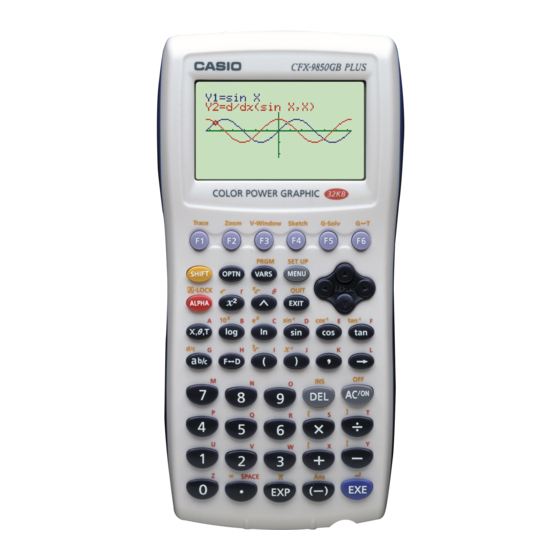
Casio CFX-9850G PLUS Calculations Manual
6. matrix calculations
Hide thumbs
Also See for CFX-9850G PLUS:
- User manual (85 pages) ,
- Calculations manual (72 pages) ,
- Programming manual (48 pages)
Table of Contents
Advertisement
Quick Links
Matrix Calculations
26 matrix memories (Mat A through Mat Z) plus a Matrix Answer
Memory (MatAns), make it possible to perform the following
matrix operations.
• Addition, subtraction, multiplication
• Scalar multiplication calculations
• Determinant calculations
• Matrix transposition
• Matrix inversion
• Matrix squaring
• Raising a matrix to a specific power
• Absolute value, integer part extraction, fractional part extraction,
maximum integer calculations
• Matrix modification using matrix commands
6-1
Before Performing Matrix Calculations
6-2
Matrix Cell Operations
6-3
Modifying Matrices Using Matrix Commands
6-4
Matrix Calculations
Chapter
6
Advertisement
Table of Contents

Subscribe to Our Youtube Channel
Summary of Contents for Casio CFX-9850G PLUS
-
Page 1: Matrix Calculations
Chapter Matrix Calculations 26 matrix memories (Mat A through Mat Z) plus a Matrix Answer Memory (MatAns), make it possible to perform the following matrix operations. • Addition, subtraction, multiplication • Scalar multiplication calculations • Determinant calculations • Matrix transposition •... -
Page 2: Before Performing Matrix Calculations
6-1 Before Performing Matrix Calculations In the Main Menu, select the MAT icon to enter the Matrix Mode and display its initial screen. 2 (row) 2 (column) matrix Not dimension preset • {DEL}/{DEL·A} ... deletes {a specific matrix}/{all matrices} • The maximum number of rows that can be specified for a matrix is 255, and the maximum number of columns is 255. - Page 3 6 - 1 Before Performing Matrix Calculations Specify the number of rows. Specify the number of columns. • All of the cells of a new matrix contain the value 0. • If “Mem ERROR” remains next to the matrix area name after you input the dimensions, it means there is not enough free memory to create the matrix you want.
- Page 4 6 - 1 Before Performing Matrix Calculations k k k k k Deleting Matrices You can delete either a specific matrix or all matrices in memory. u u u u u To delete a specific matrix 1. While the MATRIX list is on the display, use f and c to highlight the matrix you want to delete.
-
Page 5: Matrix Cell Operations
6-2 Matrix Cell Operations Use the following procedure to prepare a matrix for cell operations. 1. While the MATRIX list is on the display, use f and c to highlight the name of the matrix you want to use. 2. Press w and the function menu with the following items appears. •... - Page 6 6 - 2 Matrix Cell Operations u u u u u To calculate the product of a row Example To calculate the product of row 2 of the following matrix and the scalar 4 : Matrix A = 1(R·OP)2( Rw) Input multiplier value.
- Page 7 6 - 2 Matrix Cell Operations k k k k k Row Operations The following menu appears whenever you press 2 (ROW) while a recalled matrix is on the display. • {DEL} ... {delete row} • {INS} ... {insert row} •...
- Page 8 6 - 2 Matrix Cell Operations u u u u u To add a row Example To add a new row below row 3 of the following matrix : Matrix A = 2(ROW)cc 3(ADD) k k k k k Column Operations The following menu appears whenever you press 3 (COL) while a recalled matrix is on the display.
- Page 9 6 - 2 Matrix Cell Operations u u u u u To insert a column Example To insert a new column between columns 1 and 2 of the following matrix : Matrix A = 3(COL)e 2(INS) u u u u u To add a column Example To add a new column to the right of column 2 of the following matrix :...
-
Page 10: Modifying Matrices Using Matrix Commands
6-3 Modifying Matrices Using Matrix Commands [OPTN]-[MAT] u u u u u To display the matrix commands 1. From the Main Menu, select the RUN icon and press w. 2. Press K to display the option menu. P.27 3. Press 2 (MAT) to display the matrix operation menu. The following describes only the matrix command menu items that are used for creating matrices and inputting matrix data. - Page 11 6 - 3 Modifying Matrices Using Matrix Commands Matrix name • An error occurs if memory becomes full as you are inputting data. • You can also use the above format inside a program that inputs matrix data. u u u u u To input an identity matrix Use the matrix operation menu’s Identity command (1) to create an identity matrix.
- Page 12 6 - 3 Modifying Matrices Using Matrix Commands k k k k k Modifying Matrices Using Matrix Commands You can also use matrix commands to assign values to and recall values from an existing matrix, to fill in all cells of an existing matrix with the same value, to combine two matrices into a single matrix, and to assign the contents of a matrix column to a list file.
- Page 13 6 - 3 Modifying Matrices Using Matrix Commands Example 2 To combine the following two matrices : K2(MAT)5(Aug)1(Mat) aA,1(Mat)aBw • The two matrices you combine must have the same number of rows. An error occurs if you try to combine two matrices that have different numbers of rows. u u u u u To assign the contents of a matrix column to a list file Use the following format with the matrix operation menu’s Mat List command (2) to specify a column and a list file.
-
Page 14: Matrix Calculations
6-4 Matrix Calculations [OPTN]-[MAT] Use the matrix command menu to perform matrix calculation operations. u u u u u To display the matrix commands 1. From the Main Menu, select the RUN icon and press w. 2. Press K to display the option menu. P.27 3. - Page 15 6 - 4 Matrix Calculations • The two matrices must have the same dimensions in order to be added or subtracted. An error occurs if you try to add or subtract matrices of different dimensions. • For multiplication, the number of columns in Matrix 1 must match the number of rows in Matrix 2.
- Page 16 6 - 4 Matrix Calculations Example Obtain the determinant for the following matrix : Matrix A = –1 –2 3(Det)1(Mat)aAw • Determinants can be obtained only for square matrices (same number of rows and columns). Trying to obtain a determinant for a matrix that is not square produces an error.
- Page 17 6 - 4 Matrix Calculations k k k k k Matrix Inversion Matrix Mat A Mat Z MatAns Example To invert the following matrix : Matrix A = 1(Mat)aA!Xw • Only square matrices (same number of rows and columns) can be inverted. Trying to invert a matrix that is not square produces an error.
- Page 18 6 - 4 Matrix Calculations k k k k k Squaring a Matrix Matrix Mat A Mat Z MatAns Example To square the following matrix : Matrix A = 1(Mat)aAxw k k k k k Raising a Matrix to a Power Matrix Natural number Mat A...
- Page 19 6 - 4 Matrix Calculations Example To determine the absolute value of the following matrix : 1 –2 Matrix A = –3 K6(g)4(NUM)1(Abs) K2(MAT)1(Mat)aAw • Determinants and inverse matrices are calculated using the elimination method, so errors (such as dropped digits) may be generated. •...













Need help?
Do you have a question about the CFX-9850G PLUS and is the answer not in the manual?
Questions and answers