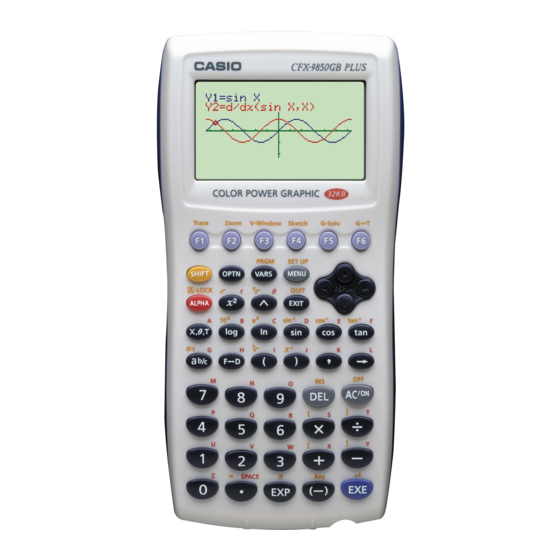
Casio CFX-9850G PLUS Calculations Manual
3. numerical calculations
Hide thumbs
Also See for CFX-9850G PLUS:
- User manual (85 pages) ,
- Calculations manual (72 pages) ,
- Programming manual (48 pages)
Summary of Contents for Casio CFX-9850G PLUS
- Page 1 Chapter Numerical Calculations Before Performing a Calculation Differential Calculations Quadratic Differential Calculations Integration Calculations Maximum/Minimum Value Calculations Summation ( ) Calculations...
-
Page 2: Before Performing A Calculation
3-1 Before Performing a Calculation The following describes the items that are available in the menus you use when performing Solve, differential/ quadratic differential, integration, maximum/ minimum value, and calculations. When the option menu is on the display, press 4 (CALC) to display the function P.27 analysis menu. -
Page 3: Differential Calculations
3-2 Differential Calculations [OPTN]-[CALC]-[d/dx] To perform differential calculations, first display the function analysis menu, and then input the values shown in the formula below. f(x) Increase/decrease of Point for which you want to determine the derivative d/dx ( f (x), a, Ax) –––... - Page 4 3 - 2 Differential Calculations This average, which is called the central difference , is expressed as: f (a + Ax) – f (a) f (a) – f (a – Ax) f '(a) = –– –––––––––– ––– + –––––––––– ––– f (a + Ax) –...
- Page 5 3 - 2 Differential Calculations k k k k k Applications of Differential Calculations • Differentials can be added, subtracted, multiplied or divided with each other. ––– f (a) = f '(a), ––– g (a) = g'(a) Therefore: f '(a) + g'(a), f '(a) g'(a), etc. •...
-
Page 6: Quadratic Differential Calculations
3-3 Quadratic Differential Calculations [OPTN]-[CALC]-[d After displaying the function analysis menu, you can input quadratic differentials using either of the two following formats. f(x) Final boundary ( = 1 to 15) Differential coefficient point ––– ( f (x), a, n) –––... - Page 7 3 - 3 Quadratic Differential Calculations Input 3 as point , which is the differential coefficient point. Input 6 as , which is final boundary. • In the function f(x), only X can be used as a variable in expressions. Other variables (A through Z, r, ) are treated as constants, and the value currently assigned to that variable is applied during the calculation.
-
Page 8: Integration Calculations
3-4 Integration Calculations [OPTN]-[CALC]-[ dx] To perform integration calculations, first display the function analysis menu and then input the values in one of the formulas shown below. Gauss-Kronrod Rule 4( dx) f(x) , Tolerance End point Start point f(x), a, tol) f(x)dx f(x)dx... - Page 9 3 - 4 Integration Calculations u u u u u To perform an integration calculation Example To perform the integration calculation for the function shown below, with a tolerance of “tol” = 1 + 3x + 4) dx f (x) Input the function AK4(CALC)4( )cvx+dv+e,...
- Page 10 3 - 4 Integration Calculations • Pressing A during calculation of an integral (while the cursor is not shown on the display) interrupts the calculation. • Always use radians (Rad Mode) as the angle unit when performing trigono- metric integrations. •...
-
Page 11: Maximum/Minimum Value Calculations
3-5 Maximum/Minimum Value Calculations [OPTN]-[CALC]-[FMin]/[FMax] After displaying the function analysis menu, you can input maximum/minimum calculations using the formats below, and solve for the maximum and minimum of < < a function within interval u u u u u Minimum Value 6(g)1(FMin) f(x) , Precision ( = 1 to 9) - Page 12 3 - 5 Maximum/Minimum Value Calculations Example 2 To determine the maximum value for the interval defined by start point 0 and end point 3, with a precision of 6 for the y = –x function f(x) Input AK4(CALC)6(g)2(FMax) -vx+cv+c, , b = Input the interval a,d,...
-
Page 13: Summation ( ) Calculations
3-6 Summation ( ) Calculations [OPTN]-[CALC]-[ (] To perform calculations, first display the function analysis menu, and then input the values shown in the formula below. 6(g)3( () Distance between partitions Last term of sequence Initial term of sequence Variable used by sequence , k, , , n) calculation is the calculation of the partial sum of sequence , using the... - Page 14 3 - 6 Summation Calculations • You can use only one variable in the function for input sequence • Input integers only for the initial term of sequence and last term of sequence • Input of and the closing parentheses can be omitted. If you omit , the calculator automatically uses = 1.














Need help?
Do you have a question about the CFX-9850G PLUS and is the answer not in the manual?
Questions and answers