Advertisement
Advertisement
Table of Contents

Summary of Contents for Samsung YP-Z5AS - 4 GB, Digital Player
- Page 1 YP-Z5 Firmware Upgrade Instruction for Windows Media Player 10 & 11...
- Page 2 F / W U p g r a d e P r o c e d u r e F / W U p g r a d e P r o c e d u r e 1) Connect USB cable. The device will be connected as ‘Samsung YP-Z5’ see bellow.
- Page 3 3) After formatting Explore the device as shown below. 4) Copy the new F/W (2.28 or above) to the device. The filename is Z5Update.dat With WMP10 copy to the DATA Folder • With WMP11 copy to ROOT Folder “Samsung YP-Z5 Storage” •...
- Page 4 5) Disconnect the USB cable. The following screen will come up. Select Upgrade to initiate firmware upgrade. This will power off the system. 6) Turn ON the unit. The system will automatically upgrade the firmware. After finishing the upgrade, the new firmware will be started automatically.
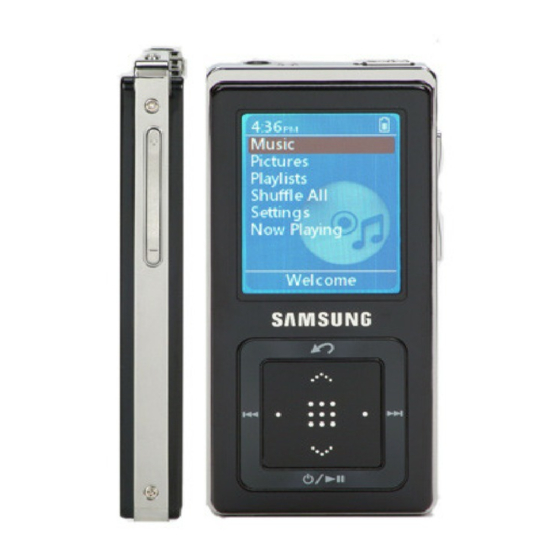











Need help?
Do you have a question about the YP-Z5AS - 4 GB, Digital Player and is the answer not in the manual?
Questions and answers