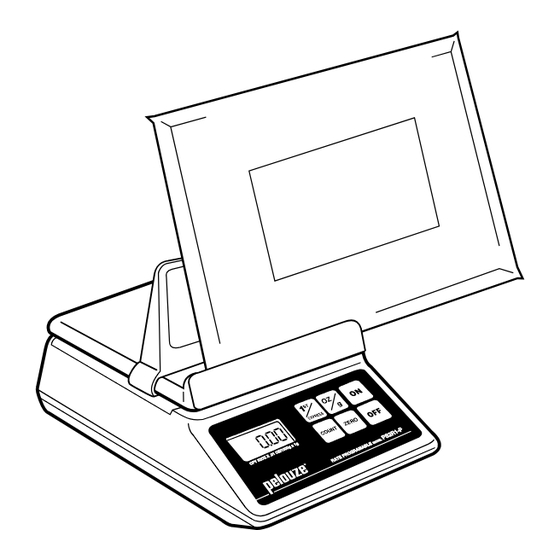
Pelouze Electronic Weighing Instruments PS2R1-P Operator's Manual
Dymo electronic weighing instruments 32 oz./1000 g capacity
Hide thumbs
Also See for Electronic Weighing Instruments PS2R1-P:
- Replacement instructions manual (10 pages)
Table of Contents
Advertisement
Quick Links
Advertisement
Table of Contents

Subscribe to Our Youtube Channel
Summary of Contents for Pelouze Electronic Weighing Instruments PS2R1-P
- Page 1 OPERATOR’S MANUAL MODEL NO. PS2R1-P 32 oz./1000 g capacity ™ Envelopes/Small Packages Please take a few minutes to read this Operator’s manual so that you can become ® acquainted with the proper usage and special features of your PELOUZE DIGITAL SCALE.
-
Page 2: General Information
• Peel off protective plastic foil on display. Place scale on a vibration free, level surface. • Adjustable letter holder stand slides onto platform. If stand is attached BEFORE the scale is turned on, the weight of the stand is automatically compensated. -
Page 3: Specifications
ON until “SHOF” appears briefly in display. This feature is automatically deactivated when the scale is powered by a 120V adapter. To reactivate Automatic Turn Off: PRESS OFF to turn off scale. Press ON again to turn the scale back on and Automatic Off will be activated. - Page 4 If your scale is not covered by warranty, or has been damaged, an estimate of repair costs or replacement costs will be provided to you for approval prior to servicing or replacing.












Need help?
Do you have a question about the Electronic Weighing Instruments PS2R1-P and is the answer not in the manual?
Questions and answers