Summary of Contents for Alfa Laval Rotacheck+
- Page 1 Alfa Laval Rotacheck+ & Rotacheck Basic Cleaning validation Instruction Manual Lit. Code 200007973-1-EN-GB BRITISH ENGLISH...
- Page 2 © Alfa Laval AB 2025-05 This document and its contents are subject to copyrights and other intellectual property rights owned by Alfa Laval AB (publ) or any of its affiliates (jointly “Alfa Laval”). No part of this document may be copied, re-produced or transmitted in any form or by any means, or for any purpose, without Alfa Laval’s prior express written permission. Information and services provided in this document are made as a benefit and service to the user, and no representations or warranties are made about the accuracy or suitability of this information and these services for any purpose.
-
Page 3: Table Of Contents
2 Safety ..........................7 Safety signs.......................8 Safety Precautions....................9 Warning Signs in Text....................11 Requirements of Personnel..................12 Recycling Information....................13 How to Contact Alfa Laval..................14 3 Introduction .........................15 Patents and Trademarks..................15 ATEX Marking......................16 4 Installation ........................17 General Description....................17 4.1.1... - Page 4 Physical Data......................32 7 Short Functional Guide ..................33 LED Signals......................33 Push Button (PB) Operation..................33 8 Spare Parts .........................35 Ordering Spare Parts....................35 Alfa Laval Service....................35 Warranty - Definition....................36 9 Parts Lists and Exploded Views ..............37 Parts drawing and list....................37 Optional Parts......................38...
-
Page 5: Declarations Of Conformity
1 Declarations of Conformity 1.1 EU Declaration of Conformity The designated company Alfa Laval Kolding A/S, Albuen 31, DK-6000 Kolding, Denmark, +45 79 32 22 00 Company name, address and phone number Hereby declare that Rotacheck+ & Rotacheck Basic Designation... -
Page 6: Declaration Of Conformity
1 Declarations of Conformity 1.2 UK Declaration of Conformity The designated company Alfa Laval Kolding A/S, Albuen 31, DK-6000 Kolding, Denmark, +45 79 32 22 00 Company name, address and phone number Hereby declare that Rotacheck+ & Rotacheck Basic Designation... -
Page 7: Safety
Instruction Manual without prior notice or any obligation. The English version of the Instruction Manual is the original manual. Alfa Laval cannot be held responsible for incorrect translations. In case of doubt, the English version applies. -
Page 8: Safety Signs
2 Safety 2.1 Safety signs Mandatory action signs General mandatory action sign. Refer to instruction manual. Warning signs General warning. Corrosive substance. Electricity. Hot surface. ATEX warning 200007973-1-EN-GB... -
Page 9: Safety Precautions
All warnings in the manual are summarised on these pages. Pay special attention to the instructions below so that severe personal injury and/or damage to the Supplied Alfa Laval Product is avoided. Transportation Always remove the protective cap directly before starting assem- bly to avoid damaging the Rotacheck. -
Page 10: Safety Check
Safety check A visual inspection of any protective device (shield, guard, cover or other) on the supplied Alfa Laval product shall be carried out at least every 12 months. If the protective device is lost or damaged, especially when this leads to deterioration of safety performance, it shall be replaced. -
Page 11: Warning Signs In Text
Indicates a potentially hazardous situation which, if not avoided, could result in death or serious injury. CAUTION Indicates a potentially hazardous situation which, if not avoided, may result in minor or moderate damage to the supplied Alfa Laval product. NOTE Indicates important information to simplify or clarify procedures. 200007973-1-EN-GB... -
Page 12: Requirements Of Personnel
Trainees can perform tasks under the supervision of an experienced employee. People in general The public shall not have access to the supplied Alfa Laval product. In some cases, specially skilled personnel may need to be hired (i.e. electricians, welders). In some cases the personnel has to be certified according to local regulations with experience of similar types of work. -
Page 13: Recycling Information
If the diaphragm is calcified, it is recommended to send the device to Alfa Laval Tank Equipment for decalcification. Please note the chapter “Service/Repair”... -
Page 14: How To Contact Alfa Laval
Depending on the used medium, deposit on the device may cause danger for the user and the environment. Comply with adequate precautions for purification and dispose of it properly. 2.6 How to Contact Alfa Laval Contact details for all countries are continually updated on our website. Please visit www.alfalaval.com... -
Page 15: Introduction
The Rotacheck product has patents in the EPO member states and in other countries. The Alfa Laval logotype is a trademark or a registered trademark of Alfa Laval Corporate AB. Other products or company names mentioned herein may be the trademarks of their respective owners. -
Page 16: Atex Marking
Changes to the Alfa Laval Rotacheck+ & Rotacheck Basic are not allowed without approval by the person responsible for the ATEX certification at Alfa Laval Kolding A/S. If changes are made – or spare parts other than Alfa Laval original spare parts are used - the EC Type Examination certification (the ATEX Directive) is no longer valid. -
Page 17: Installation
The sensor is connected to a sensor board where the signal is processed and communicated to the PLC. The Alfa Laval Rotacheck is ideal for validation of the cleaning process inside any hygienic tank cleaned with a Rotary Jet Head. It is available in two versions: Rotacheck+ with a built-in validation function and Rotacheck Basic with standard functionality. -
Page 18: Specific Conditions For Safe Use In Accordance With Atex Certification
4 Installation 4.2 Specific Conditions for Safe Use in accordance with ATEX Certification Directive 2014/34/EU Warning: Surface temperature The surface temperature must not exceed 140 °C. Warning: Use in explosive atmosphere The device may be used in an explosive atmosphere, the apparatus of category 1 requires only operate if there are atmospheric conditions (temperature of -20 °C to +60 °C, pressure of 0.8 bar to 1.1 bar). -
Page 19: Overview Of Installation Instructions
Installation 4 4.4 Overview of Installation Instructions Mount Rotacheck on tank. 4512-0010 Connect electrical cable. 4512-0011 Calibrate. 4512-0012 200007973-1-EN-GB... -
Page 20: Product Dimensions
4 Installation 4.5 Product Dimensions Ø96 4512-0013 Ø69 Weight: 0.6 kg / 1.32 lb 4.6 Mounting Rotacheck on Tank – step 1 Remove protective cap from sensor. Check that o-ring on sensor head is in place. Mount Rotacheck on flange. Tighten clamp ring. -
Page 21: Connect Electrical Cable - Step 2
Installation 4 4.7 Connect Electrical Cable - step 2 WARNING Special considerations for use in hazardous areas For the installation, maintenance and cleaning of the device, you must absolutely observe the relevant regulations and stipulations on explosion protection (EN 60079-14 and EN60079-17) as well as the occupational safety provisions. The device is designed acc. -
Page 22: M12 Plug Version
4 Installation Connect wires to board according to illustration number 4512-0018 on page Digital Version - PNP on page 23. 4512-0017 4.7.2 M12 Plug Version Connect the electrical M12 plug to the connector on Rotacheck. Tighten the knurled nut. See wiring diagram in section Digital Version - PNP on page 23 200007973-1-EN-GB... -
Page 23: Digital Version - Pnp
Alarm Activate teach (Rotacheck+ only) 4512-0018 M12 connector Designation Supply 24 VDC Supply 0 VDC Feedback Idle 4512-0019 Feedback Hit/Rotation OK Alarm Activate teach (Rotacheck+ only) View from mounting side Alfa Laval part number 9611995257 (not part of delivery) 200007973-1-EN-GB... -
Page 24: Calibrate - Step 3 - Rotacheck Basic
4 Installation 4.9 Calibrate - step 3 - Rotacheck Basic The Rotacheck Basic must be fully installed: • Mechanically • Electrically The unit will flash green on power up and perform an internal calibration after 5 sec. The unit is ready to use when the green LED lights steadily. -
Page 25: Calibrate - Step 3 - Rotacheck+ (With Teach)
Installation 4 4.10 Calibrate - step 3 – Rotacheck+ (with TEACH) The Rotacheck Basic must be fully installed: • Mechanically • Electrically Usage before TEACH has been performed: Rotacheck+ where TEACH has not yet been performed, will show similar functionality as Rotacheck Basic, except that Idle mode is indicated by a flashing (mostly on) green LED. - Page 26 4 Installation Calibration - TEACH Method 1: Auto-TEACH - Ensure that cleaning machine is commissioned, and its performance is approved by end-user - Install Rotacheck+, ensure “green LED is flashing (mostly on)” - Open top cap of Rotacheck+ - Start cleaning machine Enable TEACH by pressing the blue button on sensor board for 1 sec and release after 1 yellow LED flash is seen.
-
Page 27: Operating Led And Plc Feedback
Installation 4 - De-activate TEACH input on sensor board, terminal 6 after the desired time is elapsed. - Rotacheck+ will light up green when teach-in is finished Operation after TEACH If TEACH is completed, Rotacheck+ will enter Idle mode. - When cleaning is ongoing, Rotacheck+ compares cleaning parameters to the reference cycle. - If parameters are within the calibrated values, a “Rotation OK”... - Page 28 4 Installation Back to 1 power up mode (factory settings) Rotacheck can be brought back to 1 power up mode by pressing the blue pushbutton for 10 seconds and release when 3 yellow LED flashes are seen. Feedback test mode – Rotacheck+ (with TEACH) only Feedback test mode is a function that can be enabled after installation to validate proper function of the external wiring.
-
Page 29: Troubleshooting
• Press the blue button on the sensor board shortly to restart unit • Power down the unit and reconnect power again after 5 seconds • If problem persists, please contact Alfa Laval 5.2 Red Light Constant red LED light is an indication of an alarm condition. Such condition can be “Rotation not OK”... - Page 30 This page is intentionally left blank.
-
Page 31: Technical Data
6 Technical Data NOTE Technical data must be observed during installation, operation and maintenance. All personnel should be informed about the technical data. 6.1 Technical Data Pressure Pressure overload on diaphragm: 15 bar / 217 PSI Max. working pressure in tank while performing moni- 0.3 bar / 4.35 PSI toring: Electrical data... -
Page 32: Physical Data
-40°C to 110°C (< 140°C in 1 hour) -40°C to 230°F (< 284°F in 1 hour) Field house: -10°C to 60°C / 14°C to 140°F Process connection Alfa Laval Hygienic Tank Connection (HTC) Other physical data Protection class: IP66 and IP67 Pressure rating of sensor... -
Page 33: Short Functional Guide
7 Short Functional Guide 7.1 LED Signals Colour Signal Explanation Green Flashing (50/50%) Initial calibration Green Idle Green On/off (95/5%) First power-up (Rotacheck+ before Teach) Yellow Yellow LED flash (1s) Sensor hit (Rotacheck basic or Rotacheck + before Teach) Yellow On/off (50/50%) Operation In window (Rotacheck+) Yellow... - Page 34 This page is intentionally left blank.
-
Page 35: Spare Parts
Alfa Laval representative for availability. You can find our spare part catalogue at https://hygienicfluidhandling-catalogue.alfalaval.com. Always use Alfa Laval genuine spare parts. The warranty of Alfa Laval products is dependent on use of Alfa Laval genuine spare parts. 8.1 Ordering Spare Parts When ordering spare parts, please always state: 1. -
Page 36: Warranty - Definition
8.3 Warranty - Definition WARNING The rules of Intended use are absolute. Use of the supplied Alfa Laval product is allowed only when in compliance with the technical data supplied with the Intended use. Differing utilisation, other than agreed with Alfa Laval Kolding A/S, exclude any liability and warranty. -
Page 37: Parts Lists And Exploded Views
9 Parts Lists and Exploded Views 9.1 Parts drawing and list 4512-0009 Pos. Qty. Denomination Pos. Qty. Denomination Sensor unit with o-ring Top cover/prism and o-ring assembly Sensor unit Top cover/prism assembly O-ring O-ring for top cover 200007973-1-EN-GB... -
Page 38: Optional Parts
9 Parts Lists and Exploded Views 9.2 Optional Parts 4512-0022 Pos. Qty. Denomination Pos. Qty. Denomination Clamp ring Tank flange, Hygienic tank connec- tion HTC M12 connector Blind cap with o-ring 200007973-1-EN-GB...
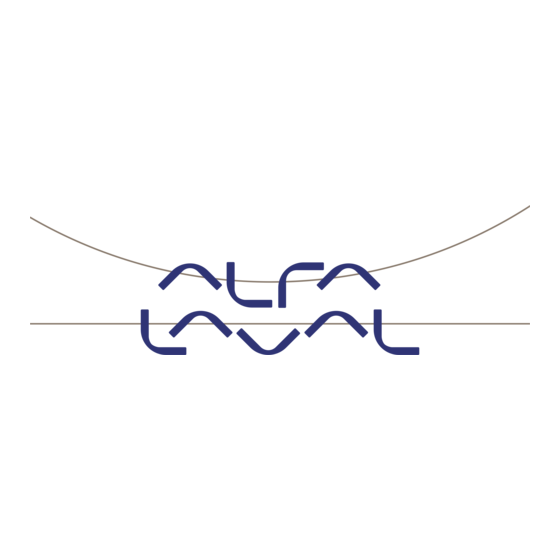



Need help?
Do you have a question about the Rotacheck+ and is the answer not in the manual?
Questions and answers