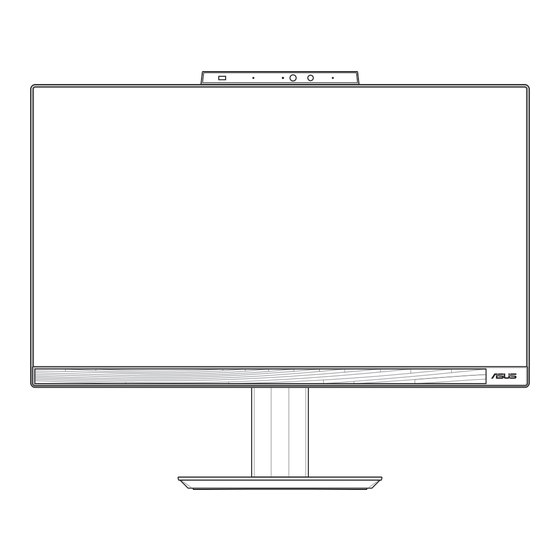
Advertisement
Quick Links
Advertisement

Summarization of Contents
Safety Information
Setting up your system
Guidelines for safely setting up the ASUS All-in-One PC and ensuring proper ventilation.
Sound Pressure Warning
Warning about potential hearing damage from excessive sound pressure from earphones.
Adapter Specifications
Details the input and output voltage, frequency, and current for the AC adapter.
DC Fan Warning
Cautionary note about the DC fan being a moving part that can cause harm.
Chapter 1: Hardware Setup
Front view
Identifies and describes the components located on the front of the ASUS All-in-One PC.
Left view
Details the ports and indicators on the left side of the ASUS All-in-One PC.
Right view
Identifies and describes the ports and features on the right side of the ASUS All-in-One PC.
Rear view
Illustrates and explains the various ports and connections on the rear of the ASUS All-in-One PC.
Chapter 2: Using your ASUS All-in-One PC
Setting up your ASUS All-in-One PC
Provides instructions for initial setup, including installing the stand and connecting peripherals.
Connecting a wireless keyboard and mouse
Step-by-step guide to connect wireless input devices to the ASUS All-in-One PC.
Connecting a wired keyboard and mouse
Instructions for connecting wired keyboard and mouse using USB ports.
Powering on the system
Details the procedure for connecting the power adapter and turning on the ASUS All-in-One PC.
Enabling fast startup
Explains how to configure Windows settings for faster system startup.
Positioning your ASUS All-in-One PC
Guidance on how to adjust the display angle for optimal viewing.
Installing the Height Adjustable Stand
Instructions for attaching the optional height adjustable stand to the PC.
Installing the cable organizer
Steps to attach and use the cable organizer for managing cables.
Using the touch screen
Information on operating the ASUS All-in-One PC using its touch screen capabilities.
Using touch screen panel gestures
Describes common gestures for interacting with the touch screen interface.
Function keys
Explains the functionality of the special function keys on the keyboard.
Other key combinations
Details additional keyboard shortcuts and special key combinations.
Chapter 3: Working with Windows
Starting for the first time
Guides through the initial Windows setup process after powering on the PC for the first time.
Start menu
Overview of the Windows Start menu and its common uses.
Launching and using the Start menu
Instructions on how to open the Start menu and launch applications.
Launching Windows apps
Steps to open and launch applications from the Windows Start menu.
MyASUS Splendid
Explains the MyASUS Splendid feature for adjusting display color and eye care settings.
Connecting to Wi-Fi
Guide to connecting the ASUS All-in-One PC to a wireless Wi-Fi network.
Pairing Bluetooth devices
Instructions for pairing Bluetooth-enabled devices with the PC.
Connecting to wired networks
Information on establishing a wired network connection using the LAN port.
Turning the PC off
Procedures for safely shutting down or turning off the ASUS All-in-One PC.
Putting the PC in lowest power mode
Details how to put the PC into the lowest power mode or fully off.
Putting the PC to sleep
Instructions on how to place the ASUS All-in-One PC into sleep mode.
Chapter 4: Recovering your system
Entering the BIOS Setup
Steps to access and enter the system's BIOS setup utility.
Quickly enter the BIOS
Provides a shortcut method to access the BIOS setup.
Recovering your system
Explains options for restoring the PC to its original state or refreshing settings.
Performing a recovery option
Guides on how to select and perform a chosen system recovery option.
Notices: RF Exposure and ISED Statements
RF Exposure Warning
Important safety information regarding RF exposure limits and installation requirements.
ISED 5.925-7.125 GHz Caution Statement
Cautionary statement related to RLAN devices and unmanned aircraft systems.
Notices: Canadian and Radiation Exposure Statements
Compliance Statement of Innovation, Science and Economic Development Canada (ISED)
Details compliance with Innovation, Science and Economic Development Canada licence exempt RSS standards.
Radiation Exposure Statement
Information on compliance with RF exposure limits for portable devices in US and Canada.
Cautionary Notes
Important cautions related to device operation within specific frequency bands.
Notices: RF Information and Hearing Loss Prevention
Radio Frequency (RF) Exposure Information
Details on the device's compliance with Industry Canada (IC) RF exposure limits.
Coating Notice
Information about the protective coating applied for electrical insulation and safety.
Prevention of Hearing Loss
Warning about potential hearing damage from listening at high volume levels.
Product Safety Warnings
No Disassembly Warning
States that warranty is voided if the product is disassembled by users.
Lithium-Ion Battery Warning
Cautions about the danger of explosion if the battery is replaced incorrectly.
No Exposure to Liquids
Important safety instruction to avoid exposing the product to liquids, rain, or moisture.
Regulatory Compliance Statements
EU REACH and Article 33
Compliance information regarding the EU REACH framework for chemicals.
EU RoHS
Statement of compliance with the EU Restriction of Hazardous Substances Directive.
Japan JIS-C-0950 Material Declarations
Information on chemical disclosures according to Japan RoHS standards.
India RoHS
Compliance with India E-Waste (Management) Rules, 2016 regarding hazardous substances.
ASUS Recycling/Takeback Services
Information on ASUS recycling programs and responsible product disposal.
Environmental Information
Ecodesign Directive
Information on the EU framework for ecodesign requirements for energy-related products.
EPEAT Registered Products
Details on ASUS products registered with the Electronic Product Environmental Assessment Tool.
FCC Compliance Information
FCC RF Caution Statement
Warning against unauthorized modifications that could void user authority to operate equipment.
FCC RF Exposure Information
Details on device compliance with FCC RF energy exposure limits and SAR.
FCC 5.925-7.125 GHz Caution Statement
Prohibition on using transmitters in the 5.925-7.125 GHz band for unmanned aircraft systems.












Need help?
Do you have a question about the A5702WVAR Series and is the answer not in the manual?
Questions and answers