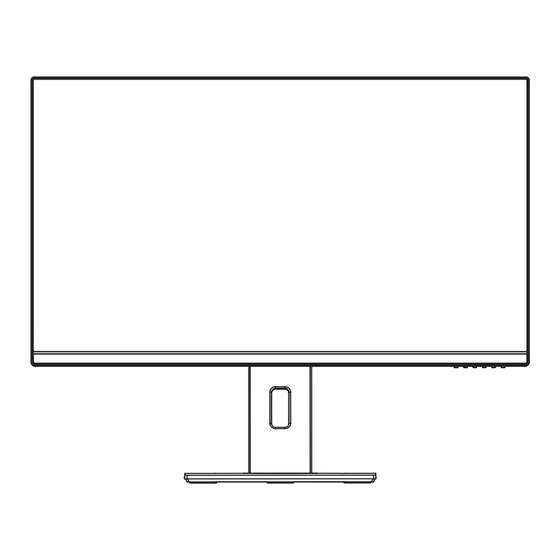
Summarization of Contents
OSD MENU
A. Bri/Contrast
Adjusts Brightness, Contrast, Black Level, Picture Mode, DCR, and Colour Gamut.
B. Image Adjust
Adjusts Sharpness, Saturation, HDR, Aspect Ratio, and Gamma.
C. Color Temperature
D. OSD Setting
Configures OSD Language, Position, Time Out, and Transparency settings.



Need help?
Do you have a question about the JM28EUI and is the answer not in the manual?
Questions and answers