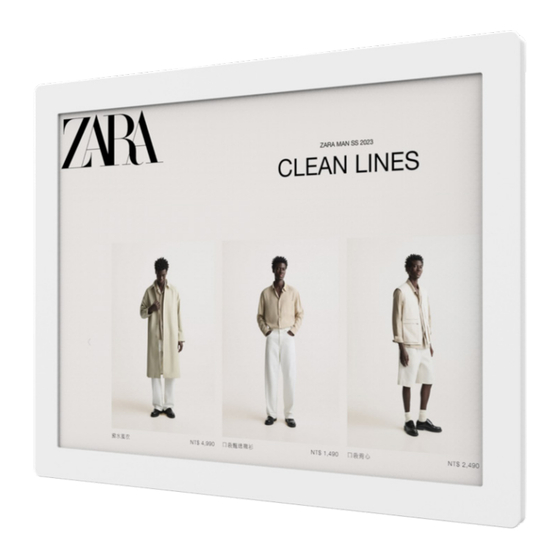
Summarization of Contents
Safety Instructions
Warnings, Precautions, and Symbols
General safety warnings, symbols, environmental ratings, and cautions.
Important Safety Instructions
Key numbered safety rules for safe operation.
Important Information
Stability, Burn-in, and Temperature Notes
Details on stability hazards, screen burn-in, and temperature effects.
Regulatory Compliance
FCC, ISED, and CE/RED Cautions
Warnings regarding changes, operating restrictions, and compliance.
Radiation Exposure Statement
Compliance with CE radiation exposure limits for uncontrolled environments.
EU and UK Declaration of Conformity
Statements of conformity with EU and UK directives.
Environmental and Regional Compliance
WEEE Disposal and Taiwan Regulations
Information on WEEE disposal and Taiwan specific radio regulations.
Unpacking and Installation
Unpacking and Package Contents
Procedures for unpacking and verifying product package contents.
Installation Notes
Essential guidelines for proper product installation.
Wall Mounting Instructions
Instructions for optional wall mounting of the display.
Parts and Functions
Terminal Overview
Identification and description of device ports and keys.
Connecting External Equipment
Network Interface Connectivity
Instructions for connecting via network interface.
USB Connectivity
Instructions for connecting USB devices.
Operation Guide for Local Carousel Application
Picture Requirements and Copying
Specifies image formats, resolutions, and methods for copying pictures.
Starting and Customizing Carousel
Procedures to start and configure the picture carousel settings.
Cleaning and Troubleshooting
Cleaning Instructions
Guidelines for cleaning the display and cabinet.
Technical Specifications
Display Specifications
Details on screen size, resolution, pixel pitch, and colors.
Input/Output Terminals
Lists available USB ports.
General Specifications
Covers power input, consumption, dimensions, and weight.
Environmental Conditions
Lists operational and storage temperature and humidity.
Warranty Information
Limited Warranty Details
Explains the terms and duration of the limited warranty.
Warranty Coverage
Details on what the warranty covers.
Warranty Exclusions
Lists items and conditions not covered by the warranty.












Need help?
Do you have a question about the Tableaux 13BDL4150IW and is the answer not in the manual?
Questions and answers